For educators at Delaware State University (DESU), Blackboard DESU is not just a digital platform for course delivery; it’s a comprehensive environment that supports dynamic teaching and learning. By mastering the advanced features of Blackboard DESU, instructors can create a more engaging, interactive, and personalized learning experience for their students. This in-depth guide will explore some of the sophisticated tools and functionalities that Blackboard offers, including analytics, adaptive learning, collaboration tools, and third-party integrations. Understanding and leveraging these resources can transform the traditional online classroom into an innovative and effective educational space.
Leveraging Analytics for Enhanced Student Support
Utilizing the Retention Center for Early Intervention
The Retention Center in Blackboard DESU provides real-time data on student performance and engagement, allowing instructors to quickly identify at-risk students. By tracking metrics such as missed deadlines, grades below a certain threshold, and overall activity levels, instructors can proactively reach out to students who may need extra support. This feature enables timely interventions that can help students stay on course and achieve their academic goals.
Implementing Performance Dashboards for Continuous Monitoring
Blackboard’s Performance Dashboard gives instructors a snapshot of each student’s engagement with the course material. It includes indicators for how often students log in, their participation in discussions, and their progress on assessments. By regularly monitoring these analytics, instructors can tailor their teaching strategies to address the needs of their learners and provide a more customized educational experience.

Optimizing Learning with Adaptive Features
Creating Personalized Learning Paths
Adaptive learning is a powerful feature in Blackboard DESU that allows instructors to create customized learning paths for students based on their individual performance. By setting up rules and prerequisites within course content, instructors can guide students through materials at their own pace, providing additional resources or assessments as needed. This approach ensures that students receive the most relevant and challenging content to facilitate their learning and retention.
Employing Smart Views for Efficient Grading
Grading can be a time-consuming process, but Blackboard’s Smart Views can streamline the task. Smart Views allow instructors to create focused views of the Grade Center based on specific criteria, such as student groups, assignment types, or performance levels. This organization helps instructors quickly access and grade submissions, provide feedback, and manage grades more effectively, all of which contribute to a more efficient workflow.
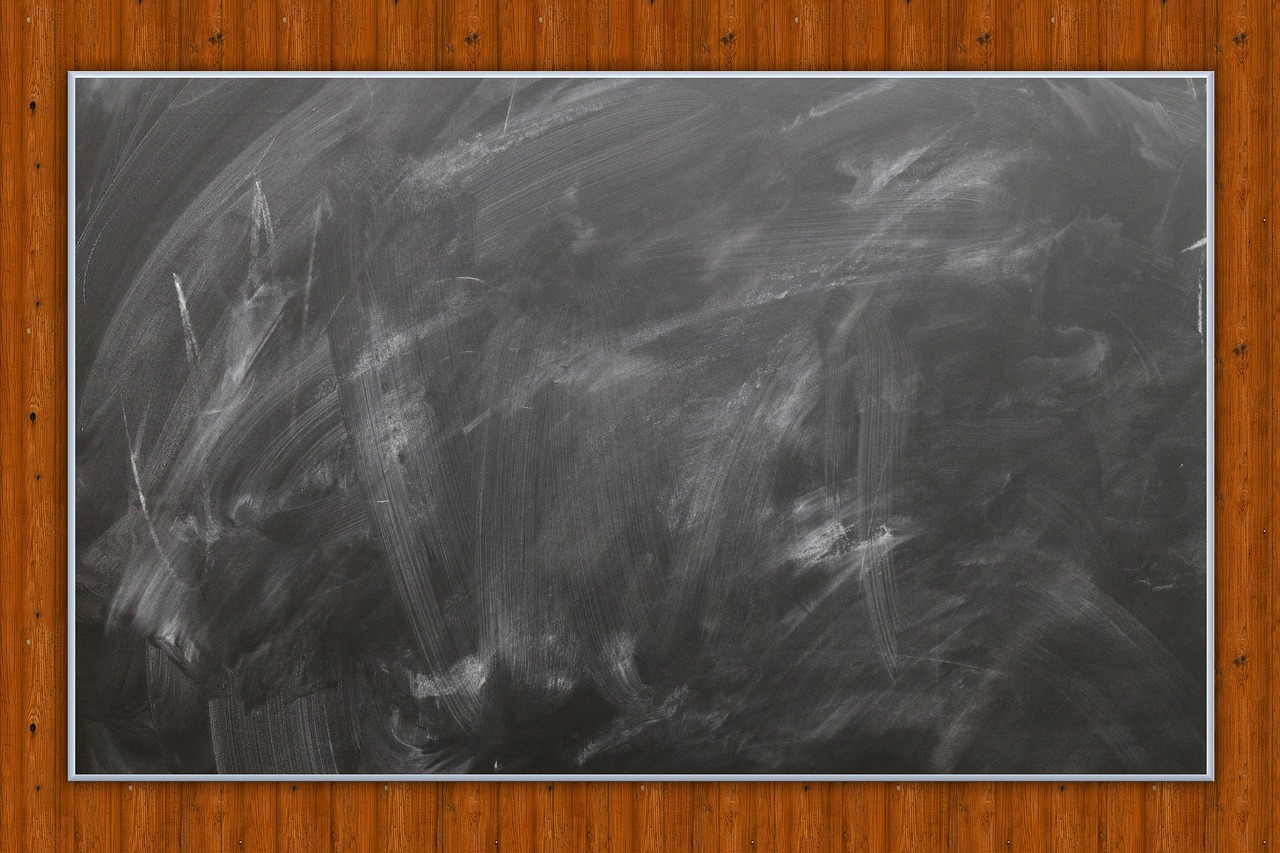
Enhancing Collaboration with Blackboard DESU’s Communication Tools
Facilitating Rich Discussion with Interactive Forums
Discussion forums in Blackboard DESU are a critical component of student interaction and collaborative learning. Advanced features such as grading forums, subscribing to threads, and utilizing multimedia enhance the depth of conversations. Instructors can create graded forums to encourage meaningful contribution or set up private forums for group projects to facilitate teamwork. By embedding videos, images, and links within posts, educators and students alike can enrich the discussion and bring context to their points.
Integrating Real-Time Collaboration with Blackboard Collaborate
Blackboard Collaborate is a virtual classroom solution integrated into Blackboard DESU that enables live, interactive sessions. Features such as breakout rooms for small group discussions, polling for instant feedback, and a virtual whiteboard for real-time collaboration, make it a versatile tool for synchronous learning. Instructors can use Collaborate to host guest speakers, conduct virtual office hours, and lead live lectures, all of which foster a sense of community and immediacy in the online learning environment.
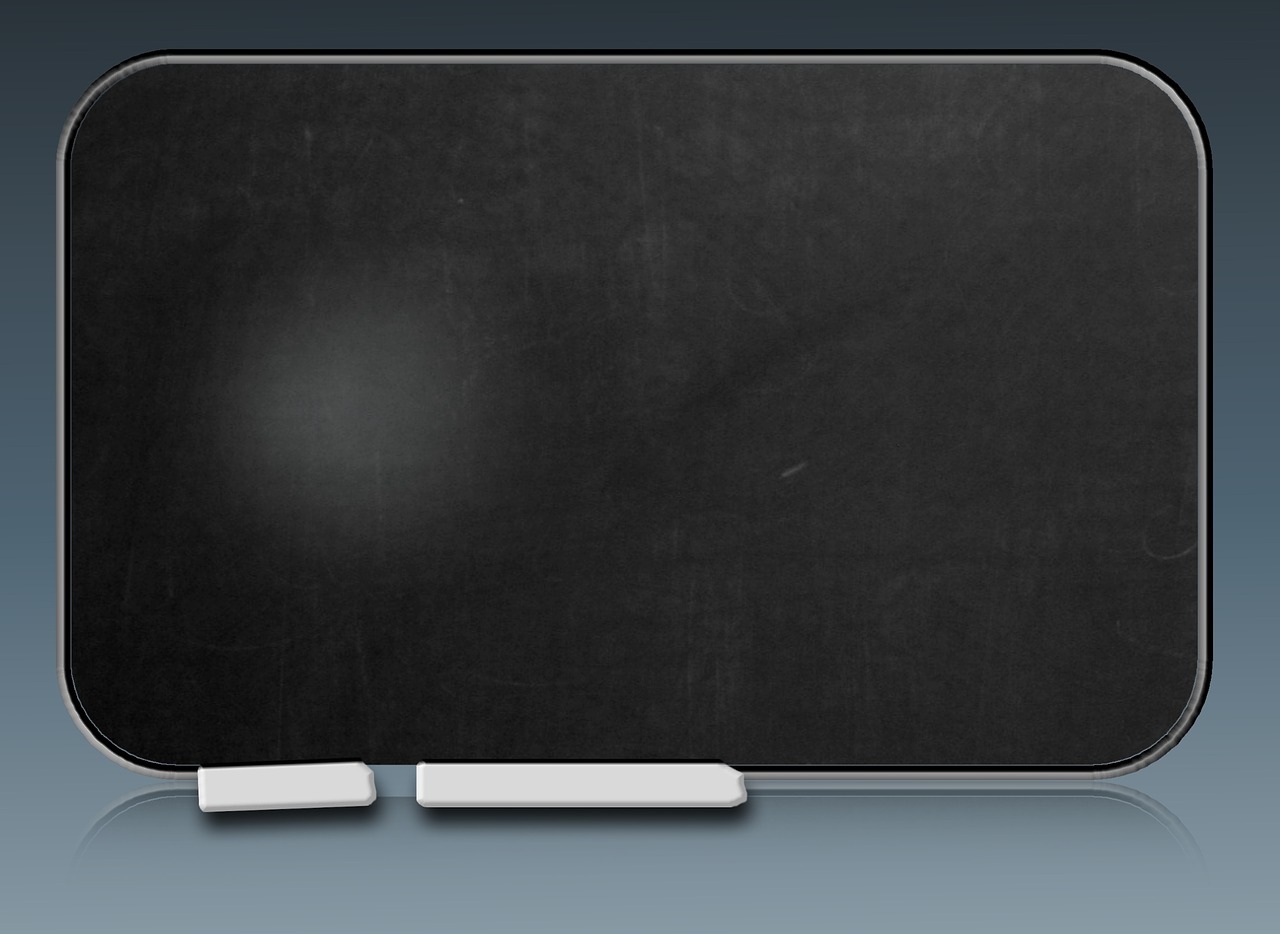
Expanding Capabilities with Third-Party Integrations
Incorporating External Tools for a Richer Learning Experience
Blackboard DESU’s compatibility with a wide range of third-party tools expands the possibilities for course management and student engagement. Popular integrations include plagiarism detection software, cloud storage solutions, and specialized content libraries. By incorporating these external resources directly into Blackboard, instructors can provide a seamless and more comprehensive learning experience for their students.
Streamlining Processes with Blackboard Building Blocks
Blackboard Building Blocks are add-on applications that extend the functionality of the LMS. These customizable plugins can be used to integrate new features, such as attendance tracking systems, advanced assessment tools, or learning analytics software. By leveraging Building Blocks, instructors can tailor the Blackboard environment to better meet the specific needs of their courses and teaching styles, further enhancing student engagement and learning outcomes.

Streamlining Course Content Creation and Management
Efficiently Organizing Course Materials
Effectively managing course content is key to a smooth and accessible learning experience for students. Blackboard DESU offers advanced features. These features help organize course materials. You can create content folders. Learning modules are also an option. Additionally, you can develop lesson plans.Utilize these tools to structure your course in a logical and intuitive way, making it easier for students to navigate and find the resources they need. The ability to batch upload and manage files also saves time, allowing you to focus on creating quality content rather than on administrative tasks.
Enhancing Content with Multimedia and Interactivity
Incorporating multimedia elements can significantly boost student engagement and cater to diverse learning styles. Blackboard DESU supports a range of multimedia formats, including images, audio, and video, which you can embed directly into your course materials. To make content more interactive, consider adding self-assessment quizzes, interactive polls, and simulations that allow students to apply their knowledge in a practical context. These elements not only make learning more dynamic but can also aid in the retention of course material.
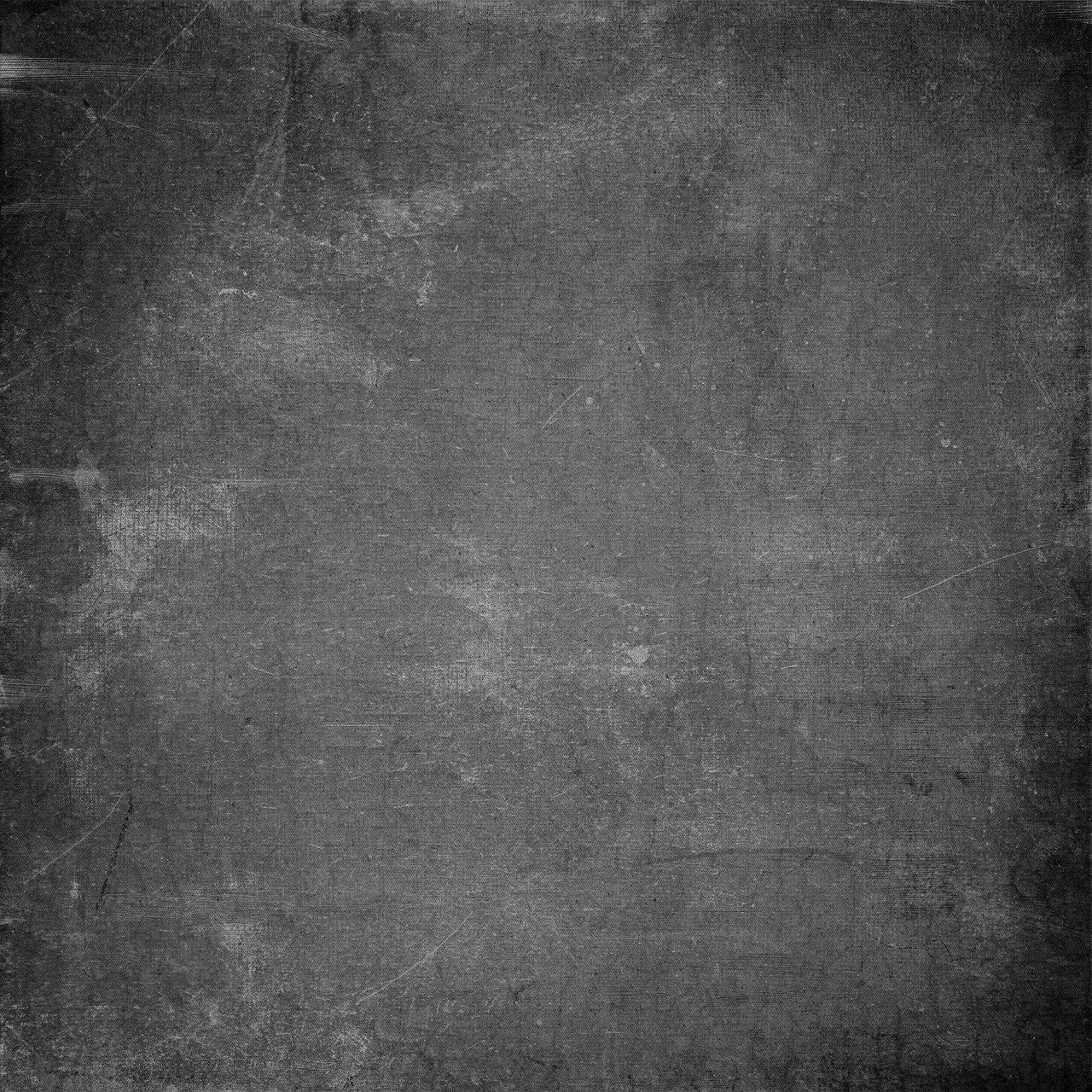
Facilitating Assessment and Feedback with Advanced Grading Tools
Designing Varied and Effective Assessments
Blackboard DESU’s advanced grading tools enable the creation of a wide variety of assessments to evaluate student learning. From traditional quizzes and exams to interactive assignments and peer assessments, these tools allow for flexibility in how students are tested. Use question pools to create randomized quizzes, ensuring that each student receives a unique set of questions. Additionally, the SafeAssign feature helps to promote academic integrity by checking student submissions for originality.
Providing Meaningful Feedback Quickly
Timely and constructive feedback is crucial for student development. Blackboard DESU’s inline grading feature streamlines the feedback process by allowing you to annotate student submissions directly within the platform. You can highlight text, add comments, and even draw directly on the submissions for visual feedback. The audio and video feedback options offer a personal touch, making your responses more engaging and easier for students to comprehend. Leverage advanced grading tools. Provide valuable feedback efficiently. Help students understand their progress. Assist students in identifying areas for improvement.
Mastering the advanced features of Blackboard DESU can significantly elevate the educational experience for both instructors and students at Delaware State University.Leverage analytics for targeted support. Create adaptive learning paths. Foster collaboration among learners. These sophisticated tools provide a wealth of opportunities. They enhance course management. They also improve learning engagement.By exploring and integrating third-party resources, educators can further enrich the learning environment. Instructors can gain a deep understanding of Blackboard DESU’s capabilities. They can commit to utilizing its full potential. With this approach, instructors can craft a dynamic educational journey. They can also create a responsive and effective learning experience.