Choosing the right Learning Management System (LMS) is critical for educational institutions and educators looking to provide a seamless and effective online learning experience. Blackboard and Canvas are two leading LMS platforms that offer robust features but cater to different needs and preferences. This side-by-side comparison will help you understand the strengths and weaknesses of each, enabling you to make an informed decision that best fits your educational goals.
User Interface and Ease of Use
Blackboard: Complex but Feature-Rich
Blackboard offers a comprehensive suite of tools and features that support a wide range of educational activities. Its interface is detailed and can initially seem overwhelming to new users. However, once users get accustomed to it, they can leverage its extensive functionalities to create a dynamic learning environment. Blackboard’s design has evolved over the years to become more intuitive, but it still carries the reputation of having a steeper learning curve.
Canvas: Intuitive and Streamlined
Canvas is praised for its clean, user-friendly interface that emphasizes simplicity and ease of navigation. It is designed with the user experience in mind, making it straightforward for both instructors and students to find tools and features quickly. Canvas’s minimalist approach means fewer clicks to perform tasks, which can enhance the efficiency of course management and participation. This user-friendliness has made Canvas a popular choice among institutions that prioritize ease of use.
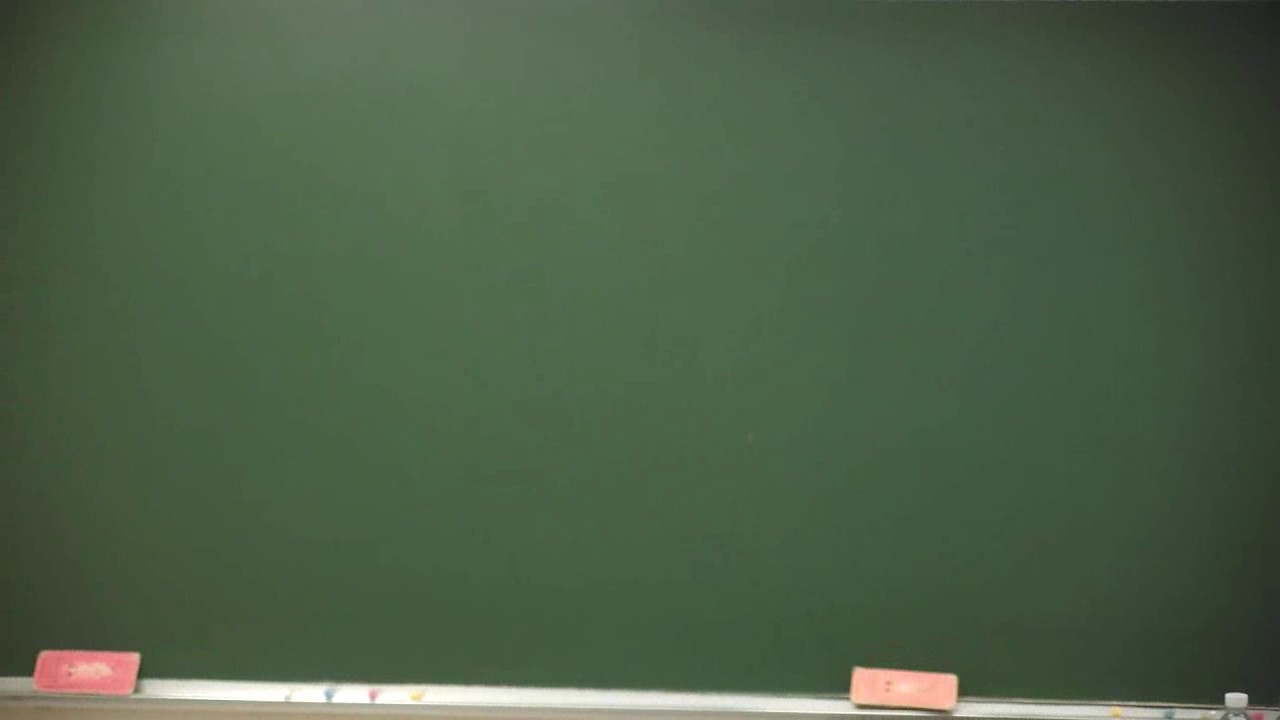
Customization and Integration
Blackboard: Highly Customizable with Broad Integration Options
Blackboard stands out for its deep customization options that allow institutions to tailor the platform according to their specific needs. It offers a wide range of settings that can be adjusted, from the look and feel of the interface to the functionality of tools within courses. Blackboard also supports a broad ecosystem of third-party integrations, making it possible to incorporate various external tools and applications to extend its capabilities.
Canvas: Open API and LTI Support for Integrations
Canvas offers an open API, which provides institutions with the ability to develop custom applications and integrations. It also supports Learning Tools Interoperability (LTI), which facilitates the integration of third-party tools, expanding the platform’s functionality. Canvas allows for a fair degree of customization, though it may not be as extensive as Blackboard’s. However, its open environment is conducive to collaboration and innovation within the Canvas user community.

Mobile Accessibility and Support
Blackboard: Comprehensive Mobile Features
Blackboard’s mobile app, Blackboard Learn, provides students and instructors with the ability to access courses, content, and features from their smartphones and tablets. The app is designed to maintain the functionality of the desktop version, allowing users to complete a wide range of tasks on the go. Blackboard continuously updates its mobile app to improve performance and add new features, reflecting its commitment to mobile accessibility.
Canvas: Mobile-Friendly with Dedicated Apps
Canvas places a strong emphasis on mobile accessibility, offering dedicated apps for both instructors (Canvas Teacher) and students (Canvas Student). The developers of these apps optimize them for their respective users by creating interfaces that support the unique needs of teaching and learning from a mobile device. Canvas’s mobile apps, in particular, receive praise for their functionality and user experience, which makes the platform highly accessible for users who rely on mobile devices.

Support and Community Resources
Blackboard: Extensive Support Options
Blackboard provides various support resources, including a comprehensive knowledge base, community forums, and customer support services. Institutions using Blackboard have access to technical support teams that can assist with troubleshooting, training, and implementation. Blackboard’s community is vast, with users from around the world sharing best practices and insights, although some users may find the support services to be more institutional rather than community-driven.
Canvas: Strong Community Engagement
Canvas boasts a strong, engaged user community that is actively involved in discussing features, sharing ideas, and providing peer-to-peer support. The Canvas Community is an online hub where users can connect, collaborate, and contribute to the platform’s development. Canvas also provides support services, including online resources and customer support teams, but the collaborative nature of the Canvas Community is a standout feature that many users find valuable.
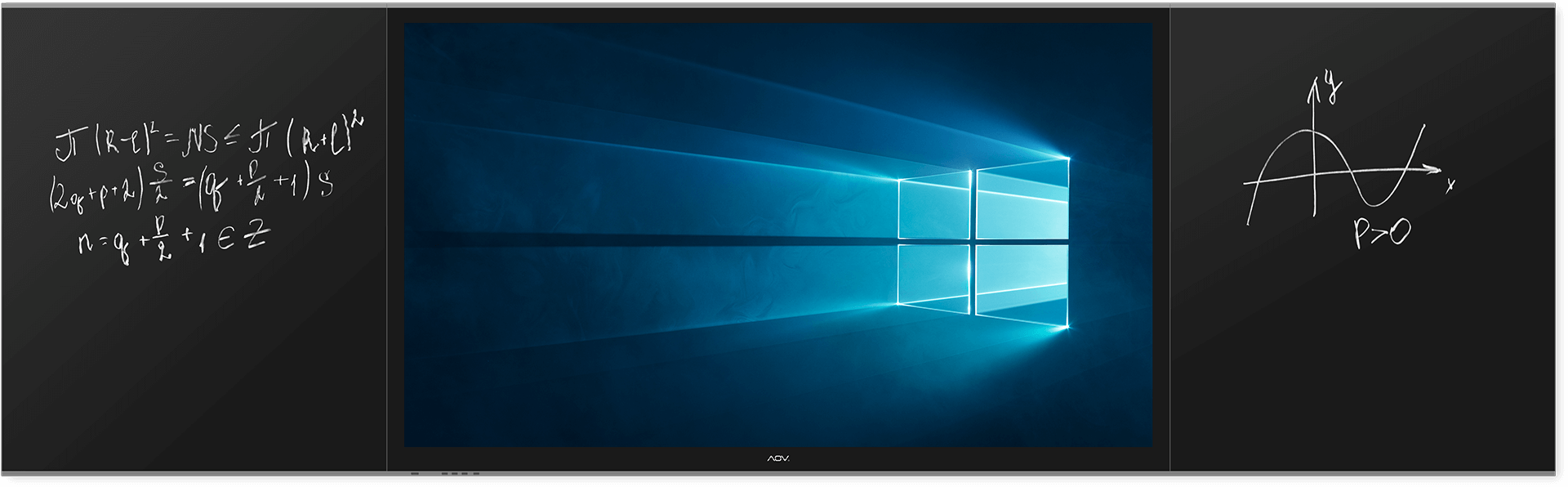
Assessment and Analytics Capabilities
Blackboard: Advanced Analytics for Comprehensive Insights
Blackboard’s advanced analytics features provide educators with in-depth insights into student performance and learning trends. Its capabilities allow for the creation of detailed reports that can inform teaching strategies and identify at-risk students. Blackboard also offers adaptive learning technologies that can personalize the educational experience based on individual student performance. These sophisticated analytics tools can be ideal for institutions that require deep data analysis and reporting to continually enhance the learning process.
Canvas: User-Friendly Analytics for Streamlined Evaluation
Canvas offers a user-friendly analytics interface that simplifies the process of tracking student engagement and performance. Its analytics tools provide visual data representations, making it easier for instructors to quickly assess and respond to student needs. Canvas designs its analytics to be accessible and avoids overwhelming users with complexity, making the tools suitable for educators who need straightforward means to monitor and support student progress effectively.
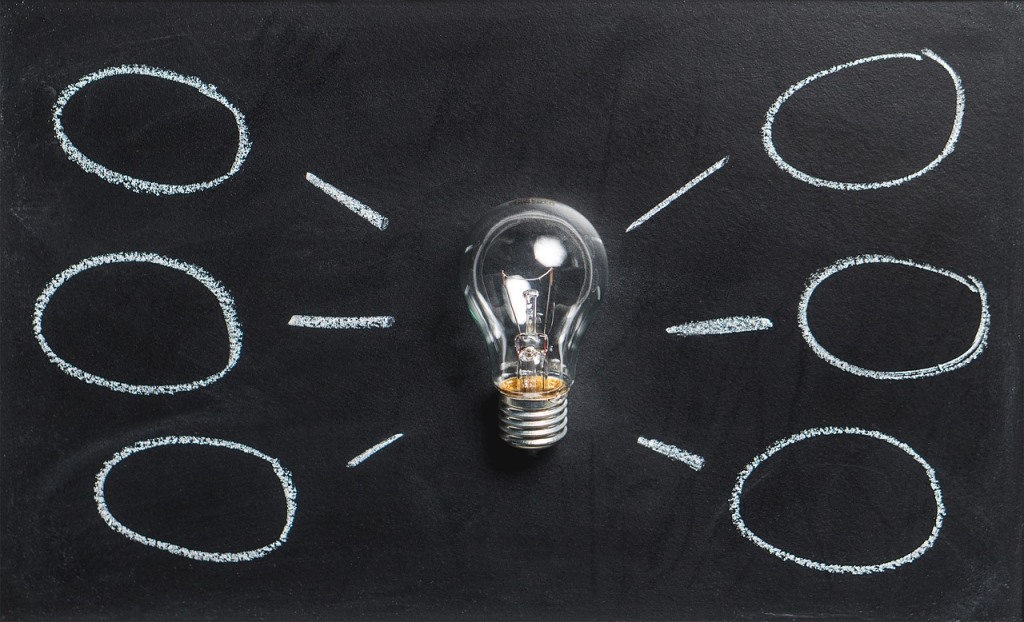
Scalability and Long-Term Viability
Blackboard: Proven Stability for Large Institutions
Blackboard, with its long history in the education sector, is often chosen by large institutions for its proven stability and scalability. Its infrastructure is capable of supporting extensive user bases and a wide array of courses and content. Blackboard’s experience in catering to complex organizational structures makes it a reliable option for institutions that anticipate significant growth or have a considerable number of users.
Canvas: Modern Infrastructure for Growing Needs
Canvas, with its modern, cloud-based infrastructure, is designed to grow with the institution. Its flexible architecture allows institutions to easily add more users and courses as they expand. Canvas’s emphasis on innovation and regular updates ensures that the platform remains current with evolving educational trends and technologies. For institutions looking for an LMS that is adaptable and future-proof, Canvas presents a compelling choice.
In conclusion, both Blackboard and Canvas are capable LMS platforms with unique strengths. Blackboard offers an extensive range of features and customization options that cater to the needs of complex educational setups, while Canvas distinguishes itself with a user-friendly interface and a focus on strong community engagement, fostering a collaborative learning environment. When choosing an LMS, consider factors such as the ease of use, flexibility, mobile accessibility, and the type of support and community you value. By aligning these factors with your institution’s goals and users’ preferences, you can select an LMS that will best facilitate your educational objectives.