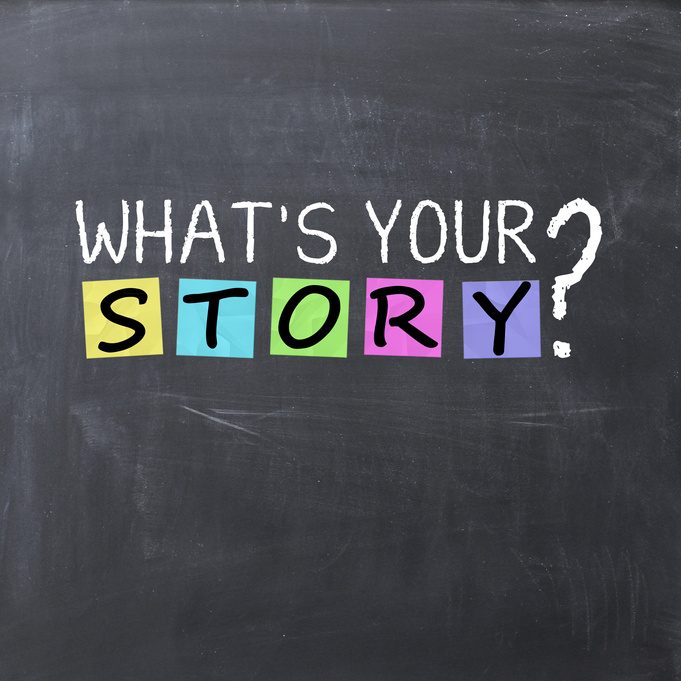In today’s educational landscape, technology plays an increasingly vital role in enhancing learning experiences. The Harper Blackboard has emerged as a powerful tool that combines classroom instruction with digital functionality, promoting collaboration and creativity among students and educators. This article explores the unique features of the Harper Blackboard and how it transforms learning environments into interactive spaces that foster engagement and collaboration.
Overview of the Harper Blackboard
Bridging Traditional and Modern Education
The Harper Blackboard is a versatile digital tool designed to bridge the gap between traditional teaching methods and modern educational needs. It functions as both a traditional blackboard and a digital screen, offering educators the flexibility to use various teaching techniques. By integrating interactive features, it provides a dynamic platform for delivering lessons in a way that captivates students’ attention and encourages participation.
User-Centric Design
Designed with user experience in mind, the Harper Blackboard comes with an intuitive interface that allows educators to navigate easily. Teachers can switch between writing, displaying multimedia content, and engaging students through various applications with just a few taps. This ease of use enhances classroom efficiency, allowing teachers to focus more on instruction and interaction rather than troubleshooting technology.

Interactive Features
Touch and Gesture Recognition
One of the standout features of the Harper Blackboard is its touch and gesture recognition capabilities. Teachers can write, draw, and highlight information directly on the screen, simulating a traditional blackboard experience but with the added benefit of digital enhancements. This capability allows for real-time interaction during lessons, making it easy to illustrate concepts and engage students actively in the learning process.
Multimedia Integration
The Harper Blackboard supports various multimedia formats, including images, videos, and presentations. Educators can incorporate these elements seamlessly into their lessons, enriching the content and providing visual aids that enhance understanding. For instance, a history teacher might show a video clip related to a lesson on ancient civilizations, making learning more relatable and exciting for students. This integration opens avenues for different learning styles, meeting the diverse needs of today’s learners.
Promoting Collaboration Among Students
Group Work and Interactive Discussions
The Harper Blackboard encourages collaborative learning by facilitating group work and interactive discussions. Teachers can split the screen to display multiple student presentations or group activities, allowing for simultaneous engagement. Students can work together on problems or projects presented on the board, fostering a sense of teamwork while developing essential communication skills.
Real-Time Feedback and Peer Review
Moreover, the collaborative features extend to real-time feedback options. Students can upload their work and present it on the Harper Blackboard for peer reviews. This encourages constructive criticism, allows students to learn from one another, and promotes a supportive learning environment. Such interactivity nurtures critical thinking and boosts confidence as students share their ideas and perspectives.
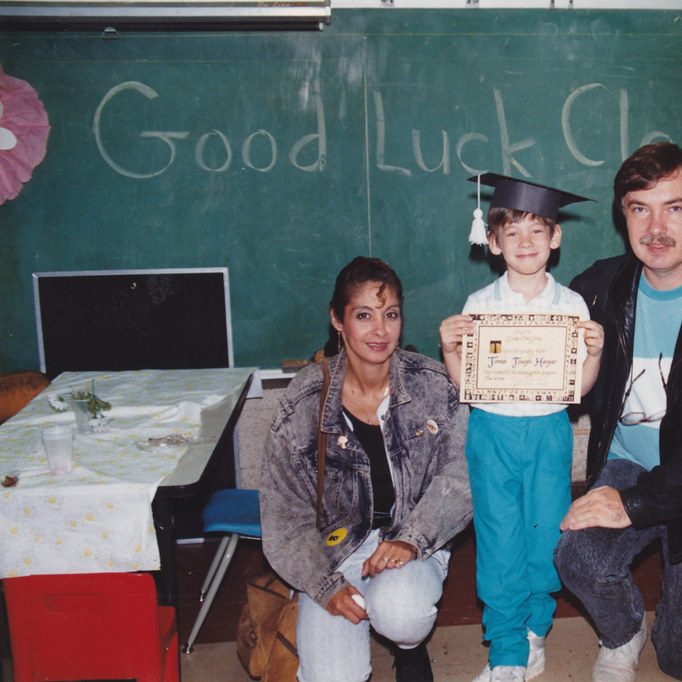
Enhancing Teacher Effectiveness
Streamlined Lesson Planning
With its diverse array of tools, the Harper Blackboard streamlines lesson planning and execution for educators. Teachers can create and save lesson templates that incorporate multimedia, interactive quizzes, and visual aids. This preparation minimizes the time and effort required for each lesson and allows teachers to focus on delivering content effectively. Instant access to these resources makes it easy to adapt lessons based on student needs, ensuring that no one is left behind in the learning process.
Advanced Data Analytics
The Harper Blackboard also offers advanced analytics and assessment features. Educators can track student engagement, monitor participation levels, and quickly assess comprehension through interactive quizzes. This data helps teachers make informed decisions about instructional strategies and identify areas where students may need additional support. Having this insight at their fingertips enhances teacher effectiveness and fosters a more personalized learning experience.
Supporting Remote Learning
Flexibility for All Learning Environments
In addition to in-person learning, the Harper Blackboard offers features suited for remote education. Educators can conduct live classes, share materials, and record lessons for students to access later. This flexibility ensures that learning continues outside of traditional classroom settings, catering to diverse student needs and lifestyles.
Engaging Digital Platforms
Students can participate in virtual classrooms through the Harper Blackboard’s integrated online platforms. Features such as breakout rooms for group discussions and the ability to collaborate in real-time on shared documents keep students engaged. The seamless transition between in-person and remote learning environments creates a more inclusive experience for everyone involved.
Enhancing Visual Learning
Visual Representation of Concepts
The visual capabilities of the Harper Blackboard greatly enhance the teaching of complex concepts. Teachers can create diagrams, flowcharts, and visual aids directly on the screen. For instance, in a science class, educators can illustrate the structure of a cell, providing a clear visual representation that reinforces textual information. This technique not only helps students grasp difficult subjects but also caters to visual learners who retain information better through illustration.
Color and Visual Effects
Using color and visual effects adds an engaging dimension to lessons. Teachers can emphasize key points using different colors or highlight them with annotations. These tactics draw students’ attention to specific information, enhancing retention and understanding. This focus on visual learning aligns with modern educational practices that recognize the importance of diverse learning styles.

Implementation Challenges and Solutions
While the benefits of the Harper Blackboard are clear, there can be challenges in implementing such technology in schools. Issues such as lack of familiarity with digital tools among teachers or connectivity problems may arise. To mitigate these challenges, adequate training and support should be provided. Workshops can equip educators with the necessary skills to ensure they feel confident using the tool effectively.
Continuous Improvement and Feedback
Schools should also foster a culture of continuous improvement. Gathering feedback from both educators and students on their experiences with the Harper Blackboard can lead to further enhancements. Open communication fosters a collaborative environment where everyone feels involved in shaping their educational journey. By addressing challenges head-on, schools can maximize the benefits of the Harper Blackboard and maintain a forward-thinking approach to education.
Expanding Beyond the Classroom
Lifelong Learning Opportunities
The benefits of the Harper Blackboard extend beyond traditional classroom settings. This technology can support lifelong learning initiatives, making it an invaluable resource for adult education programs, community workshops, and professional development. Organizations can utilize the board for training sessions, skill development, and collaborative projects, fostering an environment where continuous learning is encouraged. By promoting the use of the Harper Blackboard in various educational contexts, we can create a culture that values knowledge-sharing and adaptability, essential traits in our rapidly changing world.
Accessibility for Diverse Learners
Another crucial aspect of the Harper Blackboard is its commitment to accessibility for diverse learners. The platform can integrate features such as text-to-speech, subtitles, and customizable fonts to support students with different learning needs. By accommodating various abilities, the Harper Blackboard fosters inclusivity and ensures that all students have equal opportunities to participate in the learning process. Emphasizing accessibility not only enriches the educational experience but also prepares students to engage with a diverse society, empowering them to navigate and thrive in an increasingly interconnected world.
A New Era of Learning
The Harper Blackboard revolutionizes the way learners and educators interact with educational content, drawing from both traditional methods and modern technology. With its interactive features, collaborative tools, and support for diverse learning environments, it acts as a catalyst for engagement and academic success. As education continues to evolve, integrating such technologies will empower students and teachers, making learning not just informative but also enjoyable. Embracing innovations like the Harper Blackboard will undoubtedly lead to a new era of dynamic, collaborative learning experiences that equip students for future challenges.