The George Washington University (GW) Blackboard platform is an essential tool for students and faculty. It serves as a centralized space for course materials, assignments, grades, and communication. To fully benefit from this powerful learning management system, you need to familiarize yourself with its features and functionalities. This article will provide key tips and tricks to help you maximize your experience on GW Blackboard, ensuring that you get the most out of your coursework.
Setting Up Your Blackboard Profile
Customize Your Profile
When you first access GW Blackboard, it is crucial to customize your user profile. A complete profile ensures better communication and engagement with both instructors and classmates. To start, locate your profile settings in the top right corner of the interface. You can add your profile picture, bio, and contact information. Having a recognizable image can facilitate connections with other students in online discussions and group projects.
In addition, providing basic information about your academic interests or goals in your bio can encourage others to engage with you. This not only creates a friendly atmosphere but fosters collaboration. A completed profile can enhance your online presence and make interactions more personable.
Notifications and Preferences
Another essential aspect of enhancing your Blackboard experience involves adjusting your notification settings. Under the settings menu, you can customize how you receive alerts for new announcements, messages, or grades. For example, you may wish to enable email notifications for important updates or deadlines.
Control the frequency and type of notifications you want to receive. By staying updated on course-related information, you will minimize the chances of missing crucial announcements. Taking the time to tailor these preferences can streamline your communication experience, ensuring you remain well-informed and engaged.
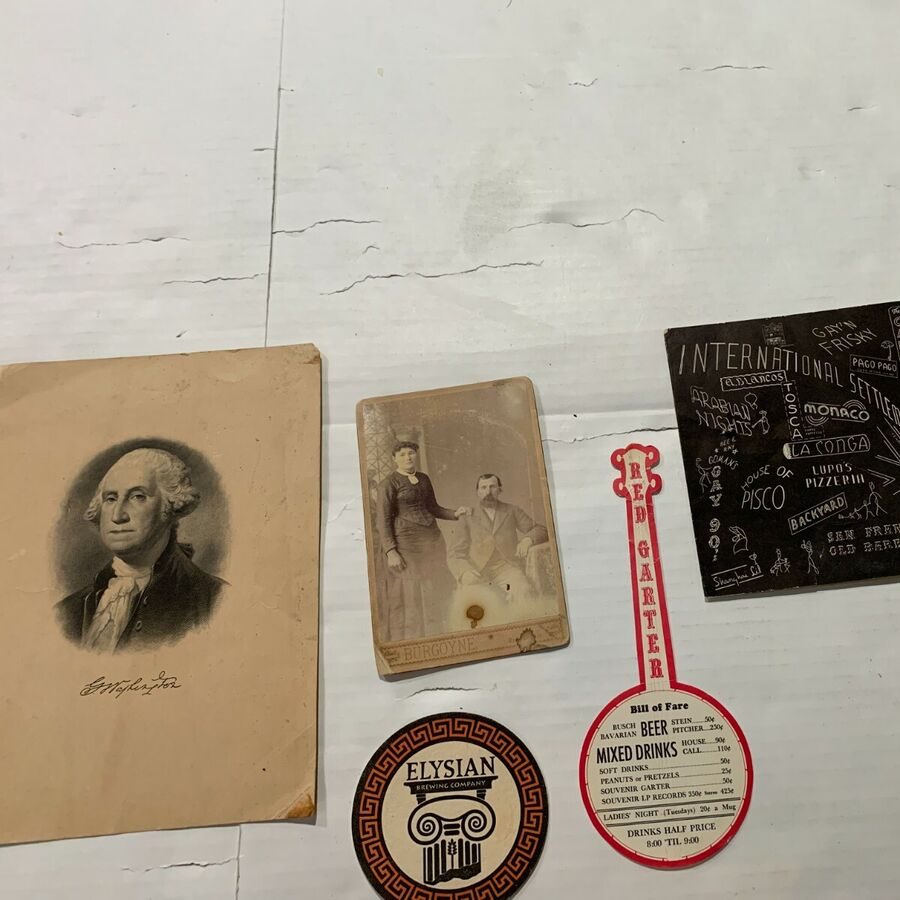
Familiarize Yourself with the Layout
Once you access your courses in Blackboard, take a moment to familiarize yourself with the layout. Each course generally has a consistent structure, making navigation easier. Key sections typically include announcements, course content, discussions, and assessments. Understanding this organization will help you quickly locate the materials you need throughout the semester.
Long documents or multimedia content may be divided into folders or modules. Explore these organizational tools to find your way around the course. By mastering the layout, you can create a more efficient workflow while managing your courses.
Use the Calendar Feature
GW Blackboard includes a built-in calendar function that can be incredibly beneficial for managing deadlines and assignments. Be sure to utilize this feature to keep track of important dates such as assignment due dates, exams, and class sessions. You can add personal events or reminders directly into the calendar.
When you create an account in Blackboard, it automatically syncs with your academic calendar based on your courses. Make a habit of reviewing the calendar every week, so you stay ahead of upcoming deadlines and prepare accordingly. This proactive approach to organization will help reduce last-minute stress.
Engaging in Discussions
Participate Actively
Discussions are a crucial component of online learning, allowing students to share ideas and perspectives. To maximize your experience, engage actively in discussion boards. Read all prompts thoroughly, and take the time to understand what the instructor expects from you. Make thoughtful contributions that reflect your understanding of the course materials.
When responding to your peers, aim for quality over quantity. Engaging in meaningful dialogue can deepen your learning experience and enrich the discussions for others as well. Always be respectful and constructive, fostering an environment conducive to effective learning.
Use Social Tools
Within Blackboard, there are often additional social tools or group features available to enhance collaboration. Keep an eye on group assignments and discussion areas specifically set up for your teams. Using these tools for brainstorming sessions or project collaboration can provide valuable learning experiences, while improving communication among group members.
By embracing these social features, you can build connections with classmates, benefiting from different perspectives and insights. The relationships formed in online courses can enhance your educational experience and create a sense of community.
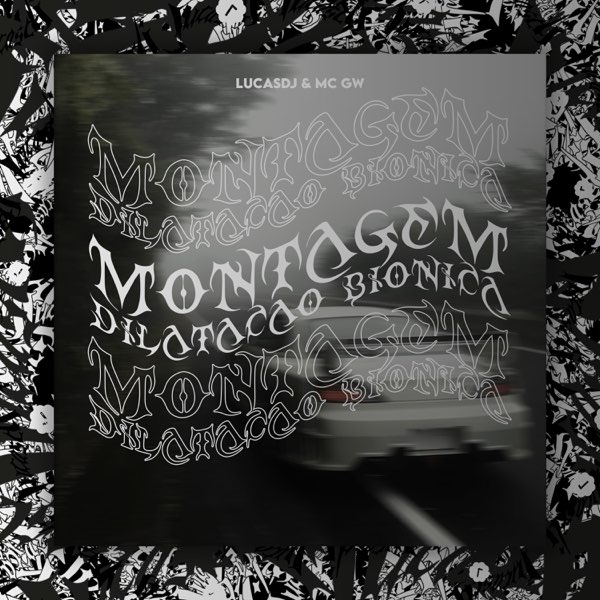
Managing Assignments Effectively
Understanding Submission Guidelines
Submitting assignments through GW Blackboard should be straightforward, but it is critical to understand the guidelines set by your instructors. Each assignment page typically includes specific instructions regarding formats, length, and deadlines. Take time to read these instructions carefully before submitting your work.
Before the due date, ensure that you upload your assignment in the requested file format. Common formats include PDF, Word, or PowerPoint. If the submission guidelines are unclear, do not hesitate to reach out to your instructor for clarification. Having a clear understanding of expectations will maximize your chances of earning favorable grades.
Checking Submission Status
After submitting an assignment, promptly check your submission status. Many instructors use Blackboard to provide feedback and grades. It is wise to monitor the grade center regularly to stay informed about your academic performance. If you notice a delay in receiving your grade, consider polite follow-ups with your instructor for updates.
Being proactive about checking submissions can minimize anxiety regarding your performance and help you adjust your studying strategies if needed. This habit promotes a sense of ownership over your academic experience.
Utilizing Resources
Accessing Library Services
GW provides an extensive array of resources available through the library, many of which can be accessed directly via Blackboard. Familiarize yourself with the library services offered, including access to databases, journals, and scholarly articles. These resources can significantly enhance your research and support your coursework.
To access library services through Blackboard, navigate to the “Resources” section in your course menu. Here, you will find links to databases, tutorials, and citation guides. Take advantage of these tools to improve the quality of your assignments, ensuring you cite reliable sources appropriately.
Seeking Academic Support
Throughout your studies, you may find yourself needing extra assistance with certain subjects. GW Blackboard provides access to tutoring resources and academic support services. Familiarize yourself with these available resources, and do not hesitate to utilize them when needed.
Many tutors offer specialized support in writing, mathematics, or other subjects. Engaging with tutors can help clarify complex topics and improve your understanding. Being proactive in seeking assistance demonstrates a commitment to your learning and can lead to greater success.

Getting Help with Technical Issues
Identifying Common Problems
Despite the user-friendly nature of Blackboard, technical issues can still arise. Common problems may include slow loading times, error messages, or difficulty accessing course materials. Identifying the cause of these issues is the first step to finding a solution.
If you experience performance issues, begin by checking your Internet connection. Ensure that your connection is stable and that no other heavy applications are consuming bandwidth. Additionally, check for browser compatibility, as certain browsers may work better with Blackboard than others.
Contacting IT Support
If technical problems persist, do not hesitate to reach out to GW’s IT support. Most universities have dedicated technology services that can assist with Blackboard issues. Be ready to provide specific details about the problem you are encountering, such as error messages or screenshots.
Reaching out promptly can ensure that technical difficulties are resolved quickly. Knowing that IT support is available will alleviate stress and allow you to concentrate on your studies without worrying about technology-related setbacks.
Expanding Learning Opportunities
Exploring Additional Courses
GW Blackboard offers students the ability to enroll in additional courses or workshops that may not be part of their primary degree programs. Take time to explore these options and consider enrolling in subjects that pique your interest or align with your career goals. Expanding your academic horizons can significantly enhance your learning experience.
Participating in extracurricular courses can also help you develop new skills that will be valuable in your future career. Be open to discovering new disciplines, ideas, or methodologies outside of your primary study area.
Networking with Faculty and Peers
Networking is a vital part of the educational experience. On GW Blackboard, you can connect with faculty members and peers easily. Attend online office hours to seek guidance from instructors or to discuss course material. These interactions can lead to valuable mentorship and support as you progress through your studies.
Additionally, participating in student organizations or events can expand your network further. Connecting with peers can lead to collaborative opportunities, sharing resources, and building lasting relationships. Investing in these networks can have a positive impact throughout your academic and professional journey.
In conclusion, maximizing your experience on GW Blackboard requires proactive engagement, organization, and the readily available resources at your disposal. By customizing your profile, understanding the course interface, participating in discussions, managing assignments efficiently, and utilizing support resources, you can create an enriching online learning experience. Communication with instructors and peers plays a crucial role in success, as does maintaining a strong commitment to your studies.
As you utilize the tips and tricks outlined above, remember that online learning is an ongoing journey. Embrace the opportunities presented by GW Blackboard, remain open to growth, and enjoy the educational experiences that come your way. In doing so, you will not only enhance your learning but also cultivate valuable skills that will serve you well throughout your academic and professional pursuits.
