Benefits of 3D Printed Organizers
Cost-Effective and Customizable Solutions
3D printed desk organizers save money compared to store-bought options. You can create personalized designs tailored to your needs. They enable flexibility in size, shape, and compartments. Upgrading your desk layout becomes affordable and simple. Printing only what you need minimizes waste and excess supply.
Customizable designs allow creative freedom for unique styles. You can match your desk setup or office aesthetic. Add features like extra compartments or special holders for specific items. 3D printing eliminates reliance on mass-produced products, ensuring a personalized touch.
Sustainability and Eco-Friendly Designs
3D printed desk organizers promote sustainability and reduce environmental impact. They use less energy than traditional manufacturing methods. Choosing biodegradable materials like PLA further supports eco-friendly practices. Many filaments are made from renewable resources, adding to their environmental benefits.
You can reduce waste by recycling old filaments to create new accessories. This process helps repurpose leftover plastic responsibly. Designing organizers with durability ensures longer-lasting products that avoid frequent replacements. Overall, 3D printing empowers sustainable and mindful office solutions.
Popular Materials for 3D Printed Organizers
Choosing the right material is crucial for creating durable and functional desk organizers. Each material has unique benefits suited for specific applications. Understanding their properties helps you select the best option for your project.
PLA, ABS, and PETG: What to Choose?
- PLA (Polylactic Acid): PLA is the most popular filament for 3D printing. It is biodegradable and eco-friendly. It prints easily and is ideal for lightweight desk accessories. However, it is less durable and not heat-resistant.
- ABS (Acrylonitrile Butadiene Styrene): ABS is stronger and more resistant to impact than PLA. It can withstand higher temperatures, making it durable for long-term use. However, ABS filament needs a controlled temperature and good ventilation during printing.
- PETG (Polyethylene Terephthalate Glycol): PETG is highly durable and flexible. It offers a balance between PLA’s ease of use and ABS’s strength. PETG resists moisture, making it suitable for desk organizers used in humid environments. Printing with PETG might require some practice to perfect.
Using Recycled Filaments for Desk Accessories
Recycled filaments are eco-friendly and reduce waste. These filaments are made by repurposing leftover plastic. Creating desk organizers with recycled materials supports sustainability. PLA-based recycled filaments are widely available and easy to print.
Recycled filaments allow for unique aesthetics. They often have mixed colors and irregular textures. Printing with these materials can be slightly tricky, requiring adjustments to temperature settings. Using recycled filaments ensures eco-conscious production without sacrificing quality or design versatility.
 Functional Features to Include in Desk Organizers
Functional Features to Include in Desk Organizers
A 3D printed desk organizer can go beyond keeping your items tidy. Thoughtful design features enhance both utility and aesthetics. The following are must-have functional elements for a truly effective desk organizer.
Modular Compartments for Efficiency
Modular compartments create a flexible and customizable layout. They allow you to rearrange or stack sections as needed. This is perfect for various items like stationery, tools, or gadgets. You can easily add or remove segments based on your requirements, ensuring efficient use of space.
Designing modular organizers also means you can print individual parts separately. This reduces waste and allows easy upgrades. For example, if you need additional compartments, you can print and attach them rather than replacing the whole organizer.
Cable Management Features
Keeping cables organized is a common desk challenge. Adding dedicated cable management features solves this problem. Built-in slots, clips, or channels guide and secure cables in place. These features prevent tangling and keep charging stations tidy.
Cable management designs also improve accessibility. For instance, you can include pass-through holes for charging cables. This keeps cords within reach without the unsightly mess. A clean and organized cable system enhances both functionality and aesthetics.
Pen, Paper, and Gadget Holder Designs
Including holders for stationery and gadgets is a must for any desk organizer. Pen holders with various-sized slots accommodate different writing tools. Specialized compartments for sticky notes or paperclips keep your workspace neat.
For gadgets, you can design docks for phones, tablets, or smartwatches. Smartphone holders with angle-adjustable bases improve usability while working or browsing. These multifunctional designs cater to modern desk needs, making them practical and efficient.
Incorporating these features ensures a highly functional and visually appealing 3D printed desk organizer. Focus on your needs to create designs that maximize desk organization and utility.
Creative Desk Organizer Designs to Inspire You
3D printed desk organizers are not just functional; they can be highly creative. Innovative designs bring personality to your workspace. Below are some imaginative ideas to spark your inspiration.
Geometric Patterns and Modern Aesthetic
Geometric designs provide a sleek and modern look. Patterns like hexagons and cubes add visual appeal. These organizers work well in minimalist or professional setups. Layers and angles in geometric designs create depth and functionality.
You can include compartments shaped as triangles or circles for unique storage. Interlocking geometric pieces allow customization. Experiment with textures by using various nozzle sizes during printing. This will enhance the overall design and style of your organizer.
Unique Theme-Based Organizers
Theme-based desk organizers let you showcase your interests. Popular options include video games, animals, or nature-inspired designs. These organizers add a touch of personality to your desk.
For example, a tree-shaped organizer can hold pens and sticky notes. A fantasy-themed design could feature a dragon or castle. Customizing visibility or compartments ensures they cater to both form and function. Select a theme that resonates with your style for a personalized touch.
Multi-Purpose Desk Accessories
Maximize utility with multi-purpose designs. Combine features like phone stands, pen holders, and cable slots. These all-in-one layouts save space and enhance usability.
Modular accessories are excellent for reorganization. For instance, create adjustable compartments for pens and gadgets. Add docking features for tablets or smartwatches. Including storage for small items like paper clips enhances efficiency. The ultimate goal is to merge functionality with style in one cohesive design.
Innovative designs boost the overall appeal of your workspace. Choose ideas that suit your needs and aesthetic preferences.
 How to Design Your Own 3D Printed Organizer
How to Design Your Own 3D Printed Organizer
Designing a 3D printed desk organizer allows for a personalized and functional approach. By using the right tools and following essential tips, even beginners can create efficient designs tailored to their specific workspace needs. Here’s how you can start designing your own organizer.
Tools and Software for 3D Modeling
Effective 3D modeling requires the right tools and software to translate ideas into printable files. Here are the most popular options:
- Tinkercad: A beginner-friendly platform that simplifies 3D design through drag-and-drop features. It’s ideal for creating basic desk organizer designs.
- Fusion 360: Suitable for more advanced users, offering precision and versatility in professional-grade designs.
- Blender: A powerful open-source option for creative and artistic models. It provides flexibility for unique organizer shapes.
- SketchUp: Known for its intuitive interface, perfect for both basic and complex geometric designs.
These tools allow users to experiment with different layout options, sizes, and compartment designs. Remember to choose software based on your skill level and project complexity.
Tips for Beginners in CAD Design
For those starting out, designing a 3D printed desk organizer can seem challenging. Follow these tips to simplify the process:
- Start with Simple Shapes: Begin with basic forms like cubes or cylinders to create different compartments.
- Plan Your Layout: Decide what items you’ll store and design accordingly. Include compartments for pens, cables, or gadgets.
- Optimize Size and Dimensions: Measure your desk space and items to ensure the organizer fits perfectly.
- Learn Through Tutorials: Platforms like YouTube have tutorials for 3D modeling basics. They guide you step-by-step.
- Use Pre-built Models: Start with templates available through software or online repositories. Customize them to fit your needs.
- Save Frequently: Regularly save your work to avoid losing progress due to software crashes.
Designing your own 3D printed desk organizer is an exciting and rewarding process. With the right tools and strategies, you’ll create customized organizers that are both functional and visually appealing.
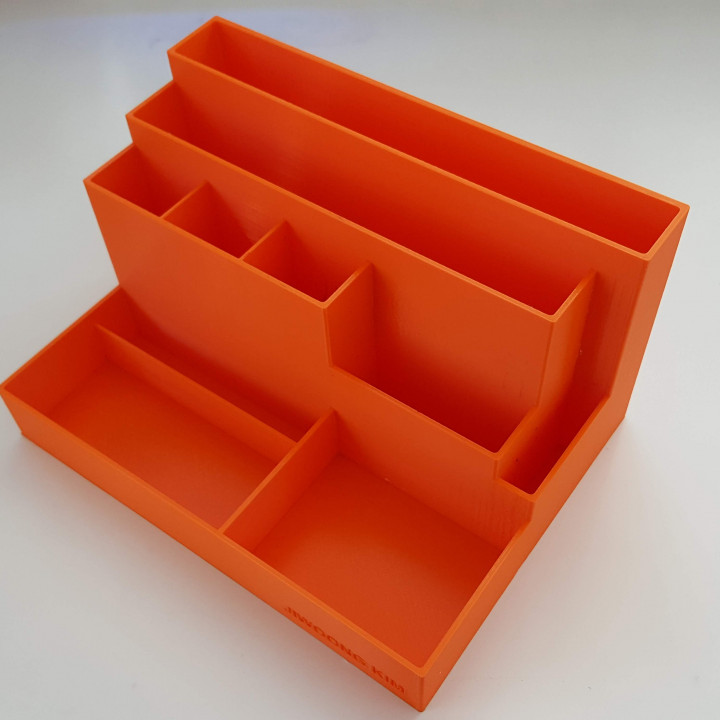 Where to Find Free and Paid 3D Printing Files
Where to Find Free and Paid 3D Printing Files
Finding 3D printing files for desk organizers is easy and accessible. Both free and paid resources offer diverse designs. These platforms cater to beginners and experienced users alike.
Popular Platforms for Desk Organizer Designs
- Thingiverse: Thingiverse is a free platform with thousands of creative 3D designs. You can find ready-to-print desk organizers that suit various needs. The community uploads unique projects for you to explore and print.
- MyMiniFactory: MyMiniFactory offers both free and paid models from professional creators. Desk organizer designs here often showcase advanced techniques and high-quality options.
- Cults 3D: Cults 3D provides premium and free models. It features curated collections, including stylish or themed desk organizers. Paid files often have intricate details for a polished look.
- CGTrader: CGTrader specializes in premium designs, including stunning desk organizers. Professional-grade files ensure optimized dimensions for printing quality.
- Printables: Printables offers numerous free 3D printing designs. Their collection includes functional desk accessories that balance practicality and aesthetics.
These platforms make it easier to find designs that match your requirements.
Customizing Downloaded Files to Fit Your Needs
Customizing downloaded files helps ensure they serve your needs perfectly. Follow these steps for modifications:
- Adjust Dimensions: Resize your organizer to fit your workspace or specific items.
- Add Features: Include extra compartments, cable slots, or specific holders.
- Change Style: Modify aesthetic elements like geometric patterns or textures.
- Use Editing Software: Tools like Tinkercad or Fusion 360 are great for tweaking downloaded models.
- Test Print Small Sections: Check adjustments before printing the full organizer.
Adapting designs guarantees a personalized desk organizer tailored to your preferences.
Printing Tips for High-Quality Desk Organizers
Creating a professional-looking 3D printed desk organizer requires attention to detail during and after printing. Proper settings and finishing techniques ensure durability and enhance aesthetics. Follow these tips to achieve optimal results.
Choosing the Right Printer Settings
Selecting the correct printer settings is essential for accurate and high-quality prints. Here are key factors to consider:
- Layer Height: Use a smaller layer height for fine details. 0.1mm is suitable for smooth surfaces.
- Print Speed: Reduce speed for intricate designs. Slower printing improves precision and prevents defects.
- Infill Percentage: Adjust infill based on desired strength. 20%-30% is ideal for desk organizers.
- Bed Temperature: Set the bed temperature based on your material. PLA typically requires 50-60°C.
- Nozzle Size: Use a standard 0.4mm nozzle for most designs. Smaller nozzles enhance fine details.
- Cooling Fans: Ensure cooling fans operate efficiently. They help solidify filament for sharper prints.
Proper calibration and testing improve print reliability and reduce errors during production.
Post-Printing Techniques for Polishing and Durability
Post-printing methods enhance the final appearance and longevity of your desk organizer. Consider these techniques:
- Sanding: Use fine-grit sandpaper to smooth out rough surfaces or layer lines.
- Priming and Painting: Apply primer before painting for consistent color and finish.
- Sealing: Use epoxy or resin coatings to protect and reinforce your printed model.
- Assembly: Glue or snap-fit modular parts for stronger connections.
- Cleaning: Remove support structures carefully to avoid damaging the organizer.
These finishing touches improve aesthetics and ensure your organizer stands the test of time.
By focusing on printer settings and post-processing, your 3D printed desk organizer will be both functional and visually stunning.
 Integrating Technology with Your 3D Printed Organizer
Integrating Technology with Your 3D Printed Organizer
As technology continues to evolve, integrating smart features into your desk organizer can further enhance its functionality. Here are some ways to incorporate technology into your 3D printed desk organizer:
Built-In USB Ports
Add built-in USB ports to your desk organizer to facilitate easy charging of electronic devices like smartphones, tablets, and laptops. This integration keeps your workspace tidy by reducing the need for multiple chargers and cables.
Wireless Charging Stations
Incorporate wireless charging areas within your desk organizer for compatible devices. This feature allows for convenient and clutter-free charging, eliminating the need for tangled cords and keeping your gadgets within reach.
LED Lighting
Integrate LED lighting into your desk organizer to illuminate your workspace. LED lights can provide better visibility for tasks such as writing, reading, and using electronic devices, enhancing both functionality and aesthetics.
Bluetooth Speakers
Combine Bluetooth speakers with your desk organizer for a seamless audio experience. Play your favorite music or take hands-free calls directly from your workspace, creating an enjoyable and efficient environment.
Cable Management Systems
Include built-in cable management features to organize and hide charging cables, mouse cords, and other wires. This keeps your desk looking neat and minimizes the risk of tangled or damaged cables.
Smart Sensors
Incorporate smart sensors into your desk organizer to monitor usage and provide insights into your workflow. For example, sensors can track how often supplies are used, helping you plan restocking and maintain an organized space.
Interactive Displays
Add small interactive displays or digital screens to your desk organizer for displaying information, to-do lists, or reminders. This feature can help you stay organized and keep track of your daily tasks efficiently.
 Conclusion
Conclusion
The 3D printed desk organizer stands as a testament to the fusion of innovation and practicality in modern home and office design. By offering customizable, efficient, and aesthetically pleasing solutions, 3D printed desk organizers enhance workspace organization and productivity. Whether you’re an individual seeking a personalized storage solution or a business looking to optimize your workspace, leveraging the versatility of 3D printing technology can transform how you manage your essentials. Embrace the creativity and functionality that 3D printed desk organizers bring, and enjoy a more organized, efficient, and stylish workspace tailored to your unique needs and preferences.