Blackboard is a leading online learning management system used by Savannah Technical College to facilitate online education. It’s a robust platform that allows students to access course materials, submit assignments, participate in discussions, and much more. For students new to Blackboard or those looking to enhance their experience, mastering its tools and functionalities can greatly improve academic success. This article presents practical advice and tips for navigating and utilizing Blackboard at Savannah Tech College effectively.
The first step in mastering Blackboard is getting comfortable with the interface. Here are a few tips to help you navigate the platform:
Familiarize Yourself with the Dashboard
Upon logging in, you’ll be greeted by the Blackboard dashboard. Spend some time exploring the various modules, notifications, and course lists.
Access Your Courses
Your active courses will be listed under the ‘My Courses’ module. Click on a course title to access the course content, including syllabus, lectures, assignments, and resources.
Utilize the Course Menu
Each course has a menu that typically includes items like announcements, course content, grades, and discussion boards. Familiarize yourself with this menu as it’s your gateway to all course-related activities.
Check Announcements Regularly
Instructors often post important information in the announcements section, including changes to the syllabus, assignment deadlines, or class schedules.
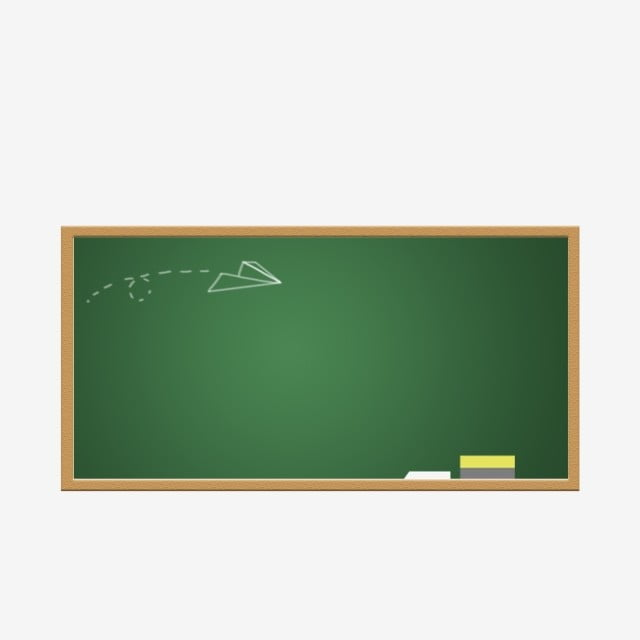
Effectively Managing Coursework and Assignments
Staying on top of your coursework is essential for success in any academic program. Use Blackboard to help manage your assignments and deadlines:
Keep Track of Deadlines
Use the Blackboard calendar to keep track of assignment due dates, test dates, and other important deadlines. Set up reminders or sync the calendar with your personal calendar.
Organize Your Materials
Create a folder on your computer dedicated to your Blackboard courses. Download and organize lecture notes, assignments, and other materials by course and week to stay organized.
Use the Grade Center
Check your grades regularly to monitor your progress throughout the semester. The Grade Center can help you identify areas where you need to focus more attention.
Participate in Discussion Boards
Engage actively in discussion boards if they are part of your course requirements. These can enhance your understanding of the material and improve your participation grade.
Maximizing Communication and Collaboration
Blackboard offers various tools for communication and collaboration, which are key to a successful online learning experience:
Make Use of Blackboard Collaborate
Blackboard Collaborate is a real-time video conferencing tool that allows you to participate in live classes or group meetings. Ensure your microphone and webcam are working properly for these sessions.
Communicate Effectively with Instructors
Use Blackboard’s email or messaging system to communicate with your instructors. Be professional and clear in your communication, and remember to check your inbox for replies regularly.
Collaborate with Peers
Participate in group projects or study groups using Blackboard’s collaboration tools. These can help build a sense of community, even in an online environment.
Staying Engaged and Motivated
Staying engaged and motivated can be challenging in an online learning environment. Here are strategies to keep you focused and motivated:
Set a Regular Study Schedule
Create a consistent routine for logging into Blackboard and engaging with your coursework. A regular schedule can help you stay on track and keep up with the material.
Take Active Learning Notes
As you work through online lectures and readings, take notes as if you were in a physical classroom. This can help with retention and comprehension of the material.
Reach Out for Help
If you’re struggling with the material or the Blackboard platform, don’t hesitate to reach out for help. Contact your instructors, classmates, or the college’s technical support team.
By following these tips, you can navigate Blackboard more effectively, manage your coursework better, enhance your communication and collaboration, and stay engaged and motivated throughout your studies at Savannah Technical College. Remember, Blackboard is a powerful tool that, when used to its full potential, can significantly enrich your learning experience.