Navigating your way through university can be challenging, but utilizing Unitec’s Blackboard system can greatly simplify and enhance your academic journey. As Unitec’s chosen Learning Management System (LMS), Blackboard serves as a centralized platform for course materials, assignments, discussions, and much more. This guide is designed to help you understand how to use Blackboard effectively, streamlining your studies and facilitating a more organized and engaging learning experience.
Getting Acquainted with Unitec Blackboard
Logging In and Exploring the Interface
Your first encounter with Unitec Blackboard begins with logging in using your provided Unitec credentials. Once you’ve accessed the system, spend some time becoming acquainted with the user interface. The Blackboard dashboard is the central hub where you’ll find updates, access your courses, view grades, and receive important notifications. Familiarize yourself with the layout, as a solid understanding of the dashboard will serve as a foundation for navigating the platform more efficiently.
Understanding Course Structure and Resources
Each course on Blackboard is set up with a consistent layout, making it easier to transition between different classes without having to relearn the navigation. Typically, you’ll find sections for announcements, course content, assignments, and discussion boards. Dive into the ‘Course Content’ area to discover lecture notes, reading lists, and various learning materials provided by your instructors. An early understanding of where everything is located will save you time and help you focus on your studies.
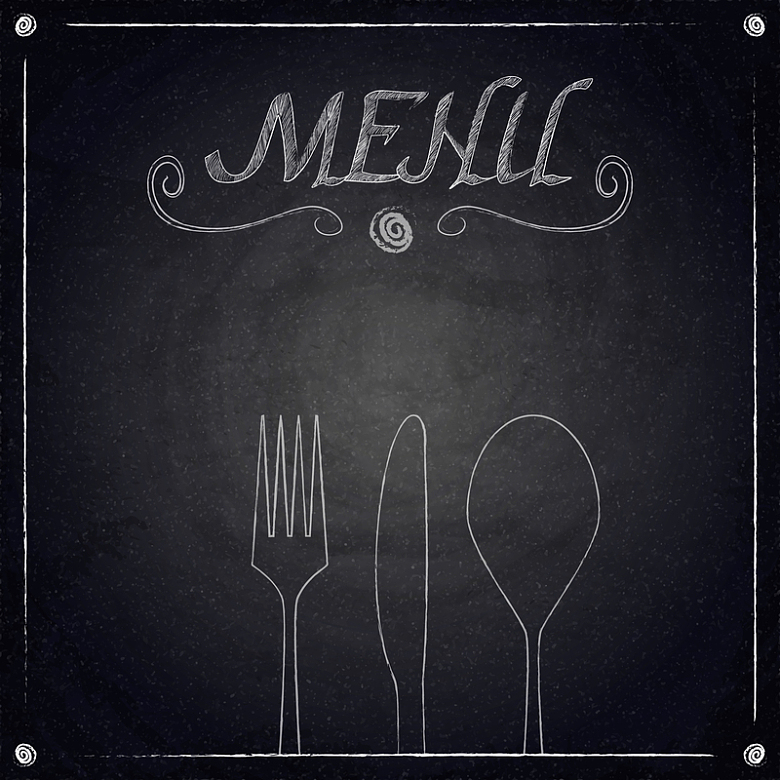
Optimizing Your Study Habits with Blackboard Features
Managing Your Time with Blackboard’s Calendar
A key feature to assist with your course management is Blackboard’s integrated calendar. It automatically populates with key dates from all of your courses such as assignment deadlines and exam times. Utilize this tool to keep track of your academic responsibilities and to plan your study schedule effectively. You can also add personal study sessions and reminders for upcoming tasks, ensuring that you’re always prepared and on top of your workload.
Utilizing Blackboard for Assignment Submission and Feedback
Blackboard streamlines the process of submitting assignments and receiving feedback. When it’s time to submit an assignment, navigate to the appropriate course’s ‘Assignments’ section, where you’ll find instructions and submission links. After submitting your work, keep an eye on the ‘My Grades’ section for scores and comments from your instructors. This immediate and transparent feedback is vital for tracking your progress and identifying areas for improvement.

Enhancing Communication and Collaboration
Effective Use of Discussion Boards for Peer Interaction
The Discussion Board feature on Blackboard is an excellent venue for engaging with your peers and instructors outside of class. It provides a space for asking questions, sharing ideas, and discussing course content. Active participation in these forums not only enriches your understanding of the material but also fosters a sense of community and collaborative learning, which is especially important in an online or blended learning environment.
Reaching Out to Instructors through Blackboard Communication Tools
Don’t hesitate to use Blackboard’s communication tools to contact your instructors. Whether you have questions about a lecture, need clarification on an assignment, or require guidance on a challenging topic, these tools are there to support your learning. Regular communication with your instructors can provide valuable insights and help ensure that you’re on the right track with your coursework.

Leveraging Blackboard Tools for Continuous Improvement
Tracking Your Progress with Analytics and Reports
Blackboard offers a variety of analytics and reporting tools that provide insights into your learning patterns. By reviewing your activity reports, you can get a sense of how often you’re engaging with course materials, which can be a good indicator of your dedication to the course. Use this information to self-assess your study habits and make necessary adjustments to maximize your learning outcomes.
Seeking Additional Resources for Academic Success
Beyond course-specific materials, Blackboard often houses additional resources that can contribute to your academic success. Look for links to Unitec’s library, writing center, and tutoring services, all of which can provide support beyond the classroom. Taking advantage of these resources can help reinforce your understanding of course content and provide you with the skills needed to excel in your academic endeavors.
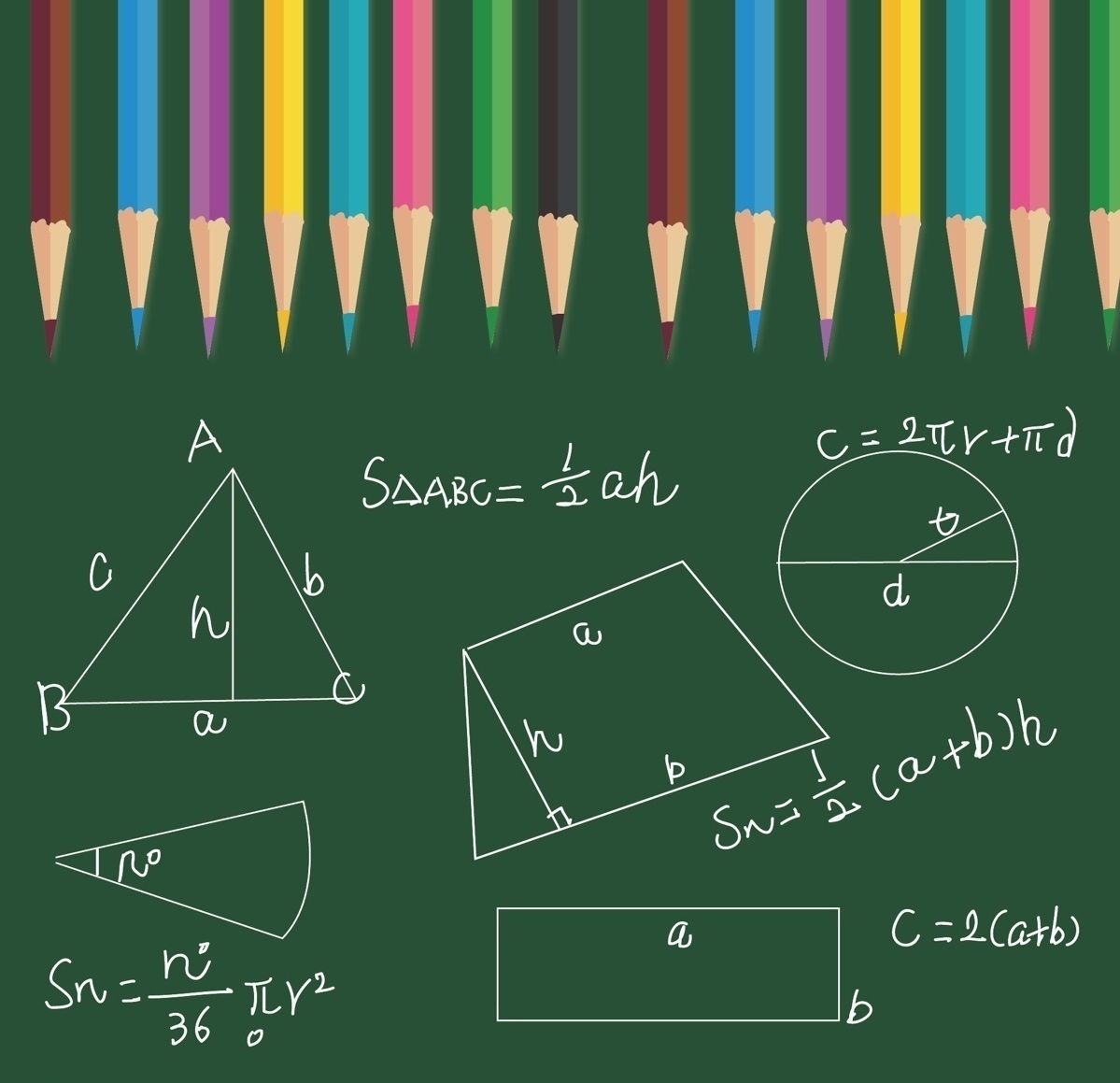
Making the Most of Multimedia and Interactive Content
Engaging with Diverse Learning Materials for a Richer Experience
Unitec Blackboard is not limited to text-based resources; it’s also a platform where you can engage with a wide range of multimedia content. This includes video lectures, audio recordings, interactive simulations, and other visual aids that cater to various learning styles. By actively engaging with these types of materials, you can gain a deeper understanding of complex concepts and retain information more effectively. Additionally, interactive elements such as quizzes and self-assessments offer immediate feedback, allowing you to monitor your understanding in real-time. Make it a practice to review all available resources for each course, as this multifaceted approach can lead to a more comprehensive and engaging study session.
Incorporating Blackboard into Blended Learning Strategies
Blended learning strategies, which combine online digital media with traditional classroom methods, are becoming increasingly popular. Unitec Blackboard supports this approach by providing the necessary tools to create a seamless learning experience. For instance, you can use the platform to review online materials before attending in-person classes, ensuring you are well-prepared for hands-on activities or discussions. Alternatively, after a classroom session, you can head to Blackboard to participate in follow-up activities or further research. The synergy between online and offline educational resources through Blackboard enriches the learning process, making it more dynamic and adaptable to individual needs.
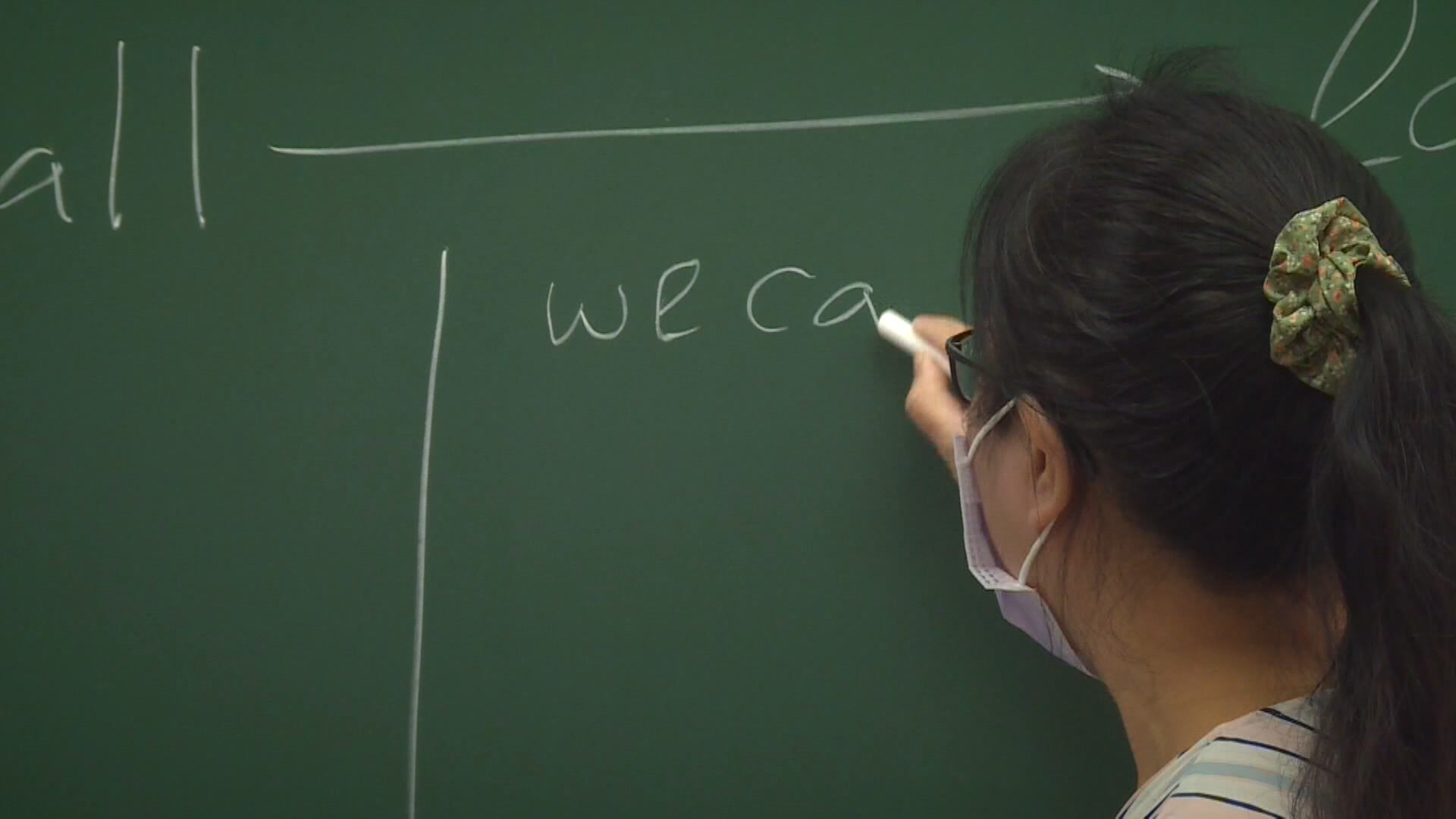
Personalizing Your Learning Path
Tailoring Blackboard to Suit Your Study Preferences
One of the advantages of Blackboard is the ability to customize the platform to fit your personal study preferences.
Adjust notification settings to receive alerts for specific courses or activities. Choose to display information on your dashboard in a way that is easy to use.Create bookmarks for frequently accessed materials or tools for quick access. Use these personalization options to create a learning environment tailored to your study habits. Ensure the environment keeps you motivated and engaged. Explore different settings and configurations within Blackboard. Create a personalized interface that fits well with your academic routine. Take the time to tailor Blackboard to meet your individual needs and preferences.
In conclusion, Unitec Blackboard is a powerful ally in your academic journey. Master the navigation of Blackboard to move around the platform efficiently. Make the most of its organizational tools to keep your studies well-structured. Engage in communication and collaboration to enrich your learning. Leverage additional resources and analytics to gain insights and support your studies. Streamline your study process by using Blackboard effectively. Enhance your overall learning experience with the platform’s capabilities. Regularly explore Blackboard’s features to become more familiar with the platform. Enjoy a more manageable and rewarding university life by continuously learning about Blackboard.