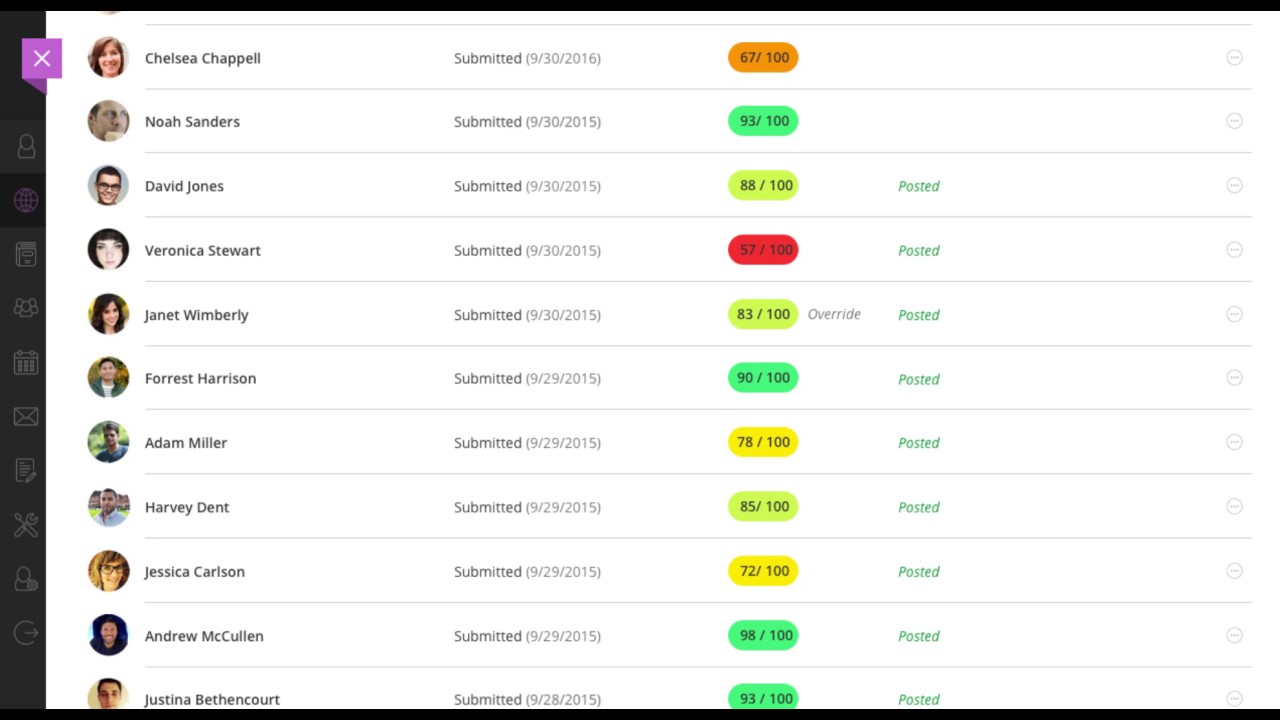Blackboard’s Learning Management System (LMS) offers a robust and intuitive way for educators to manage their courses and assess student performance. One of the more subtle yet powerful features of Blackboard is its ability to use color coding in the grade center. Colors can provide visual cues about student performance, making it easier to identify trends and address educational needs. This article will explore how educators can effectively utilize Blackboard’s grade colors to monitor and assess their students’ performance.
Setting Up Grade Center with Color Codes
Configuring Color Code Settings
The first step to using grade colors effectively is to set up your Blackboard grade center with the appropriate color codes. Blackboard allows you to establish criteria for color coding, such as specific grade ranges. By navigating to the ‘Manage’ button within the Grade Center and selecting ‘Grading Color Codes’, educators can assign different colors to correspond with ranges of grades, such as red for low scores or green for high scores.
Designing a Color Scheme for Quick Recognition
When choosing colors, it’s important to select a color scheme that is intuitive and can be quickly recognized. Utilize contrasting colors for distinct categories to make it easier to spot patterns at a glance. For instance, warm colors could indicate areas needing attention, while cool colors could represent satisfactory performance levels.
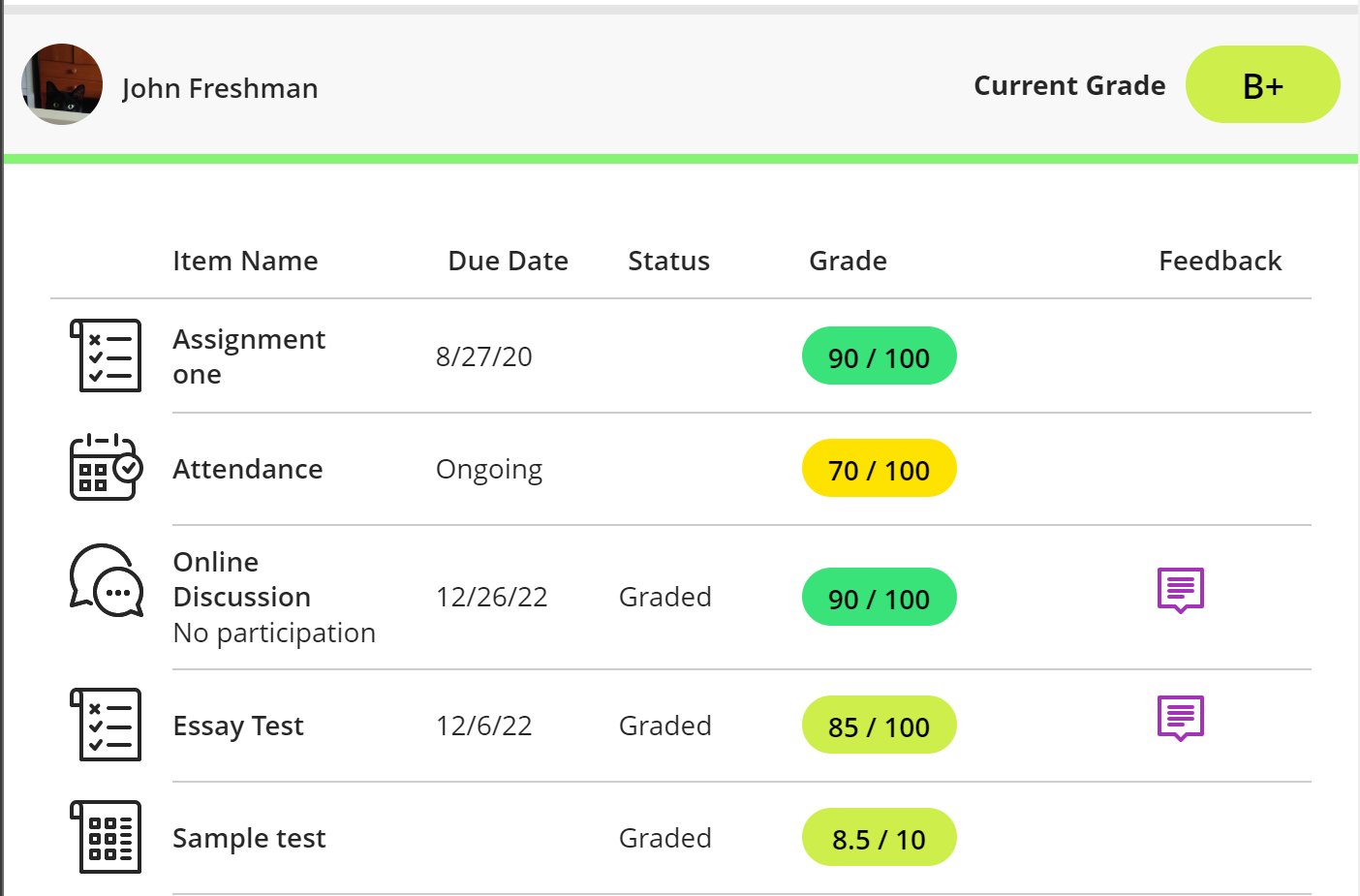
Utilizing Color Codes for Monitoring Student Progress
Identifying At-Risk Students
Color codes in the grade center enable instructors to immediately identify students who are at risk. Grades that dip below a certain threshold can automatically appear in red, alerting the educator that intervention may be needed. This allows for timely support to be given to students who may be struggling, potentially leading to improved outcomes.
Recognizing High Achievers
Likewise, using color codes can celebrate and recognize high-achieving students. As grades appear in a designated positive color, educators can easily spot those excelling and provide encouragement or additional challenges to support further growth. This instant visual feedback can be motivational for students as they track their own progress in the course.
Analyzing Grades for Trends and Patterns
Gauging Class Trends
Grade colors can reveal overall class performance trends. Educators can quickly assess whether most of the class falls into a certain grade range, indicating how effective the teaching strategies are and if the course materials are appropriate for the student cohort. This real-time visual grading data can influence instructional adjustments, enhancing the learning experience for all students.
Tracking Individual Performance Changes
On an individual level, the ability to see the progression of colors over time can help both instructors and students understand personal academic trends. This visual progression can guide discussions between educators and students about study habits, participation, and other factors that may contribute to these trends.
Responding to Grade Color Insights
Formulating Response Strategies
Color-coded grades provide more than just a visual representation; they offer meaningful insights that can drive action. Teachers must prepare strategies to respond to the data presented. They may need to adjust lesson plans, provide supplementary materials, or engage in one-on-one coaching to address areas highlighted by certain colors in the grade report.
Engaging with Students Based on Data
Armed with the information provided by grade colors, educators can enter into targeted communication with students. When red colors indicate poor performance, personalized outreach to the student could make a significant difference. For those with persistently high-performance colors, enrichment opportunities can keep them engaged and challenged.
Blackboard’s grade colors are more than just a visual aid; they’re a tool for proactive educational engagement. By setting up a meaningful color-coded grade system, monitoring student progress becomes intuitive, allowing educators to quickly identify those in need of assistance or ready for greater challenges. Analyzing color-coded data helps to uncover trends and patterns, both at the individual and class levels, providing valuable insights into the effectiveness of teaching methods and student understanding. Reacting in a timely and strategic manner to what the colors reveal ensures that the information they provide translates into tangible improvements in student performance. The adept use of grade colors in Blackboard can significantly enhance the educational experience, providing a colorful bridge between teaching and learning success.