Apple’s iPad Pencil transformed how we interact with tablets, providing tools for artists, designers, and note-takers to create and capture ideas with precision. However, the official Pencil comes with a premium price tag, prompting users to explore alternative styluses that offer similar functionality at a fraction of the cost. Whether you’re on a budget, seeking specific features, or just curious about your options, this guide will help you navigate the sea of iPad Pencil alternatives to find the stylus that best fits your needs in 2023.
Understanding Stylus Technology
Differences in Connectivity and Compatibility
Styluses can vary widely in terms of connectivity and compatibility. Some models connect via Bluetooth, while others are designed to work as soon as they touch your iPad’s screen. When selecting an alternative, it’s critical to ensure it is compatible with your specific iPad model to avoid connectivity issues that can affect performance and disrupt your workflow.
Pressure Sensitivity and Precision
A primary consideration when comparing styluses is the level of pressure sensitivity and precision they offer. Similar to Apple’s Pencil, many high-quality alternatives boast features that recognize different levels of pressure and tilt, allowing for a wide range of stroke weights and angles – essential for detailed artwork and handwriting. The more sensitive the stylus, the more control you have over your work, making this an important factor to consider, especially for creatives.

Evaluating Build Quality and Design
Ergonomics for Comfortable Use
The design and build quality of a stylus significantly impact user comfort, especially during prolonged periods of use. Ergonomically designed styluses with a comfortable grip can reduce hand fatigue and enhance overall user experience. Some alternatives may also provide additional grip textures or designs that surpass the iPad Pencil in overall comfort and usability.
Durability for Long-Term Use
Other considerations include the materials and construction of the stylus. Durable, high-quality materials prevent wear and damage, ensuring your stylus stands up to daily use. Cheaper options might save you money upfront but could cost more in the long run if they need frequent replacements. Therefore, assessing the balance between build quality and cost is crucial when comparing stylus alternatives.

Battery Life and Charging
The Convenience of Long Battery Life
No one wants to pause their work frequently to recharge their stylus. This is where battery life becomes a selling point. Many stylus alternatives offer extended battery life, rivaling or even surpassing the iPad Pencil. Some have efficient power management features, such as automatic shutoff after periods of inactivity, which can be a considerable advantage for users who spend long hours on their iPads.
Charging Methods Comparison
The way a stylus charges can also influence user choice, with some models utilizing USB ports, inductive charging surfaces, or replaceable batteries. The convenience of a charging method that aligns with your usage habits and preferences can sway your decision on which stylus to select. For instance, if you travel often, a stylus with a replaceable battery might be more practical than one requiring a charging dock.

Additional Features and Accessories
Extra Functions Beyond Drawing and Writing
Some stylus alternatives offer additional features that can enhance your iPad experience. This includes programmable buttons for shortcuts, built-in lasers for presentations, or even eraser tips that mimic the functionality of a traditional pencil. Depending on your usage, these extras might offer significant value, setting certain alternatives apart from the iPad Pencil.
Benefits of Stylus Accessories
Accessories such as replacement tips, carrying cases, or attached magnets for securing your stylus to your iPad can also affect the overall appeal. An alternative that includes a comprehensive set of accessories could be more cost-effective and practical, especially if such items need to be purchased separately for the iPad Pencil.

User Reviews and Community Feedback
Learning from the Experiences of Others
An integral part of your research should include reading user reviews and seeking community feedback. Current users can offer insights into a stylus’s real-world performance, durability, and potential issues that may not be apparent from manufacturer specifications. Hearing directly from the community can help narrow down your choices and lead you to a stylus with a proven track record of user satisfaction.
The Importance of After-Sales Support
Customer service and after-sales support are often overlooked but are critical when investing in technology. Understanding the warranty period, the responsiveness of the customer service team, and the availability of support resources can give you peace of mind about your investment. Opt for a stylus from a manufacturer with a solid reputation for customer support to ensure you receive help when you need it.
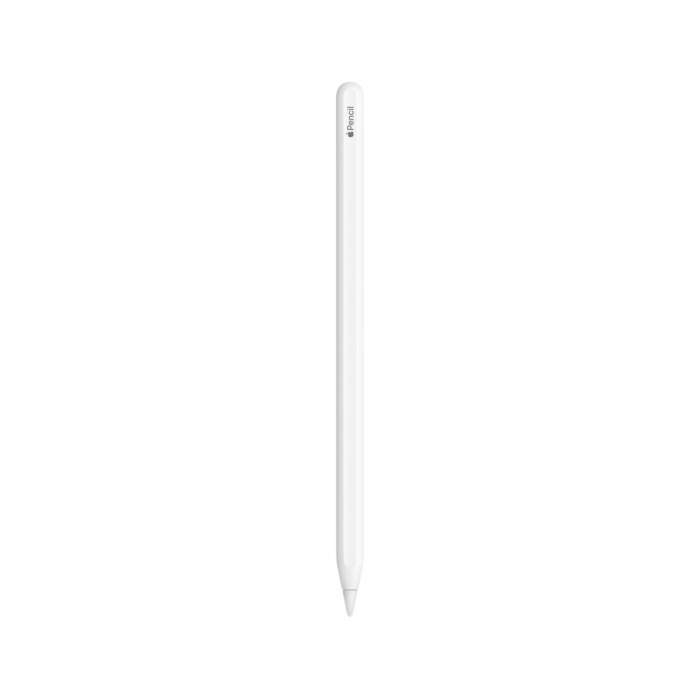
Price Points and Value for Money
Setting a Budget that Reflects Your Usage
Not every iPad user needs a top-of-the-line stylus. When looking for an alternative to the iPad Pencil, assess your needs and how much you are willing to spend. Artists and professionals may prioritize accuracy and pressure sensitivity, while casual users might focus on durability and battery life. Set a budget that reflects the importance of the stylus in your daily activities. There is often a trade-off between cost and functionality, so consider what features you cannot compromise on and allocate your budget accordingly.
Balancing Cost with Quality
While it’s tempting to go for the cheapest option available, the lowest price doesn’t always equate to the best value. A more expensive stylus might offer a better build quality, longer warranty, or unique features that justify the additional cost. Compare the prices of different styluses with their features side by side. Look for options that offer the best combination of the functionalities you need at a price point that makes sense for your budget and usage patterns.
Finding Your Perfect Match
Trial and Error May Be Necessary
Finding the right stylus is often a matter of personal preference and, sometimes, a bit of trial and error. If possible, try out different styluses before committing to one. Many retailers have display models available for customers to test. The way a stylus feels in your hand and responds to your touch on the iPad’s screen can be determining factors that are hard to gauge without direct experience.
Making an Informed Decision
Once you’ve researched and tested potential stylus alternatives, making an informed decision comes down to weighing all the factors covered: technology, build quality, battery life, additional features, community feedback, and price. Consider creating a checklist or a comparison chart to visualize which alternative stylus meets most of your needs. Your perfect match should be a stylus that not only is fully compatible with your iPad model but also feels right for your usage, enhancing your interaction with your device without breaking the bank.
In summary, there are many aspects to consider when choosing an iPad Pencil alternative. From technical specifications like pressure sensitivity and compatibility to subjective preferences regarding comfort and design, the search for the right stylus is a nuanced process. Take the time to balance your needs and budget with the offerings in the market, and remember that sometimes the best choice is not the most expensive or feature-packed one, but the stylus that aligns with your personal workflow and enhance your iPad experience.
