As a new student at George Washington University (GWU), mastering Blackboard is crucial for academic success. Blackboard is the university’s online learning management system (LMS), acting as a hub for your courses, providing access to lectures, assignments, and communication with instructors and classmates. To support your transition, we’ve compiled actionable tips to help you navigate GWU’s Blackboard efficiently.
Accessing and Configuring Your Blackboard Account
Logging In for the First Time
Start by visiting the GWU Blackboard login page provided on the university’s website. Use your GWU credentials, which typically consist of your username and password issued by the university during your enrollment process. Once logged in, familiarize yourself with the home page layout and locate the ‘My Courses’ section to view your enrolled courses.
Personalizing Your Blackboard Experience
Personalizing your Blackboard interface can streamline your experience. Update your profile with a picture to help classmates and instructors identify you. You can also customize the settings to receive notifications for new grades, posted materials, or deadlines. These adjustments can be accessed in your account settings, and they’ll help you stay on top of your course demands.

Effectively Utilizing Course Materials
Accessing Lectures and Readings
Each course you’re enrolled in will have its own Blackboard page where professors upload lectures and readings. These are usually found in the ‘Course Materials’ or ‘Content Areas’ tabs. Make it a habit to check for new uploads regularly, so you don’t fall behind. Pay close attention to the file formats (.pdf, .ppt, .doc) and ensure you have appropriate software to view them.
Submitting Assignments and Understanding Grading
Blackboard’s ‘Assignments’ section is where you’ll find details on pending tasks, and it’s where you’ll submit completed work. Always double-check submission guidelines and due dates. When an assignment is graded, feedback and scores will appear in the ‘My Grades’ section. Review feedback thoroughly to understand where you can improve and appeal grades promptly if necessary.
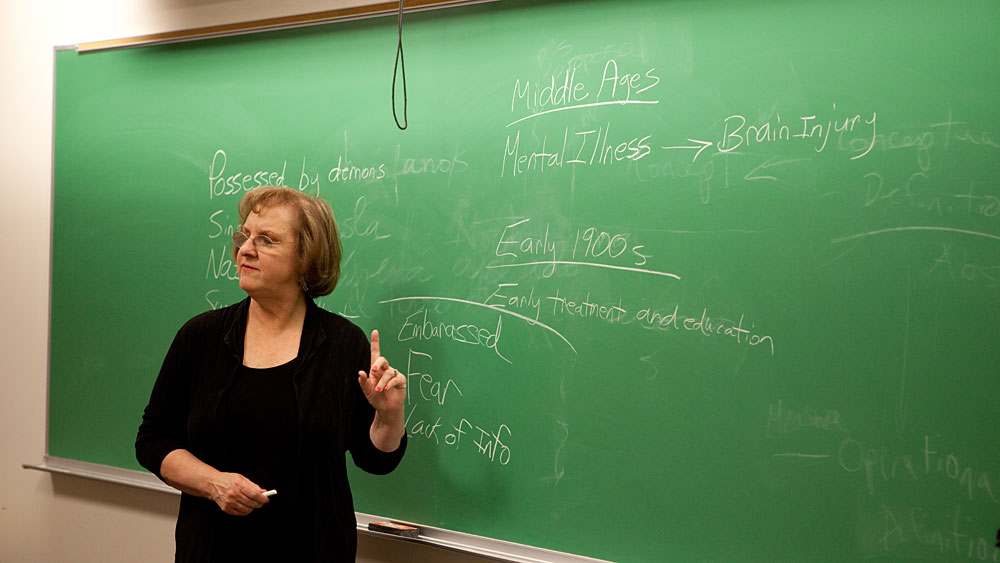
Communication Tools on Blackboard
Engaging with Discussion Boards
Discussion boards are a great place to engage with your peers and contribute to class dialogues. Participating actively can often be part of your grade. Ensure you understand the netiquette guidelines provided by your instructors and craft thoughtful, well-articulated posts to spark meaningful discussions.
Utilizing Blackboard Email and Messages
For private communication with instructors or classmates, use the Blackboard email or messages functions. These systems are integrated into Blackboard, making it easier for users to communicate within the context of the course without sharing personal information. Always write professionally, as this directly reflects on your academic persona.
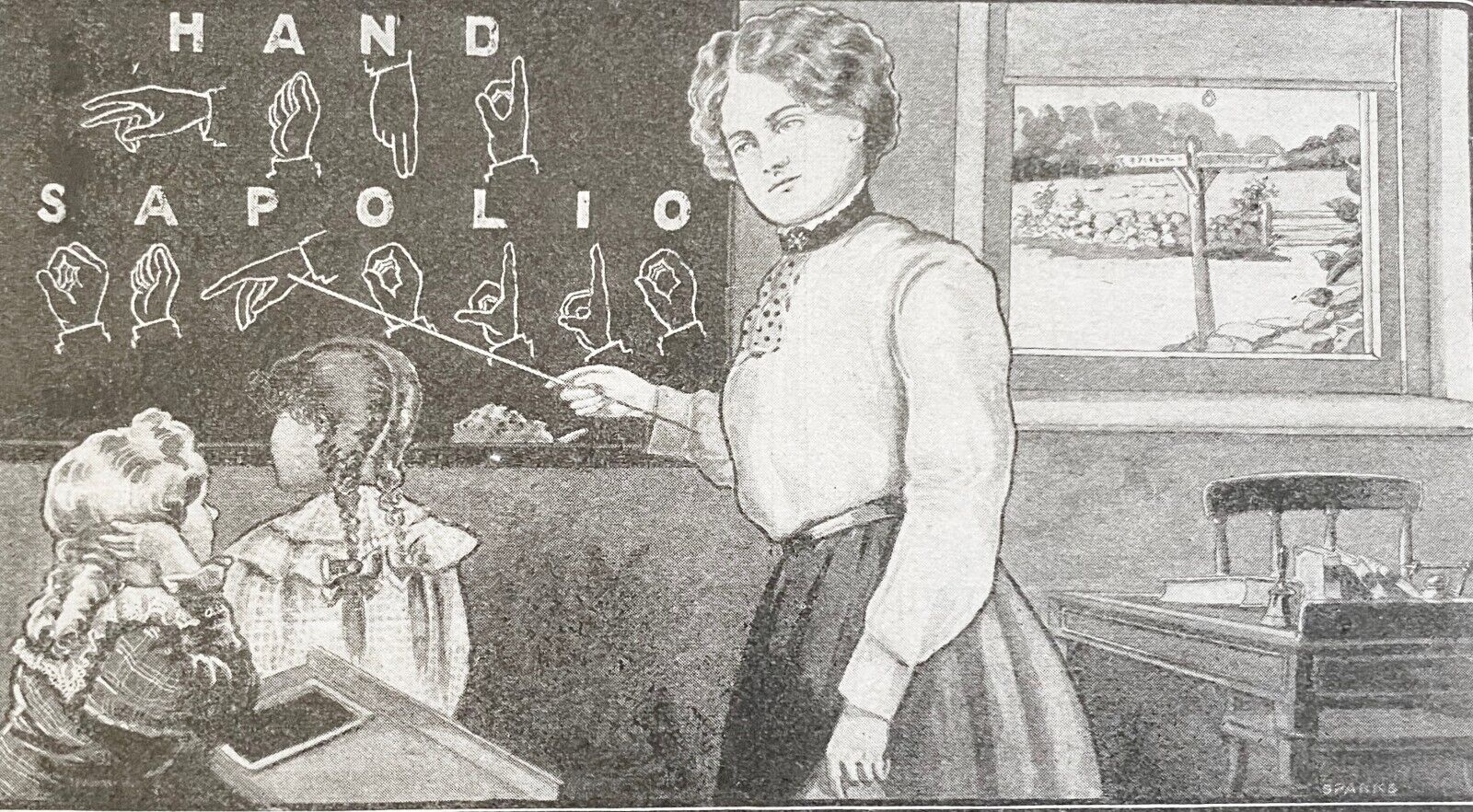
Managing Your Schedule and Tasks
Syncing Deadlines with Your Calendar
Never miss a deadline by integrating the Blackboard calendar with your personal calendar. This feature allows you to export important dates directly into your preferred calendar app. You can set reminders for assignment due dates, exam schedules, and other critical course milestones.
Creating a Task List for Study Plans
To manage your time effectively, use Blackboard’s built-in task list to organize your study schedule. Here you can set priorities and track your progress for readings, assignments, and revision sessions, ensuring you allocate adequate time for each task and stay on top of your coursework.

Collaborating with Classmates
Participating in Group Work
Blackboard facilitates group work through designated ‘Group’ areas where you can collaborate on shared documents, hold discussions, and schedule meetings. Learn to navigate this space quickly as teamwork is a frequent component of university courses, and efficient use of these tools can enhance your group’s performance.
Leveraging File Sharing and Virtual Meetings
Use Blackboard’s file-sharing feature to exchange resources with your group. Familiarize yourself with the ‘Blackboard Collaborate’ tool for virtual meetings, which instructors may use for live sessions or students for group discussions. Knowing how to set up and participate in Collaborate sessions will be advantageous for multiple group activities.

Getting the Help You Need
Accessing Blackboard Support and Tutorials
If you encounter difficulties, take advantage of GWU’s Blackboard support resources. Explore the help section which often includes FAQs, video tutorials, and user guides designed to assist with common issues. Don’t hesitate to contact the university’s tech support team for further assistance.
Reaching Out to Professors and Peers
Remember that your professors and peers are also there to help. If you’re struggling with any aspect of a course on Blackboard, reach out promptly. Professors can provide guidance on course-related inquiries, while classmates can offer insights based on their own experiences with the platform.
Integrating Blackboard with Other Smart Tools
Using Mobile Apps to Stay Connected
GWU’s Blackboard is accessible on the go through the Blackboard mobile app, available for both iOS and Android devices. Installing the app means you can receive notifications, check updates, and even complete certain tasks from your smartphone or tablet. Ensuring you’re always connected and able to react quickly to any course updates or communications is an excellent strategy.
Linking External Resources and Accounts
You can often link external resources and accounts with your Blackboard to streamline your workflow. This might include academic research databases, cloud storage services, or specialized software for your courses. Explore the integrations available and set them up early in the semester to save time and enhance productivity as the term progresses.
Developing a Routine for Regular Check-Ins
Creating a routine for regular Blackboard check-ins can make all the difference in staying updated with your courses. Set aside specific times each day to log in and review any new course materials, assignments, forum posts, and messages. Consistency will ensure that you’re always aligned with your professors’ expectations and timelines. It will also habituate you to the rhythm of online learning, making it second nature to utilize the Blackboard system for all your educational needs. By incorporating these regular check-ins into your daily schedule, you can avoid the common pitfall of missing important information or deadlines, keeping your academic performance on a steady and upward trajectory.
Embracing Blackboard for Academic Success
Navigating GWU Blackboard with confidence is an essential part of your university success story. By staying proactive, engaging with the material and the academic community, and leveraging the platform’s full capabilities, you’ll maximize your learning potential. Remember to utilize support resources whenever needed and continually explore new ways to utilize Blackboard to your advantage. As you grow comfortable with this powerful tool, you’ll find it to be a vital component of your educational journey, helping you achieve your goals at George Washington University.
