In the realm of e-learning and online education, Blackboard Ultra stands out as a comprehensive platform designed to enhance student engagement and streamline the educational experience for both instructors and students. As a successor to the original Blackboard Learn, Ultra boasts a modern, intuitive interface and a slew of new features aimed at simplifying course management and collaboration. This guide aims to provide you with the essentials to quickly master Blackboard Ultra, whether you’re transitioning from another platform or starting fresh with online course management.
Familiarizing with the Dashboard
Upon logging into Blackboard Ultra for the first time, you’ll be greeted by a clean and user-friendly dashboard. This central hub provides a snapshot of your courses, upcoming assignments, announcements, and more. Spend some time clicking through each section to familiarize yourself with the layout. The dashboard is customizable, so you can prioritize the information that’s most important to you and your courses.
Exploring Course Content
Within each course, you’ll find a streamlined menu on the left-hand side, offering quick access to the syllabus, grades, course content, and other essential resources. The content area is where you’ll spend most of your time, as it houses all the course material, assignments, and assessments. Understanding how to navigate through this section efficiently is key to mastering Blackboard Ultra.

Managing Course Content Effectively
Creating and Organizing Material
Blackboard Ultra simplifies the process of adding and organizing course content. Instructors can easily upload various file types, embed multimedia, and create interactive tools such as tests and discussion boards. To keep your course organized, utilize folders and learning modules to group related materials, making it easier for students to find what they need.
Engaging Students with Interactive Tools
Beyond static content, Blackboard Ultra offers a range of interactive tools to boost student engagement. Utilize the discussion boards for class debates or reflection prompts, create group spaces for collaborative projects, and leverage the built-in assessment tools for quizzes and exams. These features not only foster a dynamic learning environment but also provide students with varied ways to demonstrate their understanding.

Enhancing Communication and Collaboration
Strengthening Student-Instructor Interaction
Communication is a cornerstone of effective online learning, and Blackboard Ultra offers multiple avenues for staying connected. Use announcements to broadcast important information, employ messaging for private conversations, and schedule virtual office hours using Blackboard Collaborate. Consistent and clear communication helps build a supportive online community and ensures that students feel connected to their instructor and peers.
Facilitating Student-to-Student Collaboration
Peer interaction is equally important in an online setting. Encourage students to work together by creating group assignments or initiating peer review activities. Blackboard Ultra’s group tools allow students to share files, participate in group discussions, and submit collaborative work, all within the platform. These collaborative experiences prepare students for real-world teamwork and problem-solving scenarios.
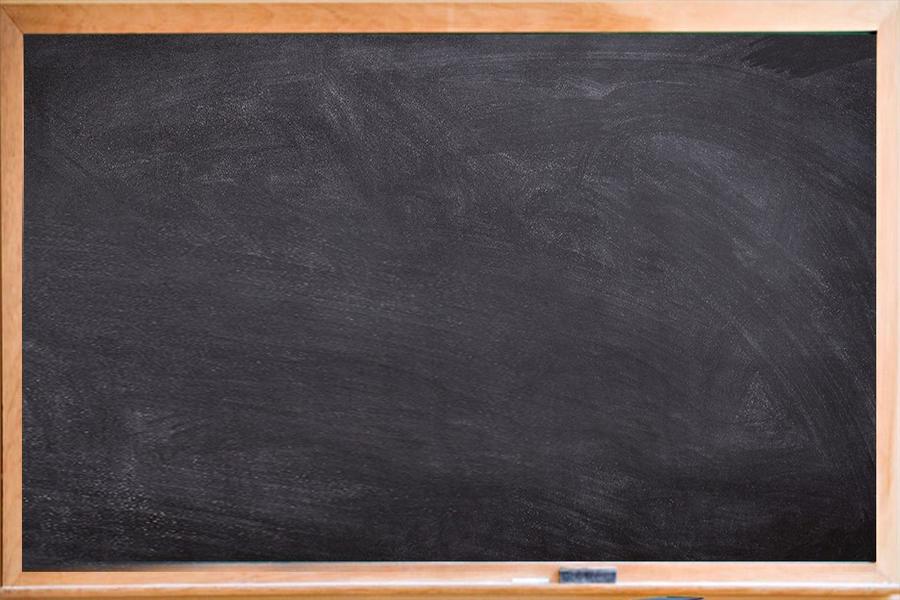
Assessing and Tracking Student Progress
Creating Assessments and Assignments
Assessments are vital for gauging student progress and comprehension. Blackboard Ultra streamlines the creation of assignments and tests with an intuitive interface. Instructors can set due dates, establish grading criteria, and provide feedback all in one place. The platform supports various question types, from multiple-choice to essay, and offers robust settings like time limits, randomizing questions, and multiple attempts.
Monitoring Student Performance
To help instructors keep a pulse on student performance, Blackboard Ultra provides a comprehensive gradebook and analytics tools. The gradebook automatically records scores from online assessments and allows for manual entry of offline assignments. Analytics offer insights into student activity, engagement, and achievement. By leveraging these tools, instructors can identify students who may need additional support and tailor their teaching strategies accordingly.
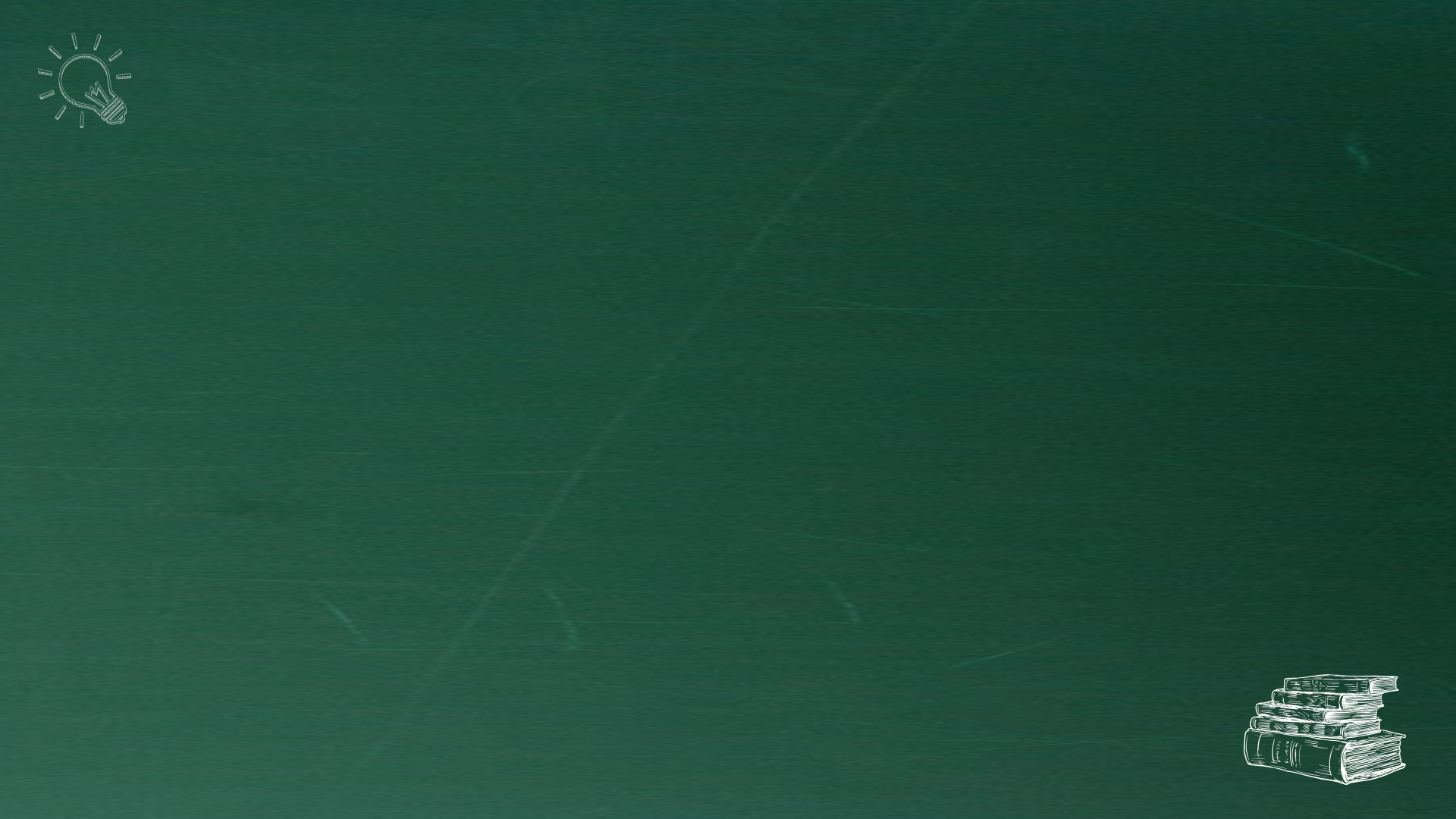
Leveraging Blackboard Ultra’s Advanced Features
Utilizing the Grade Center
One of Blackboard Ultra’s most robust features is its Grade Center—a centralized location where instructors can manage all grading aspects. With the ability to create custom grading columns, apply weightings to assignments, and track student submissions, the Grade Center is a powerful tool for maintaining accurate and comprehensive records. Advanced features like smart views allow educators to filter the gradebook based on various criteria, such as assignment type or student groups, enabling more efficient grading processes and easier identification of trends and patterns in student performance.
Making the Most of Analytics and Reporting
In addition to the Grade Center, Blackboard Ultra offers advanced analytics and reporting features that provide a deeper insight into how students interact with course content. Educators can use these tools to monitor logins, content engagement, and tool usage, which can inform decisions about teaching strategies and content adjustments. The ability to generate reports on student activity and grade distribution is invaluable for identifying at-risk students and providing targeted interventions. Embracing these data-driven capabilities can significantly enhance the efficacy of online teaching and learning.
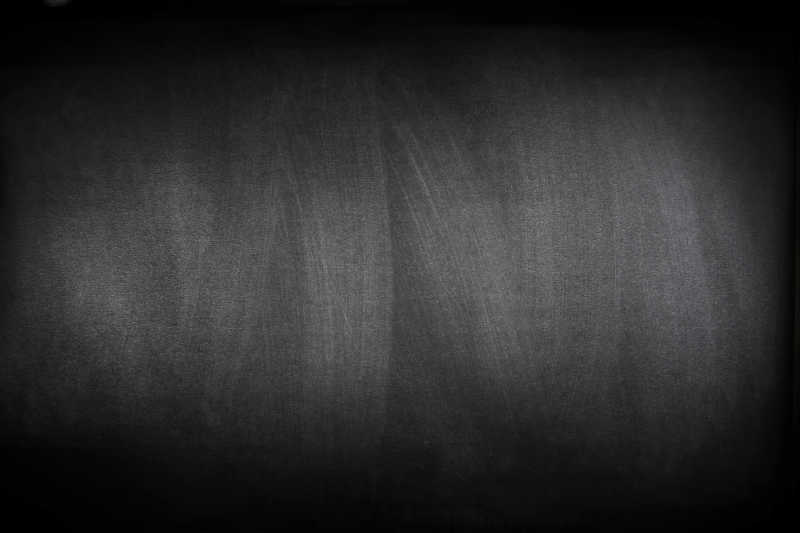
Adapting to Evolving Educational Needs with Blackboard Ultra
Keeping up with Technological Advances
As the educational landscape continues to evolve, Blackboard Ultra is committed to incorporating the latest technological advances to serve the needs of modern learners and educators. The platform frequently updates with new features and improvements, such as enhanced mobile access, integration with third-party tools, and improved accessibility options. Staying informed about these updates and understanding how to integrate them into your courses will ensure that your teaching methods remain current and effective.
Embracing Continuous Learning and Professional Development
Mastering Blackboard Ultra is an ongoing process that requires a commitment to continuous learning and adaptation. Taking advantage of professional development opportunities, such as workshops, webinars, and online tutorials, can help educators stay proficient in using the platform. Actively participate in online communities and forums. These platforms are where educators share tips and best practices. Doing so can provide additional support. It can also offer inspiration. This helps in using Blackboard Ultra to its fullest potential.Embrace a mindset of lifelong learning. Educators can master Blackboard Ultra with this approach. They can also enhance their overall teaching skills. This is especially relevant in the digital age.
Blackboard Ultra represents the future of virtual learning environments. It blends ease of use with powerful tools. These tools are designed to enrich the educational experience.Become proficient in navigating the interface of Blackboard Ultra. Manage course content effectively. Enhance communication with your students. Assess student progress accurately. By mastering these skills, instructors can harness the full potential of Blackboard Ultra. If you’re an experienced educator or new to online teaching, this guide is for you. It acts as a springboard into the world of Blackboard Ultra. It empowers you to create engaging, effective online courses. These courses will be rewarding and impactful for your students.