Smartboards, a form of interactive whiteboards, are transforming classrooms into dynamic learning environments. These tools augment the traditional teaching experience by integrating cutting-edge technology that fosters interaction, collaboration, and enhanced learning. To truly grasp the impact of Smartboards and make informed purchasing decisions, it’s essential to understand the technical specifications that define their performance and functionality. This article delves into the critical specs of Smartboards including display technology, connectivity options, interactive features, and software compatibility.
Display Technology and Resolution
High-Definition Clarity
Smartboards come in various resolutions, with High Definition (HD) being the standard for crisp and clear display quality. The most common resolutions found in modern Smartboards are 720p, 1080p, or even 4K, with higher resolutions providing finer detail and a better viewing experience, especially for larger classrooms. When evaluating Smartboards, one should consider the appropriate resolution that suits the classroom size and the types of content to display.
Touch Sensitivity and Response Rate
Touch sensitivity is a crucial spec of Smartboards, determining how accurately and quickly the board responds to user input. Smartboards use different technologies such as infrared or resistive touch to register interaction. A higher response rate ensures that writing and touch gestures appear smoothly, reducing lag and making for a more intuitive user experience. This factor is particularly important when considering the board’s use for intricate tasks such as drawing or handwriting.

Connectivity and Integration
Flexible Connection Options
Connectivity is key to maximizing a Smartboard’s utility. Most Smartboards offer a range of ports including HDMI, USB, VGA, and sometimes Ethernet, allowing them to connect to various devices like computers, document cameras, and sound systems. Wireless connectivity, through Bluetooth or Wi-Fi, is also increasingly common, offering flexibility and reducing cable clutter. Adequate connectivity ensures that Smartboards can easily integrate into existing technology infrastructures.
Software and Platform Compatibility
The software suite that comes with or is compatible with a Smartboard can significantly enhance its functionality. Most Smartboards support proprietary software optimized for educational use, providing resources like lesson templates, educational games, and subject-specific tools. Additionally, compatibility with third-party software—such as Windows or Mac operating systems and various apps—adds to a Smartboard’s versatility, making it a multi-functional tool that can adapt to different teaching styles and subjects.

Interactive Features and User Experience
Multi-Touch and Multi-User Capabilities
One of the defining features of Smartboards is their ability to detect multiple touch points simultaneously. This multi-touch capability allows multiple users to interact with the board at the same time, enabling collaborative projects and games. Educators should consider the number of simultaneous touch points the Smartboard can register, as this influences how interactive and collaborative the board can be.
Stylus and Gesture Recognition
Smartboards often come with special styluses that emulate the feel of traditional writing instruments but with enhanced digital capabilities such as pressure sensitivity or buttons to access different functionalities. Gesture recognition is another advanced feature to look out for. It allows users to perform swipe, pinch, or rotation gestures to manipulate content on the board, similar to a smartphone or tablet, making the interaction more natural and engaging.

Software and Content Management
Lesson Planning and Resource Libraries
A Smartboard’s effectiveness is partly measured by the ease with which teachers can plan and manage lessons. Smartboard software typically includes tools for creating, saving, and organizing educational content as well as access to libraries of pre-made resources aligned with curriculum standards. These features save teachers time and make it simpler to prepare engaging lessons that capitalize on the Smartboard’s capabilities.
Updates and Ongoing Support
The technical longevity of a Smartboard is also determined by the support and updates it receives over time. Regular software updates can expand the board’s features and maintain compatibility with the latest educational resources and systems. Therefore, it is important to consider the manufacturer’s history and reputation for providing updates and technical support when choosing a Smartboard.
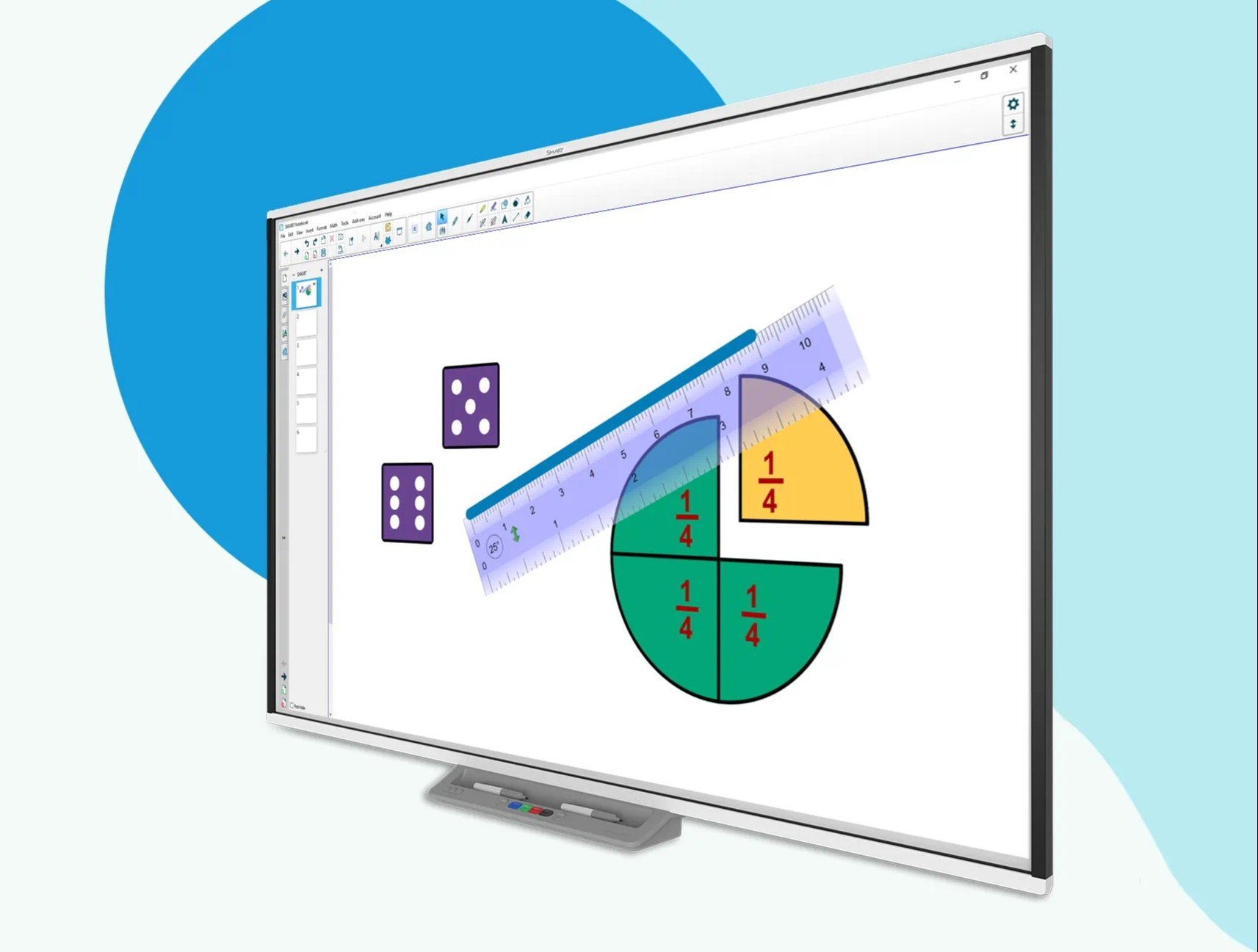
Enhancing Curriculum Delivery
Targeted Content Accessibility
When investing in a Smartboard, one of the essential technical considerations is how well it can deliver targeted content. The ability to utilize interactive software tailored to specific subjects, such as mathematics or science, enables teachers to illustrate complex concepts with ease. Accessing and displaying interactive graphs, 3D models, or historical documents must be uncomplicated and intuitive. This ensures that the technology serves as an aid, not a barrier, to teaching.
Dynamic Content Sharing
A Smartboard’s ability to share content dynamically within the classroom or externally elevates its role from a simple display tool to an interactive hub. Features such as screen sharing and remote access can enhance collaborative projects, allow guest experts to contribute to lessons remotely, and enable students who are unable to attend class to participate in real-time. These capabilities make the Smartboard a central component to a connected and flexible educational environment.

Future-Proofing Education Investment
Scalability and Compatibility
With technology evolving at a rapid pace, ensuring that Smartboards are scalable and compatible with future advancements is of paramount importance. Forward-thinking schools should consider Smartboards that offer modular upgrades, such as detachable components that can be updated separately. This approach extends the life of the equipment and protects the school’s investment. Additionally, choosing Smartboards that adhere to open standards of compatibility will ensure they can seamlessly work with new software and hardware as they emerge.
The decision to choose a Smartboard over more traditional teaching methods should be an informed one, grounded in a strong understanding of the technical characteristics and long-term value of the investment. By considering the ease of delivery for targeted content, the opportunities for dynamic content sharing, and the board’s capacity for future upgrades and compatibility, educational institutions can significantly enhance learning experiences. It is not merely about keeping up with educational trends but about providing teachers and students with the best tools to succeed in an ever-evolving digital landscape.
In conclusion, understanding the technical specifications behind Smartboards is vital for educators and administrators who wish to bring this technology into their classrooms. The nuances of display resolution, connectivity, interactive features, and software compatibility are critical factors that can affect the Smartboard’s benefits and longevity within an educational setting. By carefully comparing these specs, schools can ensure they invest in a technology that not only meets their immediate needs but also adapts to future educational demands and technological advances. Investing in a Smartboard is not just about purchasing a product; it’s about investing in a tool that will shape the educational experiences of students for years to come.
