Smartboards have revolutionized the way educators teach and students learn, merging the interactive capabilities of digital technology with the traditional classroom board. The heart of a Smartboard’s functionality lies in its software, which allows for the creation of immersive, collaborative, and adaptive learning experiences. This article offers an in-depth look at the types of Smartboard software available, their impact on lesson enhancement, the benefits of incorporating digital tools into daily curricula, and practical tips for educators aiming to integrate these advancements into their teaching practices.
Proprietary vs. Third-Party Applications
The market offers a range of Smartboard software, both proprietary and third-party, each bringing unique capabilities to the classroom. Proprietary software, developed by the Smartboard manufacturers, is specifically designed to leverage the board‘s features, ensuring seamless interaction and stability. These programs often include tools for content creation, interactive activities, and access to a vast library of educational resources tailored to various grades and subjects. Third-party applications, on the other hand, provide flexibility by integrating popular educational software, cloud services, and other tools, expanding the resources and teaching methods available to educators.
Customizability and User-Driven Features
A standout aspect of Smartboard software is its customizability. Educators can tailor the software to fit their teaching style and the learning needs of their students. From adjusting the interface to creating bespoke templates, the software allows significant user-driven customization. This feature empowers teachers to construct lessons that resonate with their students, thereby enhancing the learning experience.

Interactive and Collaborative Learning Experiences
Activities That Engage and Involve
Interactive software transforms Smartboards into a springboard for engaging activities. The ability to incorporate games, simulations, and interactive quizzes encourages student participation and can invigorate lessons with a sense of fun and competition. For instance, a history teacher can create a timeline activity, allowing students to place historical events in order while discussing the significance of each. Collaborative features of the software also enable students to work together on projects, fostering teamwork and communication skills that are vital in today’s interconnected world.
Feedback and Assessment Tools
Student growth hinges on effective feedback and assessment. Smartboard software often includes tools that enable real-time feedback and assessment, allowing teachers to gauge student understanding instantly and adjust their lessons accordingly. With features such as instant polling, quiz games, and collaborative review sessions, the software provides multiple avenues for assessing learning outcomes in an engaging and non-threatening environment.

Benefits of Digital Tools in Everyday Lessons
Accommodating Diverse Learning Styles
One of the greatest advantages of incorporating Smartboard software in daily lessons is its ability to accommodate diverse learning styles. Visual learners can benefit from videos and graphics, auditory learners from discussions and music, and kinesthetic learners from touching and interacting with the content on the board. By providing a multimodal approach to learning, Smartboard software ensures that lessons reach every student.
Streamlining Lesson Preparation and Delivery
Smartboard software can significantly streamline the lesson preparation and delivery process for educators. With access to pre-made templates, drag-and-drop features, and easy-to-use design tools, teachers can quickly create professional-looking, interactive lesson materials. Gone are the days of time-consuming lesson prep; with Smartboard software, educators can spend less time on the technical aspects of lesson creation and more time on actual teaching and student engagement.

Integrating Smartboard Technology into Teaching
BuildingTechnical Proficiency
To fully harness the potential of Smartboard software, educators should focus on building their technical proficiency. Spending time exploring and practicing with the software’s features can lead to more fluent and confident use in the classroom. It’s worth considering professional development opportunities, either through in-school training or online tutorials, which can shortcut the learning curve and help teachers integrate digital tools more effectively into their lesson plans.
Encouraging Student-Led Learning
Smartboard software is designed for interaction, and educators can further enrich lessons by encouraging student-led learning opportunities. Allowing students to take the lead in navigating the software and presenting content fosters autonomy and confidence. It also gives students hands-on experience with technology, which is an integral part of their futures. When students play an active role in utilizing the Smartboard, they take ownership of their learning, leading to deeper comprehension and retention.
Enhancing Accessibility and Inclusivity
Smartboard software has the unique ability to make lessons more accessible and inclusive for students with different needs and abilities. Features such as text-to-speech for the visually impaired, or the ability to enlarge text and images for better visibility, can accommodate learners who require these adjustments. Likewise, the interactive nature of Smartboards can motivate and assist students who have difficulty engaging with conventional whiteboard lessons. By integrating these technological advances into the curriculum, educators ensure that no student is left behind, fostering a learning environment that values diversity and inclusivity.
Fostering Creativity and Innovation in the Classroom
The open-ended format of many Smartboard software programs encourages creativity and innovation among both teachers and students. Educators can design customized lessons that spark imagination and critical thinking, while students can use digital tools to create and present their work in novel ways. For instance, in a language arts class, students can collaboratively write and animate a story directly on the Smartboard, bringing their narrative to life. This kind of innovative use not only develops creative skills but also familiarizes students with technology that they will encounter in their future education and careers.
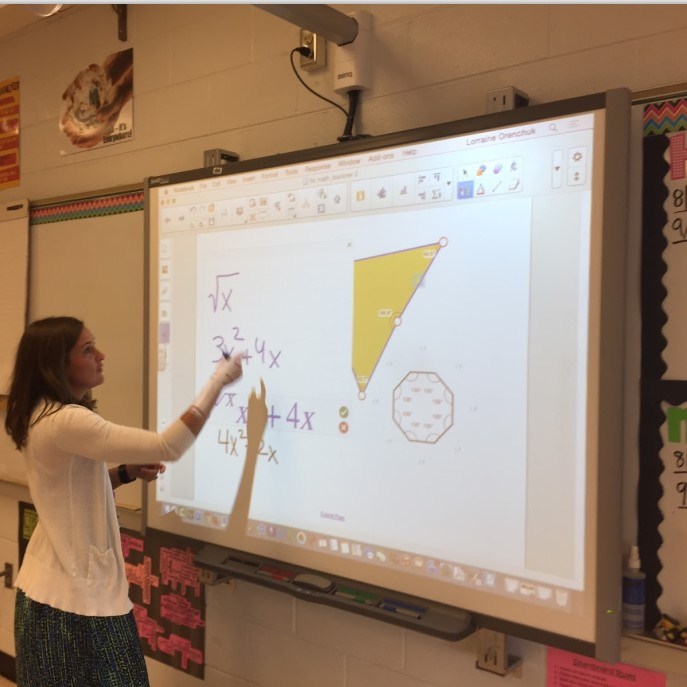
Adapting to Future Educational Trends
As the landscape of education shifts towards more digital and remote learning contexts, the role of Smartboard software becomes even more crucial. The software’s ability to integrate with virtual learning platforms and facilitate distance learning interactions positions Smartboards as a key component of the modern classroom. Furthermore, ongoing updates and developments in Smartboard technology hold the promise of continuous improvement. Educators who stay abreast of these changes and regularly update their software can ensure that they are providing state-of-the-art education that prepares students for the technological frontiers of tomorrow.
In conclusion, Smartboard software plays a pivotal role in optimizing the teaching and learning experience. By leveraging the rich array of features offered by proprietary and third-party applications, educators can craft interactive and collaborative lessons that cater to varied learning styles and support diverse educational objectives. As classroom technology continues to evolve, the integration of digital tools into teaching practices will become increasingly important. Teachers who embrace these dynamic software options will not only enhance their lessons but also empower their students to achieve greater academic success.

