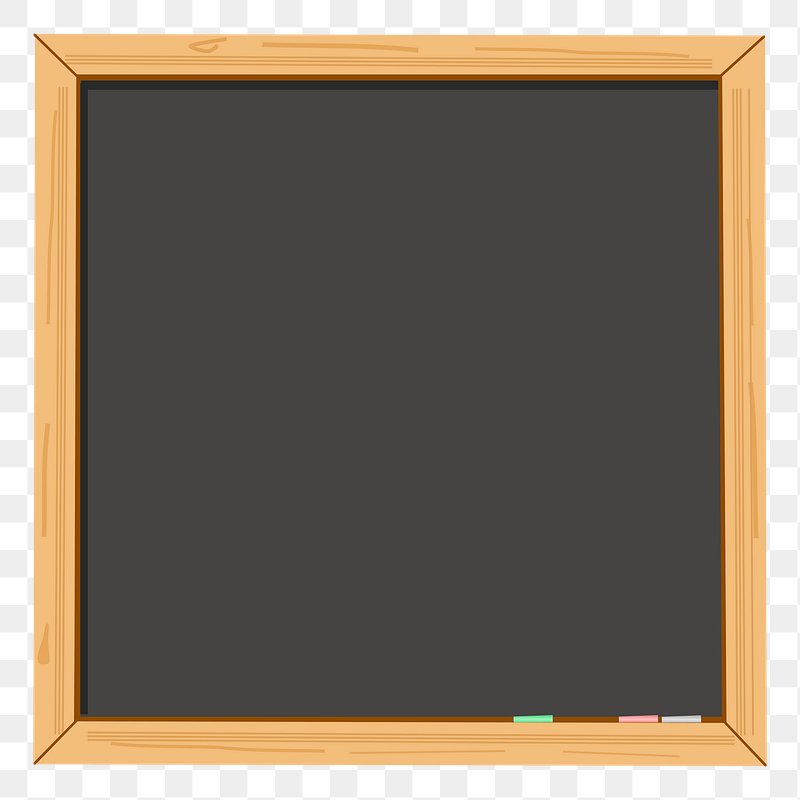The University of Arkansas at Little Rock (UALR) utilizes Blackboard, a digital learning environment, to facilitate various aspects of academic courses, including group projects. Blackboard offers a flexible platform for students to collaborate efficiently online. Let’s look into how you can harness the features of UALR Blackboard for group projects, covering everything from initial setup to project submission.
Starting Strong: Setting Up Your Group
Creating or Joining a Group
Log into your UALR Blackboard account and navigate to the ‘Groups’ section under your specific course. Here, you can either create a new group (if allowed by the course settings) or join an existing one. If you’re joining a group, select the appropriate project group from the list and follow the prompts to become a member. For group creation, enter a group name and description that clearly identifies the project’s aim and invites suitable collaborators.
Assigning Roles and Responsibilities
Once in your group, it’s crucial to assign roles and responsibilities early on. The ‘Group Members’ area in Blackboard allows you to view your team members. Use the UALR Blackboard messaging system or create a discussion post to allocate tasks and establish clear objectives for each member. Defining roles early helps streamline collaboration and ensures a shared understanding of the group’s goals.
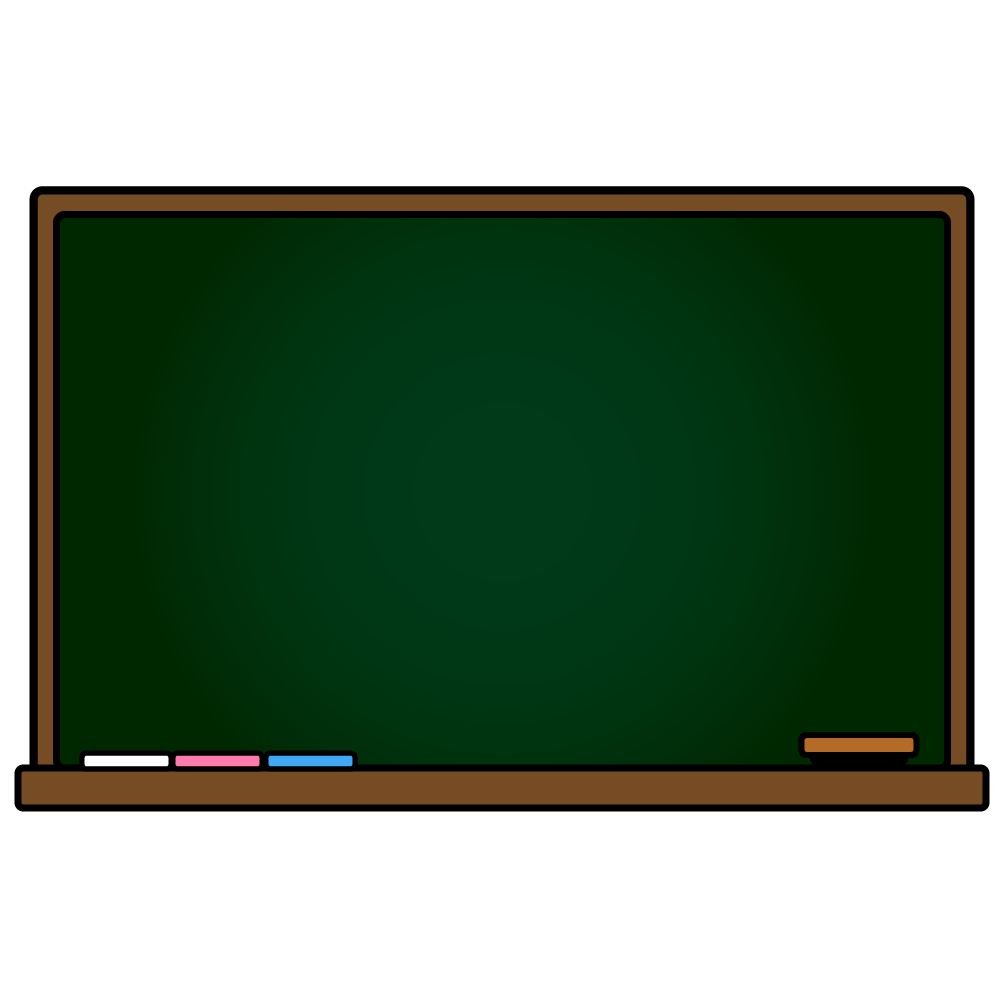
Communication is Key
Utilizing the Blackboard Communication Tools
Effective communication is vital for successful group projects. Blackboard offers several tools for this purpose. Use the ‘Group Discussion Board’ for asynchronous communication, ensuring that all members can contribute to conversations at their convenience. For real-time discussions, arrange meetings via ‘Blackboard Collaborate’ with video, audio, and screen-sharing options. These tools maintain a steady flow of information and help keep the project on track.
Scheduling and Respecting Deadlines
Establish and respect deadlines to manage time efficiently. The ‘Group Calendar’ feature allows you to set key dates for project milestones. Keep everyone accountable by checking in regularly and reminding team members of upcoming tasks and deadlines. Timely submissions within the group will ensure the final project reflects everyone’s efforts equitably.
Sharing is Caring
Uploading Documents to Blackboard
Working on group projects means sharing documents, research, and other files. In your group interface, you can upload files to the ‘Group File Exchange’ section. This tool keeps all project-related documents in one place, making it easy for members to access and review the necessary materials at any time.
Collaborative Writing and Editing
Harness the power of collaborative document creation through ‘Blackboard Wiki.’ Here, group members can simultaneously contribute to the document, track changes, and manage versions of the work efficiently. Alternatively, use linked cloud storage shared documents like Google Docs or Microsoft OneDrive for a similar collaborative experience.

Quality Control
Constructive Peer Review Within Blackboard
Once your group project is taking shape, it’s important to conduct peer reviews. Use the ‘Group Discussion Board’ to post drafts and solicit feedback from your team members. Constructive criticism from peers ensures the work is polished and everyone agrees on the final product.
Integrating Feedback and Revisions
Incorporate the feedback received into your drafts promptly. Revisions are a normal part of any group project and demonstrate the group’s willingness to deliver quality work. Continually update the files in the ‘Group File Exchange’ or shared documents with the latest versions to keep all members in the loop on the progress made.
Crossing the Finish Line
Finalizing and Submitting Your Group Project
As you approach the project deadline, finalize all pieces and ensure they come together seamlessly. Complete the necessary edits and compile the final version of your project. Ensure you understand the submission requirements set by your instructor. Typically, one group member is responsible for submitting the final project in the designated Blackboard area, often ‘Assignments’ or ‘Projects.’
Reflecting as a Group
After submission, schedule a debriefing session with your group. Discuss what worked well and what challenges the group faced. This reflective practice helps you learn from the experience and carry those lessons into future collaborative efforts. Discussions can be held in ‘Blackboard Collaborate’ or on the discussion board, providing a space for final thoughts and closure on the project.
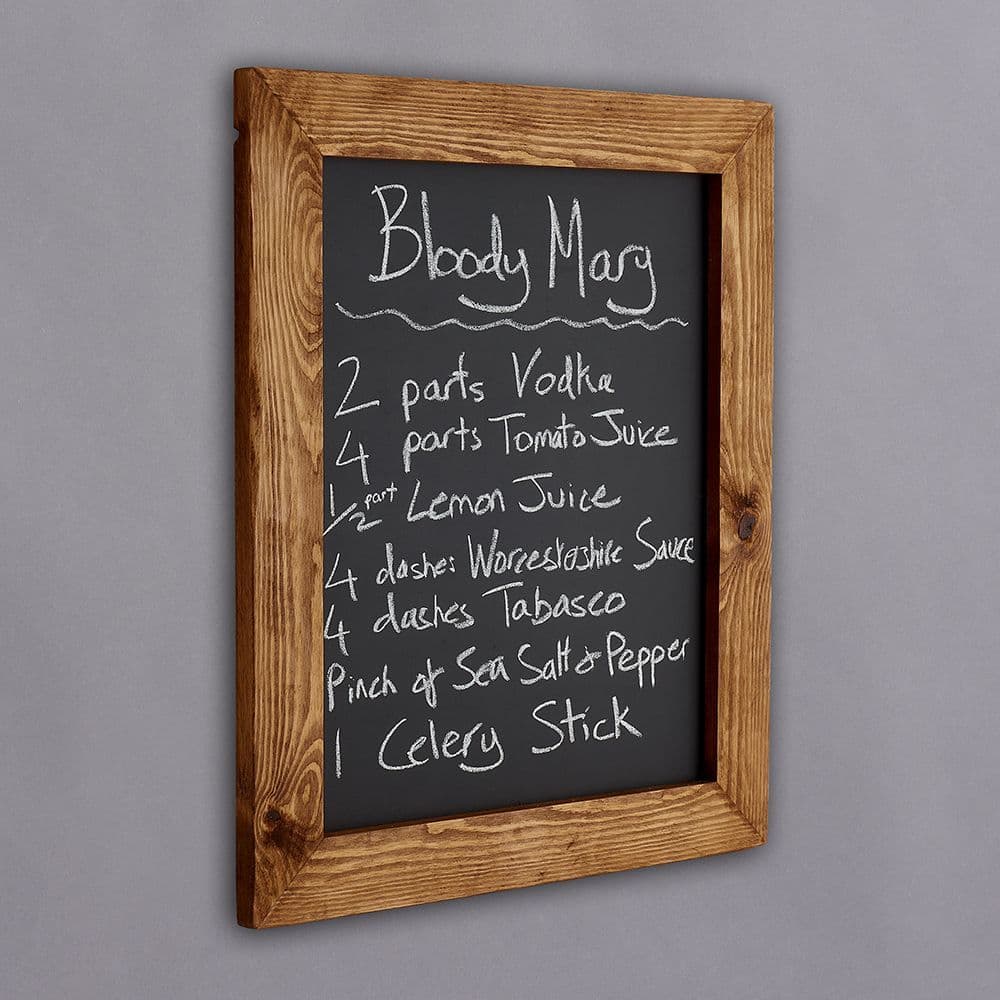
Efficient Planning
Streamlining Project Organization
Before diving into the project, develop a plan that outlines each stage of your group’s effort. Use the “Tasks” feature within your group area to assign specific responsibilities and monitor progress. This centralized list can help track completed items and highlight pending ones, offering a macro view of the project’s advancement.
Setting Milestones for Success
Break the project down into manageable chunks, and use the “Group Calendar” to set milestones. These are checkpoints that can help your group stay focused and motivated as you progress. Encourage team members to regularly update their task status, fostering a sense of accountability and collective progress.
Feedback Loops
Encouraging Ongoing Feedback
Integrate a culture of continuous input by scheduling periodic reviews of the group’s work. Within the “Group Discussion Board” or other collaborative document platforms, invite team members to provide and receive feedback. This approach not only ensures that the final product is of high quality but also solidifies learning and improves individual contributions.
Utilizing Blackboard’s Survey and Poll Features
Take advantage of Blackboard’s built-in survey and poll features to gather anonymous feedback on different aspects of the project. This feedback can be helpful for making democratic decisions about the direction of the project or assessing group dynamics.
Resource Sharing
Leveraging Blackboard’s Content Collection
Use the “Content Collection” feature to create a central repository for resources, readings, and research materials that can be beneficial for the project. This feature acts as a shared library where all group members can contribute valuable information, ensuring everyone has access to the collective knowledge of the team.
Managing Document Versions
As your project progresses, multiple versions of documents will likely be created. It’s imperative to manage these versions properly to avoid confusion. Make use of document naming conventions and clear version numbers to keep track of the most current files. Regularly archive outdated files to maintain an organized workspace within Blackboard.
Reflection and Improvement
Examining the Group’s Performance
After the project submission, it’s essential to reflect on the overall group performance. Discuss what strategies and tools most effectively facilitated your group’s collaboration. Identify any bottlenecks that occurred and how they were overcome. Openly sharing these reflections within Blackboard can provide valuable insights for future projects.
Personal and Group Growth
Personal growth and development are just as important as the academic outcome. Encourage each group member to share their takeaways from the project. This can include skills honed, knowledge gained, and personal attributes such as patience and communication improved through the collaboration. Store these reflections in the “Journal” area of your group on UALR Blackboard, creating a record that can serve as a guide for personal and group growth in upcoming endeavors.
Utilizing UALR’s Blackboard for group projects not only simplifies project organization but also serves as an excellent tool for fostering teamwork and communication. From planning and execution to feedback and reflection, every stage of a group project can be enhanced through this learning platform’s robust features. Group projects can be complex, but with the help of Blackboard, students can navigate these challenges and emerge with a stronger sense of collaboration and achievement. Embrace these strategies and make the most of Blackboard to elevate your group projects to new levels of success.