Blackboard is a powerful tool widely used in educational institutions, including Central Georgia Technical College (CGTC), to streamline course management, enhance communication, and facilitate online learning. With its myriad features, Blackboard can significantly improve the educational experience for both students and instructors. This guide provides insights and strategies for effectively utilizing CGTC Blackboard to enhance learning outcomes and engagement.
Understanding the Blackboard Interface
Navigating the Blackboard interface is the first step toward maximizing its potential. Upon logging in, you will encounter the dashboard, which displays your enrolled courses. Familiarize yourself with key sections such as the Course List, Notifications, and the Course Content area. Each section serves specific functions, guiding you to course materials, announcements, and assignments. Taking the time to explore the dashboard makes it easier to manage your coursework and stay organized.
Customizing Your Profile
Personalizing your profile enhances your experience on the platform. You can add a profile picture and update your contact information. This personalization not only creates a more engaging space but also makes it easier for instructors and peers to connect with you. Additionally, adjusting notification preferences within your profile ensures you receive alerts about important updates, such as assignment due dates and announcements. Customization helps create a more tailored educational environment that aligns with your needs.

Efficiently Managing Course Materials
Organizing Course Content
One of Blackboard’s main features is its ability to organize course materials effectively. Instructors can upload documents, presentations, and multimedia content directly to the Course Content area. By arranging materials in folders or modules, students can access relevant resources quickly. For example, having separate folders for lectures, assignments, and readings reduces clutter and enhances organization. As a student, encourage your instructors to use folders for easy navigation, which can ultimately lead to improved study habits.
Using the Calendar Tool
The Calendar tool on Blackboard is a vital feature that helps you keep track of important deadlines and events. This integrated calendar displays assignments, test dates, and course events in one central location, ensuring that you never miss a critical date. By regularly checking the calendar, you can plan your study sessions and projects effectively. Setting personal reminders for key deadlines via the calendar also reinforces time management skills, making it easier to balance your academic responsibilities.
Engaging with Peer Collaboration
Utilizing Discussion Boards
Discussion boards provide a platform for students to engage in meaningful dialogue about course content. These forums promote collaborative learning and allow peers to exchange ideas, perspectives, and questions. Participating actively in discussions not only fosters a sense of community but also enhances critical thinking skills. When contributing to discussion boards, aim to share thoughtful insights and respond to classmates’ posts to create an interactive learning environment.
Group Projects and Collaboration Tools
Blackboard also facilitates group work through its collaboration tools. Features such as Group Assignments allow instructors to assign projects to specific groups, providing a structure for teamwork. Within the group area, you can share documents, communicate through a chat feature, and upload shared resources. Utilizing these tools simplifies the collaboration process, allowing you to focus on the project’s content rather than logistics. Encourage communication within your groups to promote efficiency and ensure that everyone is engaged in the team effort.

Leveraging Assessment Features
Completing Assignments
Blackboard’s assignment feature streamlines the completion and submission of coursework. Instructors can create detailed assignments with specific instructions, allowing students to submit their work directly through the platform. Be sure to review the assignment instructions carefully before submission to ensure compliance with requirements. Keeping track of submission dates and maintaining organized files will serve you well in managing your workload effectively.
Taking Advantage of Quizzes and Tests
Blackboard includes integrated tools for administering quizzes and tests online. These assessments can provide immediate feedback, helping you understand your strengths and areas for improvement. Take the time to review results and feedback after completing assessments to identify key learning points. Additionally, some quizzes may allow multiple attempts, so use this opportunity to enhance your understanding of the material. Approaching assessments as learning experiences will contribute to deeper comprehension and mastery of the subject.
Effective Communication with Instructors
Communication between students and instructors is essential for academic success. Blackboard features a built-in messaging system that allows for private communication. Use this system to ask questions, seek clarification on assignment guidelines, or address any concerns. Be courteous and professional in your messages to maintain a positive rapport with your instructors. Doing so fosters a supportive learning environment and encourages open communication.
Participating in Virtual Office Hours
Instructors may offer virtual office hours through Blackboard for one-on-one support. Attending these sessions is an excellent way to get personalized help on coursework or topics you struggle with. Prepare questions or discussion points in advance to make the most of your time. This proactive approach demonstrates your commitment to your education and can lead to deeper insights and better understanding of course material.
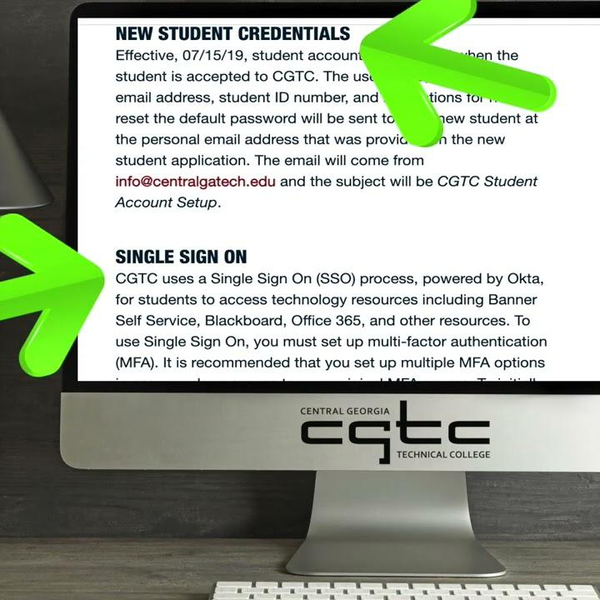
Accessing Resources and Additional Support
Utilizing Online Library Resources
CGTC Blackboard provides access to a wealth of educational resources, including links to online library databases. These resources can greatly enrich your understanding of course content and support research efforts. Invest time in exploring library tools such as eBooks, academic journals, and citation services. Familiarizing yourself with these resources not only bolsters your assignments with credible information but also enhances your research skills overall.
Seeking Academic Support Services
In addition to library resources, CGTC offers various academic support services, including tutoring and writing centers. Utilizing these services can provide additional help in understanding complex concepts, improving writing skills, and preparing for exams. Be proactive in seeking assistance when needed; it shows your dedication to your education. Many of these resources may also provide online access, making it easier to find help that fits your schedule.
Strategies for Maximizing Your Learning Experience
Setting Clear Goals
Effectively using CGTC Blackboard requires clear goal-setting. At the beginning of the semester, outline what you hope to achieve in each course. This could range from obtaining a specific grade to mastering particular skills. Setting measurable and attainable goals helps you stay focused and motivated throughout the semester. Regularly review these goals to assess your progress and adjust your study strategies as needed.
Developing a Study Routine
Creating a consistent study routine is pivotal for academic success. Workshop your timetable to include designated study hours, ensuring you allocate time for reviewing course materials and assignments. This routine will contribute to better retention of information and improve your understanding of the subjects you’re studying. Remember to include breaks during study sessions to avoid burnout and maintain productivity.
Conclusion
CGTC Blackboard serves as a valuable resource for enhancing the educational experience for both students and instructors. By mastering its features, actively engaging with course materials, and utilizing available support services, you can significantly improve your learning outcomes. The strategies outlined in this guide provide a framework for effectively using Blackboard, empowering you to take control of your educational journey. Embrace the opportunity to learn and grow, and you will undoubtedly find success in your academic pursuits. As you navigate your courses, remember that the key to maximizing your learning experience lies in proactive engagement and resourcefulness.
