Grand Valley State University (GVSU) offers Blackboard as a vital online tool to help streamline the educational process for students and faculty. This platform is central to managing courses, accessing materials, and interacting with class content. A well-rounded understanding of GVSU’s Blackboard can significantly enhance your educational experience. Through this tutorial, you’ll learn how to navigate and utilize Blackboard for a more organized and productive academic journey.
Getting Started with Blackboard
Accessing Your Blackboard Account
Begin by accessing the GVSU Blackboard platform. You can find the link on the GVSU website or directly at the Blackboard portal. Use your GVSU login credentials, which are the same for your university email and other services. If it’s your first time logging in, follow the account setup instructions provided by the university’s IT services.
Familiarizing Yourself with the Interface
Once logged in, take time to familiarize yourself with the Blackboard interface. Explore the dashboard, where you will see a quick overview of your current courses, announcements, and an activity stream. The navigation panels, typically on the left side, offer access to grades, course lists, and other tools.
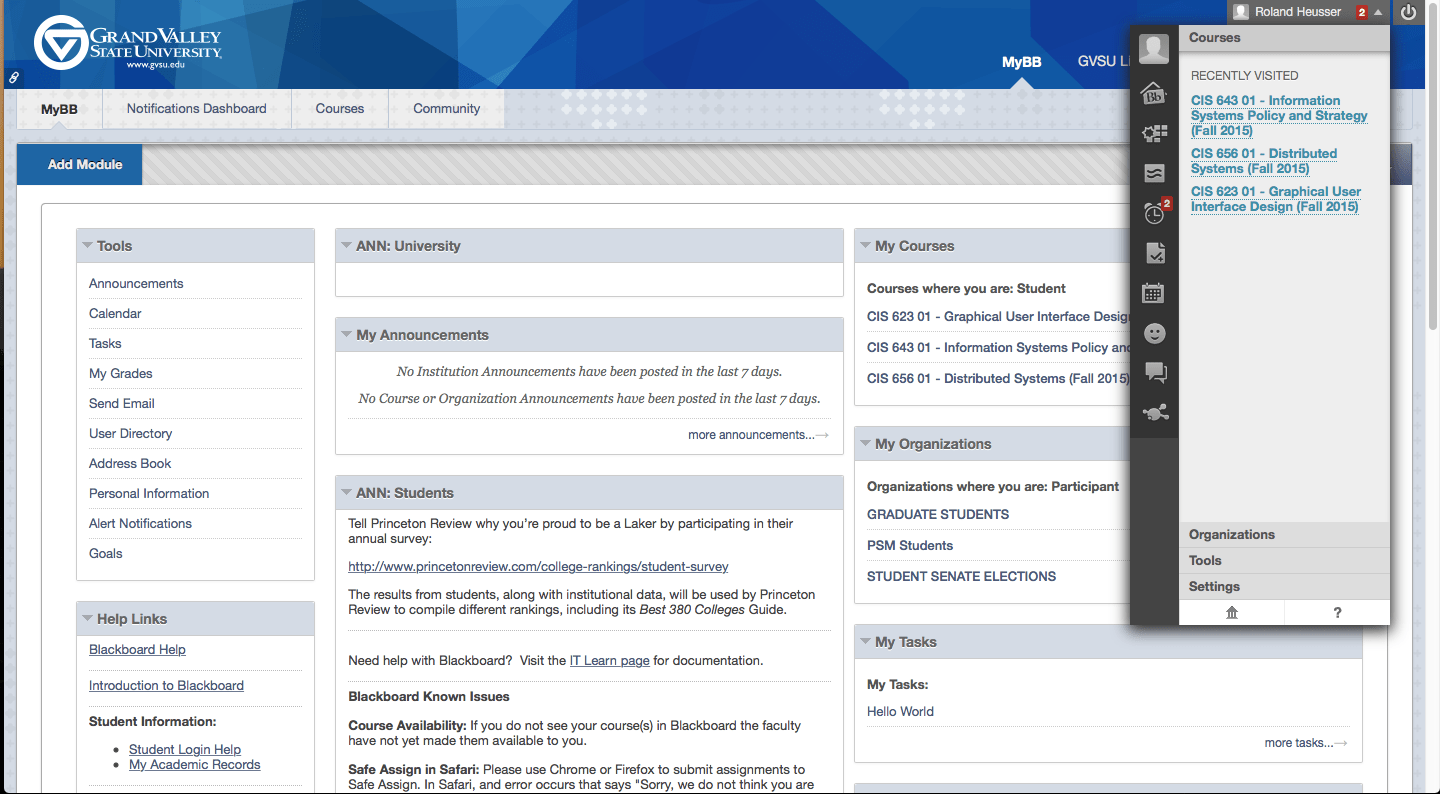
Managing Your Courses
Accessing Course Material
Locate and click on a course title to view the materials for that class. Within each course, instructors typically organize content into folders or modules. Look for sections like “Lectures,” “Assignments,” or “Discussions.” This structure makes it easier to find what you need when you need it.
Participating in Online Discussions
If your course includes discussion boards, engage actively. Read the instructions for each discussion, post your contributions, and respond to classmates thoughtfully. These forums are essential for asking questions, sharing insights, and expanding your understanding of the course material.
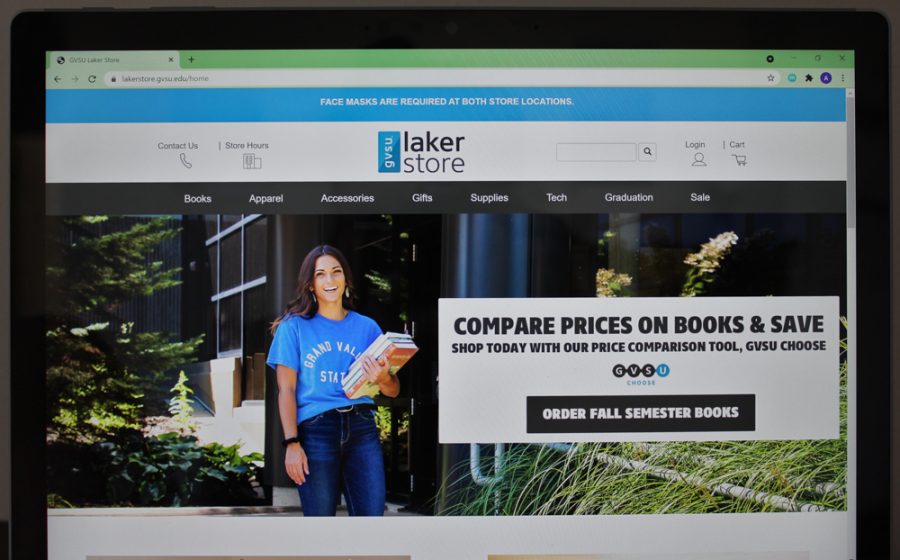
Submitting Assignments and Exams
Understanding Assignment Requirements
Before submitting any work, make sure you clearly understand the assignment requirements. In the assignment section, review all instructions, due dates, and submission guidelines. If you have questions, use the Blackboard messaging system to contact your instructor.
Uploading and Submitting Work
When you’re ready to submit an assignment, navigate to the assignment page, attach your completed work, and ensure that any text or comments needed are included. Once you’re satisfied, submit the assignment. Confirm that the submission was successful and keep an eye on the Blackboard for any feedback or grades from your instructor.
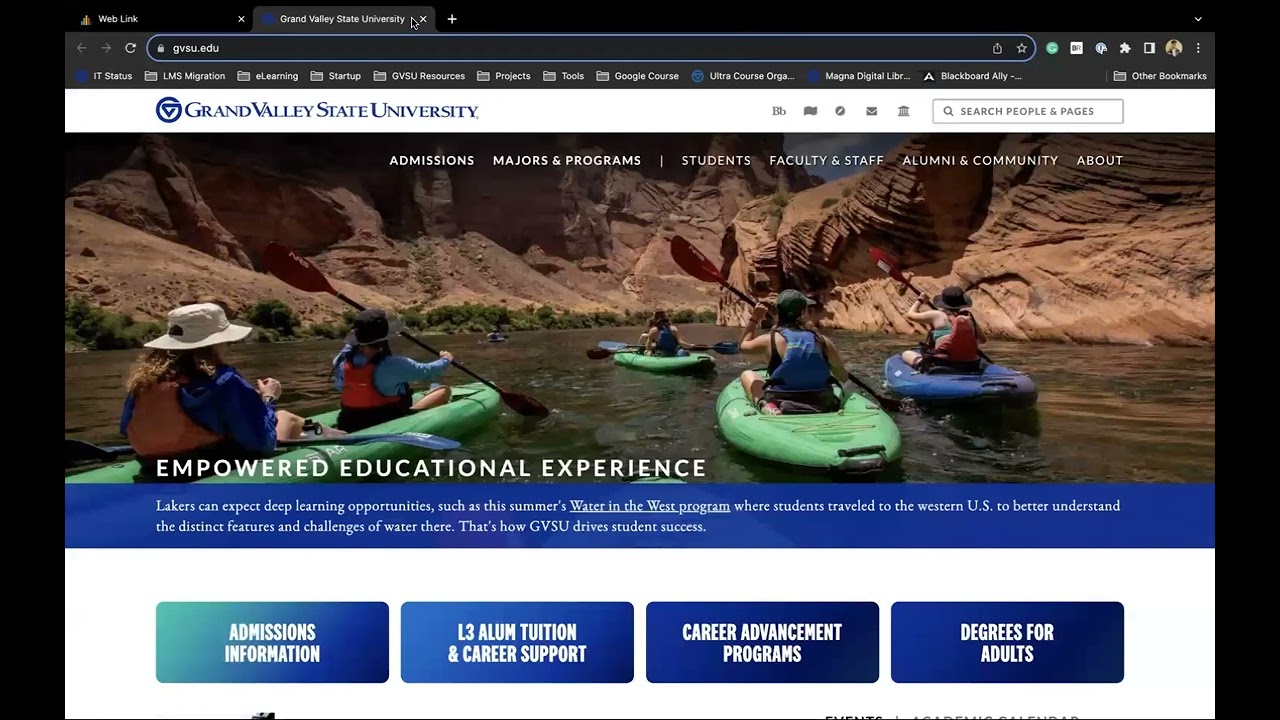
Keeping Track of Your Grades
Monitoring Your Progress
Blackboard allows you to monitor your grades throughout the semester. Use the “My Grades” feature to view individual assignment grades, feedback, and overall course progress. Regularly checking your grades helps you stay aware of your standing in each course and manage your study time more effectively.
Utilizing Blackboard’s Analytics
Blackboard’s built-in analytics can offer insights into your learning patterns. Check this feature to view your activity and engagement levels compared to class averages. Use this data to focus your efforts on areas where you might need improvement.

Blackboard Communication and Collaboration
Staying in Contact with Faculty and Peers
Communication is a vital part of the educational experience. Use Blackboard’s messaging system to stay in contact with your professors and peers. Such communication can be crucial for group projects, clarifying doubts, and establishing a collaborative learning environment.
Utilizing Collaborative Tools
Collaborate with classmates using Blackboard’s group features, which may include shared documents, collaborative writing tools, or virtual meeting spaces. Effective collaboration will enhance your learning experience and might contribute to more substantial academic outcomes.

Expanding Your Usage of Blackboard
Exploring Additional Resources
Blackboard is more than just a place to access courses and submit assignments. Explore the available resources like library services, tutoring, and writing assistance offered through the platform. These can provide additional support beyond the classroom.
Customizing Blackboard for Efficiency
Customize your Blackboard experience to fit your needs. Adjust notification settings to keep informed about new content, deadlines, and grades. Organize your courses by creating a personalized order on your dashboard. A personalized Blackboard experience can contribute to a more streamlined and efficient academic journey.
Enhancing Study Habits with Blackboard
Organizing Your Study Schedule
To optimize your study habits, use Blackboard’s built-in calendar and task features. These tools let you plan and keep track of assignment deadlines, exam dates, and study sessions. By creating a study schedule directly within Blackboard, you can streamline your planning and ensure that all your academic responsibilities are in one place.
Taking Advantage of Learning Materials
Blackboard often hosts a range of supplementary learning materials provided by your instructors, such as video lectures, detailed notes, and reading materials. Dive deep into these resources to reinforce your understanding of the coursework. Making the habit of reviewing these materials can offer you a more comprehensive grasp of complex topics, giving you an edge in your studies.
Integrating Peer Study Sessions
Leverage the platform’s group capabilities to set up or join peer study sessions. Form study groups with classmates to discuss and dissect course materials. This collaborative approach not only breaks the monotony of solo studying but can also introduce new insights and perspectives that enhance your learning.
Utilizing Blackboard for Test Preparation
Reviewing Past Quizzes and Exams
A valuable feature of Blackboard is the access to past quizzes and exams that can often be found in the course’s content area. Use these as study aids to prepare for upcoming tests. They can provide a clear idea of the types of questions to expect and the areas you need to focus your studies on.
Accessing Practice Tests and Flashcards
In some cases, your instructors might provide practice tests or digital flashcards. These tools are excellent for self-assessment and reinforcing knowledge. Regular use of practice materials can build confidence and help you identify topics where you may need additional study time.
Attending Virtual Review Sessions
Some professors host virtual review sessions or office hours through Blackboard’s conferencing tools. Make a point to attend these sessions, as they can provide clarity on challenging subjects and offer an opportunity to ask last-minute questions. Additionally, interacting with professors and peers in this way can help reinforce community and collaboration in your learning process.
Navigating GVSU’s Blackboard effectively is essential for maximizing your educational experience. By becoming adept at accessing courses, managing assignments, participating in discussions, tracking grades, and utilizing the platform’s communication tools, you’ll set a strong foundation for academic success. Always remember that the Blackboard platform is designed to be intuitive, so exploration and consistent use will increase your comfort level. Keep this tutorial to hand, and don’t hesitate to reach out to GVSU’s support resources if you need further assistance. With a bit of practice and dedication, you’ll be adept at using Blackboard to organize and enrich your time at Grand Valley State University.
