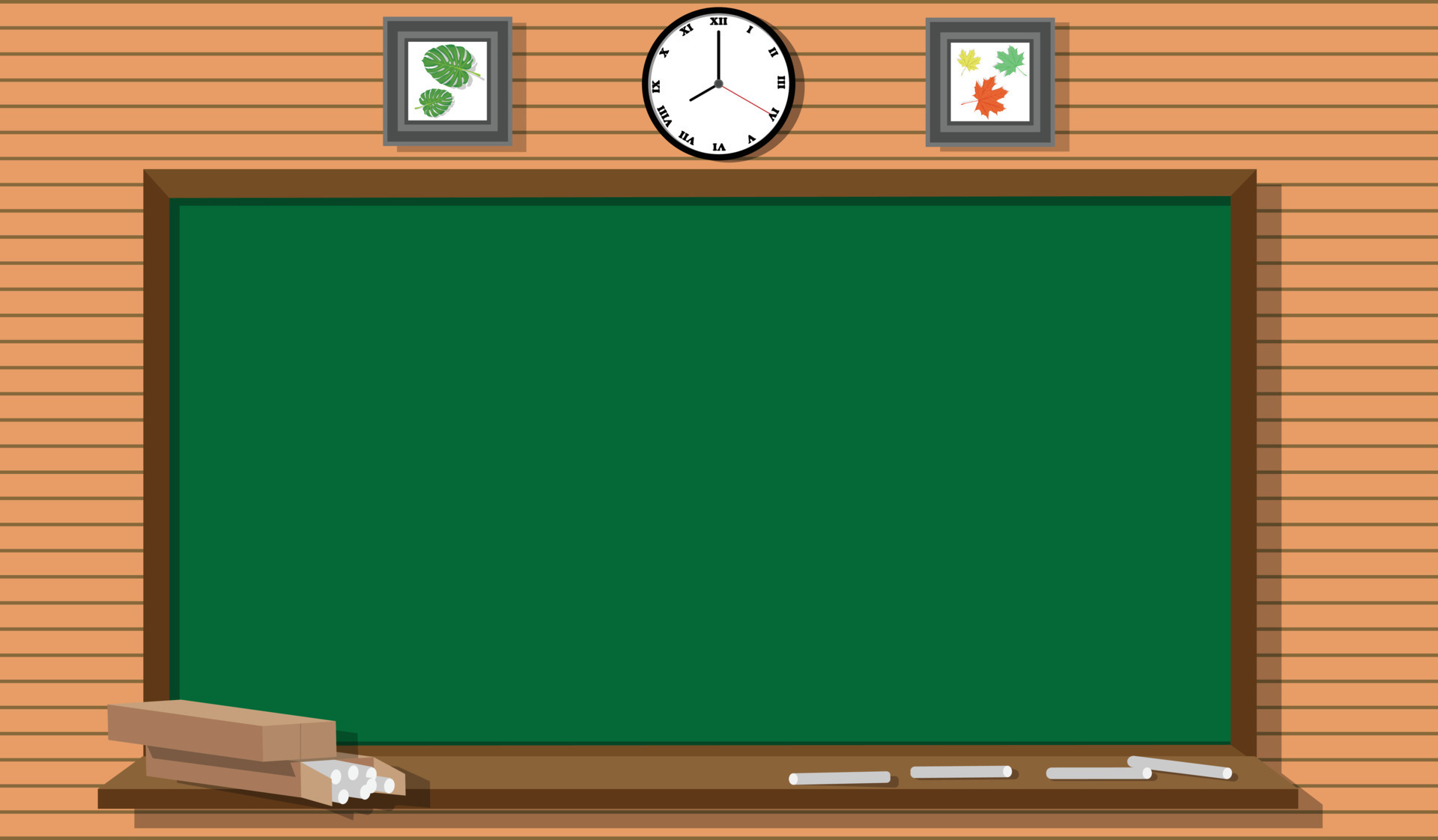Blackboard’s Course Copy feature is a vital tool for educators who aim to streamline their course setup process. By allowing instructors to duplicate course materials from one class to another, it saves considerable time and effort, ensuring consistency and allowing for improvements based on previous iterations. However, misuse of this feature can result in lost content or unnecessary clutter. This article shares practical advice on using Blackboard’s Course Copy effectively, addressing preparation before copying, selecting appropriate materials, troubleshooting common issues, and final checks for a seamless course transition.
Pre-Copy Preparation: Ensuring a Smooth Transition
Audit Current Course Content
Before initiating a course copy, it’s paramount to review the content of your current course. Remove outdated materials and organize the remaining content. This will prevent unnecessary clutter transferring to the new course and help to maintain an organized structure. Having a clean source course will direct the focus towards what’s important for the upcoming class.
Check the New Course Destination
It’s equally important to examine the destination course where the content will be copied. Confirm that it’s the correct course shell and that there is no existing content that might conflict or duplicate after the copy. Doing this prevents mix-ups and the time-consuming process of having to undo mistakes.
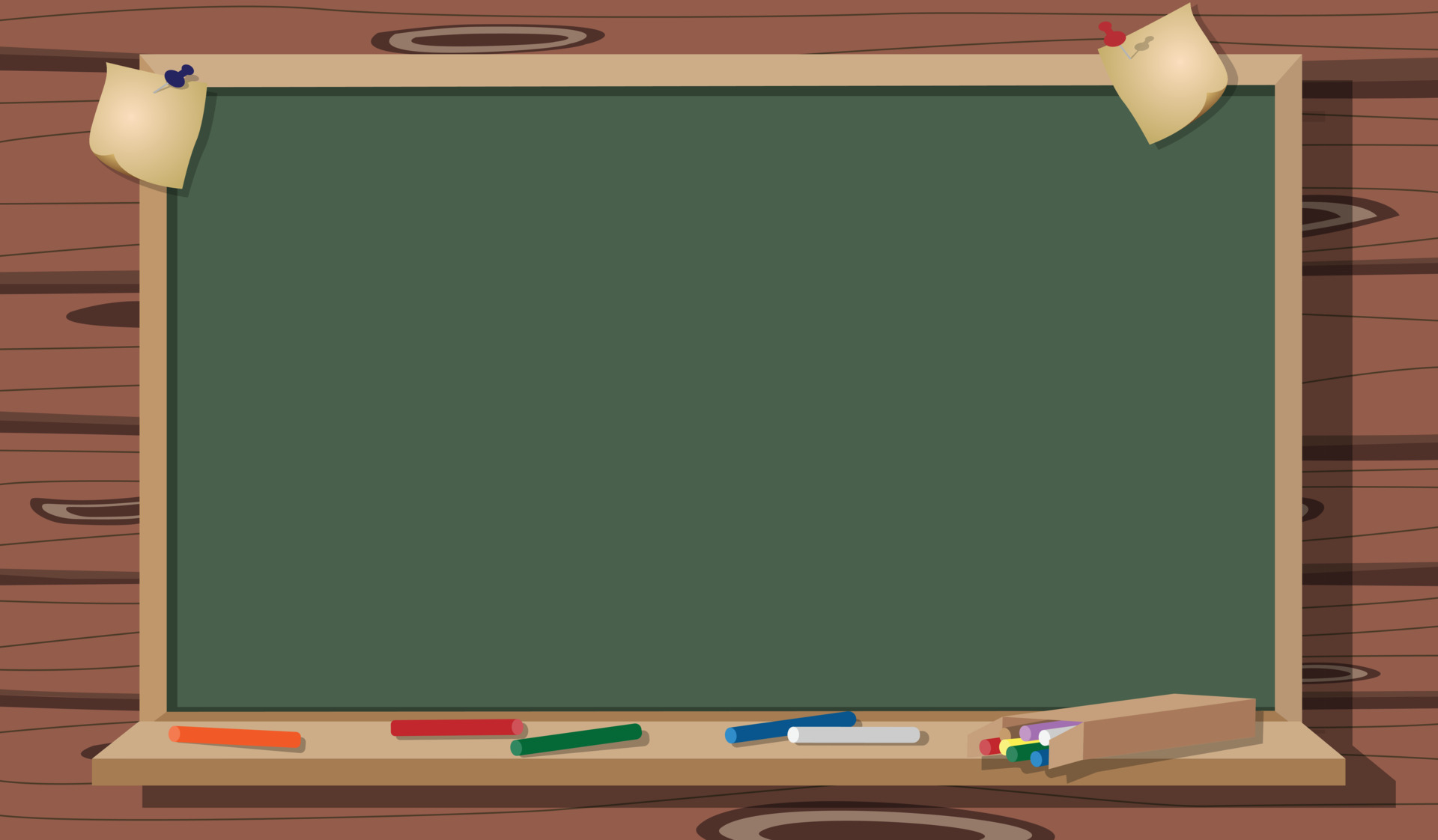
Selecting the Right Course Materials to Copy
Identify Essential Components
When facing the Course Copy menu, it is essential to select only the components that are required for the new course. Options may include course materials, assignments, tests, and more. Choose only what you need, and avoid copying user-related data unless it’s necessary, as this can cause privacy issues or data redundancy.
Customization for the New Class
Consider any updates or customizations that may be needed for the content to fit the new class context. This could include updating the course schedule, assignment dates, or syllabus information. Planning for these changes before the copy can guide you in selecting the relevant materials and reduce workload post-transfer.

Troubleshooting Common Course Copy Issues
Dealing with Copy Errors
Sometimes, errors can occur during the course copy process. These are often caused by unresolved issues in the source course or technical problems within Blackboard. To troubleshoot, check the course copy log for error messages. These can give insights into what went wrong and guide you to correct the problem. If the issue persists, contacting Blackboard support or your institution’s IT department can provide further assistance.
Managing Duplicated Content
Content duplication is a common hiccup where the same material is copied over more than once. To avoid this, always verify your course copy history before making a new copy. If duplication does occur, use the course edit functionality to remove or merge duplicate items meticulously. This ensures students only access the most relevant and updated course material.
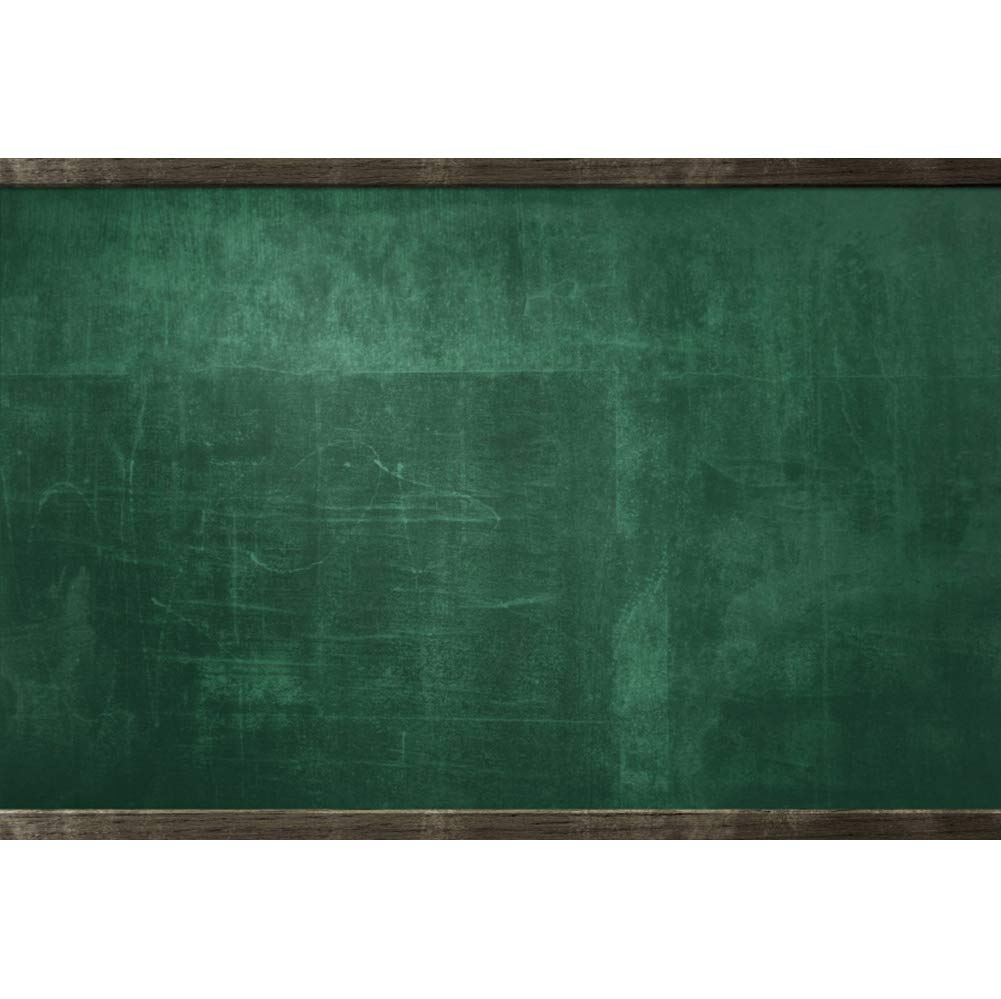
Final Checks for Course Integrity
Review Post-Copy Adjustments
After a successful course copy, it’s not yet time to invite students to the course. Conduct a thorough review of the new course setup to ensure all content is properly transferred and displayed. Look for broken links, misplaced content, and any elements that might confuse students. This is also the time to correct dates and remove any instructor-specific information that doesn’t apply to the new course.
Quality Assurance Through Student Preview Mode
Take advantage of Blackboard’s student preview mode to experience the course from the learner’s perspective. It is an excellent way to quality-assure the navigability and clarity of instructions. The course should be intuitive and straightforward, as this can greatly impact the student engagement and learning outcomes.
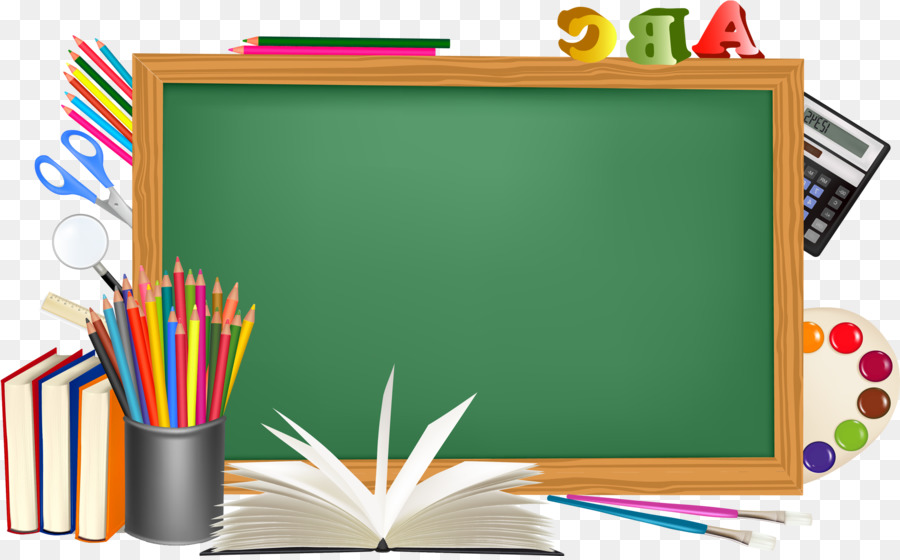
Optimizing Course Content for Effective Learning
Tailoring Material to Current Curriculum Needs
Once you have copied the necessary elements from a previous course, it’s crucial to ensure the materials align with your current teaching goals. Update readings, lectures, and assignments to reflect the latest curriculum changes and learning objectives. Tailoring the material keeps the course relevant and engaging for students and helps them achieve the desired learning outcomes.
Integrating Interactive and Multimedia Elements
In the digital age, students benefit from interactive and multimedia content that can enhance traditional learning materials. After a course copy, explore opportunities for integrating such elements. Adding videos, quizzes, and discussion boards can enrich the learning environment and cater to diverse learning styles. The Blackboard platform allows for easy incorporation of these dynamic elements, so make sure to exploit these features to their full potential as you fine-tune your course.

Ensuring Accessibility and Inclusivity
Meeting Accessibility Standards
Accessibility is a critical component of course design. Post-course copy, verify that all materials meet accessibility standards to accommodate all students, including those with disabilities. Utilize Blackboard’s accessibility tools to check text contrast, provide alternative text for images, and ensure that all multimedia content is captioned. An accessible course not only provides equal opportunities for all students but is also a mark of a high-quality education program.
Creating an Inclusive Environment
Inclusivity goes beyond accessibility; it’s about creating a welcoming environment for all students. As you prepare your course, consider the diversity of your audience. Use inclusive language, provide varied perspectives in your course materials, and be mindful of cultural sensitivity. This approach fosters a positive and inclusive learning atmosphere, contributing to a supportive academic community and promoting engagement among students with diverse backgrounds.
Enhancing Student Engagement and Assessment
Engagement Strategies for Active Learning
Active learning is a cornerstone of student engagement. Encourage participation by designing activities that require students to interact with the material, their peers, and the instructor. Utilize Blackboard features such as discussion forums and interactive assessments to create a dynamic learning experience. Personalized feedback and real-time communication can also significantly boost student motivation and interest in the subject matter.
Refining Assessment Methods
In the new course, take the time to review and refine your assessment methods. Ensure that tests, quizzes, and assignments accurately measure student learning and align with course objectives. Clear and transparent grading criteria, as well as diverse forms of assessment, cater to varying strengths and promote fairness in the evaluation process. Consistency in assessments not only aids in tracking student progress but also upholds the credibility of your course’s academic rigor.
Blackboard Course Copy, when used correctly, is a fantastic feature for enhancing academic productivity and course quality. By preparing both the source and destination courses thoroughly, selecting only the necessary content, knowing how to handle common issues, and performing comprehensive final checks, instructors can set the stage for academic success. A mindful approach to using the Course Copy feature not only facilitates a smooth transition but also reflects an instructor’s commitment to delivering an organized and impactful learning experience for their students.