Blackboard is an essential part of the academic experience at North Dakota State University (NDSU), serving as a platform for course materials, assignments, and communication between students and faculty. However, users often encounter certain issues that can disrupt their academic workflow. Understanding these common problems and knowing how to resolve them is crucial for maintaining a productive learning environment. This article explores frequent issues students and faculty face with Blackboard and offers solutions for each.
Login Issues
Forgotten Passwords
One of the most common challenges users face when accessing Blackboard is login difficulties. Forgotten passwords can be especially frustrating, preventing access to critical course materials. To resolve this issue, use the “Forgot Your Password?” link on the login page. Follow the prompts to reset your password securely through your registered email or phone number.
Creating a strong, memorable password can also prevent future login issues. Use a combination of letters, numbers, and symbols to create a unique password that adheres to security guidelines. Consider using a password manager to help you keep track of your credentials while keeping them secure.
Account Lockouts
Another common issue is account lockouts after multiple unsuccessful login attempts. This usually happens as a security measure to protect your information. If your account gets locked, wait about 15 minutes before trying again or contact the NDSU Help Desk for assistance. They can unlock your account or help you troubleshoot any ongoing issues that might be preventing you from logging in.
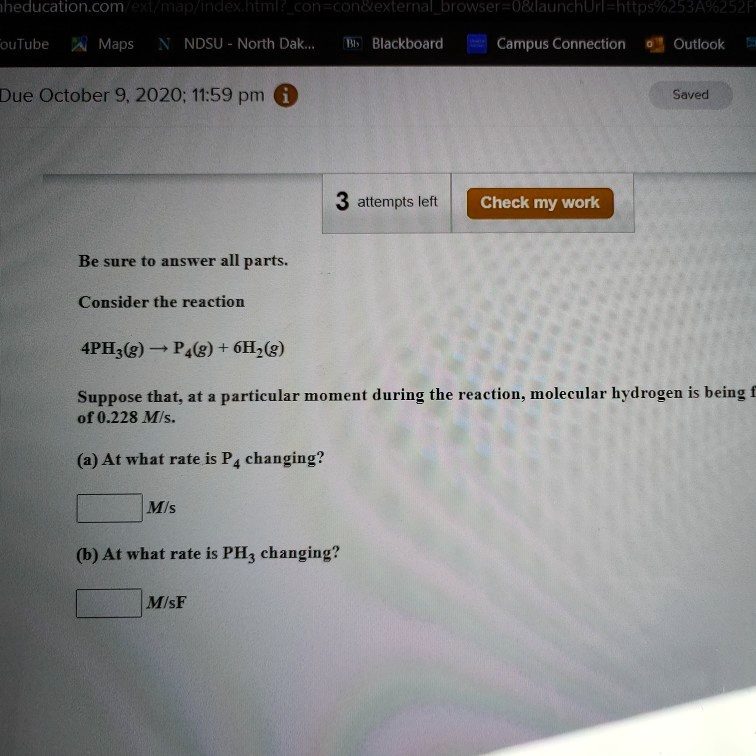
Course Content Access Problems
Missing Courses
Students may sometimes find that their courses are missing from their Blackboard dashboard. This issue often arises when the courses haven’t yet been made available by the instructor or if there’s a registration issue. To resolve missing courses, check with your instructor to ensure that they have published the course material.
If you believe you should have access but still don’t see the course, verify your registration status through the NDSU campus portal. If everything appears correct and the course is still unavailable, don’t hesitate to reach out to your academic advisor for further assistance.
Trouble Opening Files
Another hassle students experience is difficulty opening files, such as PDFs or videos. If course content won’t open, it might be due to browser compatibility issues. Ensure you’re using a supported web browser, like Google Chrome or Mozilla Firefox, as these are known to work well with Blackboard.
If you continue to experience trouble opening files, clear your browser cache and cookies. This process can often resolve software glitches. Additionally, ensure your plugins, like Adobe Reader for PDFs, are up-to-date to improve file accessibility.
Assignment Submission Issues
Late Submissions
Submitting assignments on time is critical for academic success, yet technical difficulties can sometimes cause delays. Users often report issues with submitting assignments through Blackboard, particularly when deadlines are approaching. If you encounter submission failures, first check your internet connection and refresh the page.
In cases where Blackboard appears to be down or unresponsive, try accessing the platform from a different device or network. If those options don’t work, document the issue with screenshots and timestamps. You can present this evidence to your instructor to discuss possible late penalties or solutions.
File Format Problems
Another frequent problem is submitting work in the right file format. Blackboard supports various formats, but if you submit a file that is not compatible, the system may reject it. Before submission, check the assignment guidelines for required formats, such as .docx or .pdf. If you aren’t sure how to convert a file, programs like Microsoft Word or online services can help change file types easily.
It’s wise to upload your assignment well before the deadline. This practice gives you a buffer to troubleshoot any issues that arise during the submission process.
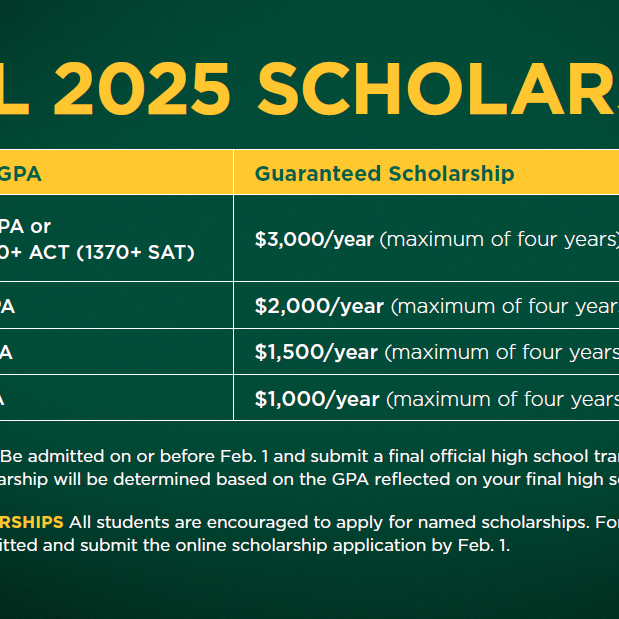
Communication and Discussion Board Concerns
Unreceived Messages
Communication is key in an academic environment, and Blackboard’s messaging system should facilitate this. However, students sometimes find that they do not receive messages from instructors or peers. This can occur if your email notifications are turned off. To correct this, navigate to your account settings and ensure that notifications are enabled.
In addition, regularly check your Blackboard inbox for any messages, as they may not always send notifications. Consider linking your NDSU email to your personal email for easier access to communications related to class.
Discussion Board Glitches
Issues with discussion boards can hinder student interaction and collaboration. Users may face difficulties posting replies or viewing discussions. If you encounter such glitches, first check your network connection and refresh the page.
If problems persist, try signing out of Blackboard and then signing back in to reset any session errors. Oftentimes, these simple actions can restore functionality. If the problem remains unresolved, report it to the NDSU Help Desk for further investigation.
Quizzes and Tests Related Issues
Access Denied
Students often report feeling anxious when they can’t access quizzes or tests, especially close to deadlines. This issue can be due to various reasons such as missing prerequisite requirements, an expired test window, or browser compatibility problems.
Before panicking, confirm with your instructor that you meet all prerequisites and that the test window is open. If everything checks out but you still can’t access the quiz, consider switching browsers or devices.
Additionally, ensure you’ve cleared your browser’s cache, as accumulated data can sometimes interfere with Blackboard’s functionality.
Scoring Discrepancies
After taking a quiz or test, students may notice discrepancies between their expected scores and what is reflected on Blackboard. This issue can happen because of ungraded items or grading errors. If you encounter a score that seems off, first double-check that all questions are graded and not pending.
Contact your instructor and provide them with details about your test, specifically highlighting the discrepancies you’ve identified. They’ll be in a position to review your answers and make any necessary adjustments.
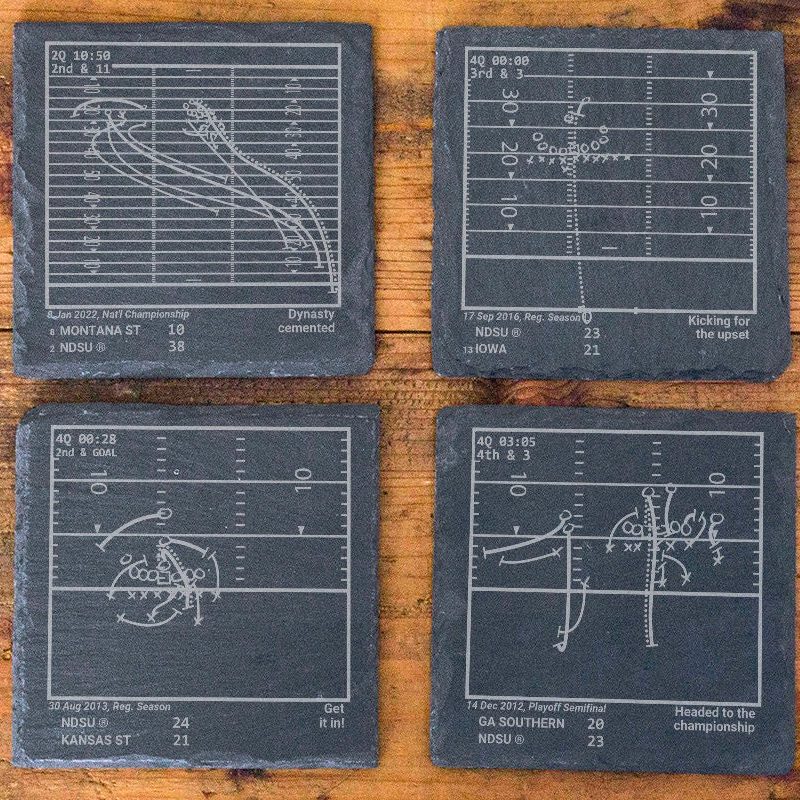
Performance and Speed Problems
Slow Load Times
Many users experience slow load times when navigating Blackboard. These delays can be frustrating, especially when trying to access crucial resources or submit assignments. Slow loading usually stems from high traffic on the platform or your internet connection.
To mitigate slow load speeds, check your home internet connection. If your internet is fine, close any unnecessary browser tabs to free up resources. If issues persist, try accessing Blackboard during off-peak hours, typically early mornings or late evenings, when fewer students may be online.
Browser Compatibility
As mentioned earlier, browser compatibility can play a significant role in the performance of Blackboard. Not all browsers function equally well with the platform. To achieve optimal performance, stick with recommended browsers such as Google Chrome, Mozilla Firefox, or Safari.
Keep checking for software updates for your browsers, as using an outdated version can lead to several issues and degrade the platform’s performance. Regularly updating your browser ensures compatibility with Blackboard’s latest features and enhancements.
Getting Help and Resources
NDSU Help Desk
Whenever you encounter issues that you can’t resolve independently, don’t hesitate to reach out to the Blackboard NDSU Help Desk. They are equipped to assist with various technical difficulties, including login issues, software compatibility, and navigation problems. You can typically reach them via phone, email, or in-person visits.
Before contacting the Help Desk, gather all relevant information, including screenshots or error messages. This information will help the support team diagnose the issue accurately and provide the necessary solutions more efficiently.
Online Resources and Tutorials
NDSU offers a range of online resources, including video tutorials and user guides that can assist you with common Blackboard issues. Familiarize yourself with these materials, as they can provide step-by-step instructions to resolve problems you might encounter. Engaging with these resources not only empowers you but may also expand your overall proficiency with Blackboard NDSU.
Additionally, exploring forums or social media groups dedicated to NDSU students can offer insights into common issues and resolutions shared by peers, creating a collaborative effort to troubleshoot and learn together.
Mastering Blackboard at NDSU
Blackboard is an invaluable tool for academic success at NDSU, but it’s not without its challenges. By understanding common issues and how to resolve them, students and faculty can effectively navigate the platform, ensuring a smoother educational experience. Whether it’s login difficulties, assignment submissions, or communication issues, having a toolkit of solutions makes it easier to focus on what truly matters—learning.
As you continue your academic journey, equip yourself with the knowledge and resources necessary to overcome these obstacles, and never hesitate to seek help when needed. With persistence and the right support, mastering Blackboard can become a seamless part of your college experience.
