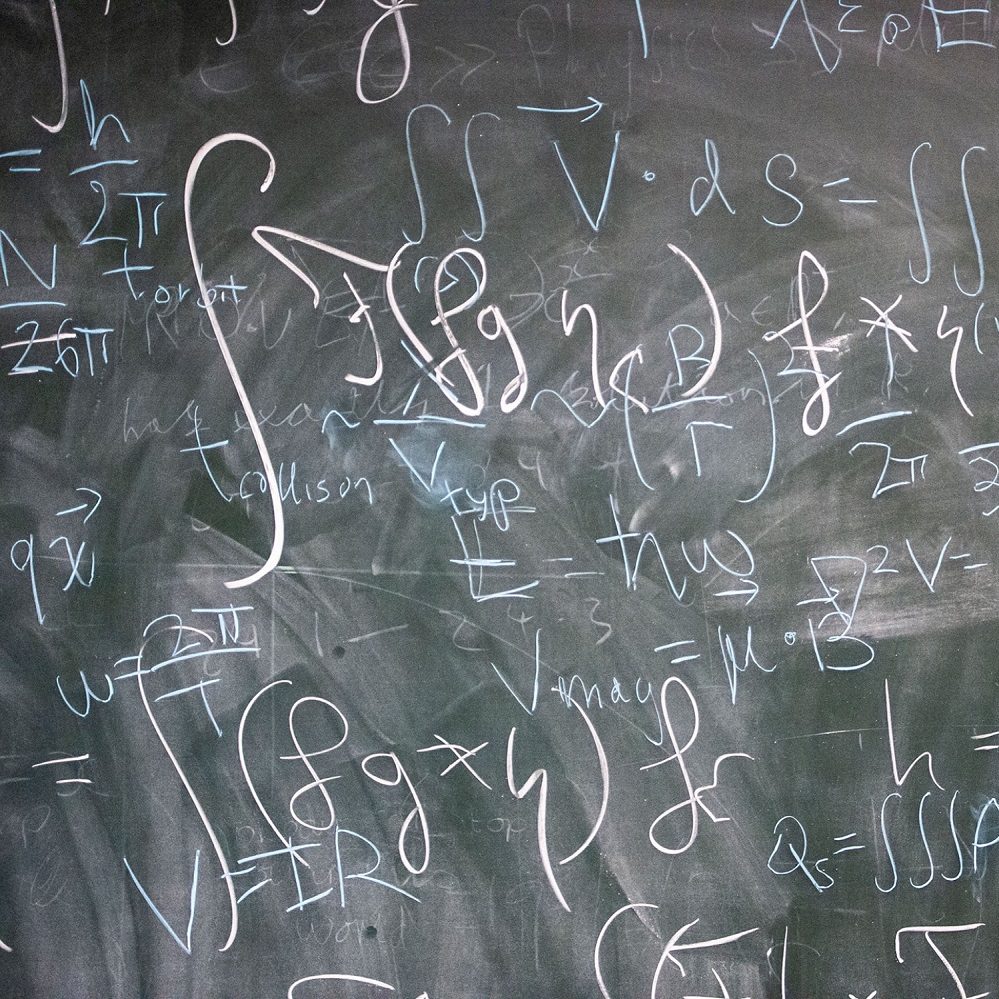Blackboard is an essential part of the academic life for students at Birmingham-Southern College (BSC). This powerful online learning management system (LMS) connects students and faculty, providing a platform for course information, assignments, grades, and communication. For many students, navigating Blackboard can be a bit overwhelming at first. However, with the right guidance, you can master the platform and use it to enhance your academic experience. This comprehensive guide covers everything you need to know about using BSC Blackboard effectively.
Introduction to BSC Blackboard
Overview of Blackboard
BSC Blackboard serves as a centralized hub for all your academic needs. From accessing course materials to participating in discussions, this platform plays a vital role in your day-to-day studies. Faculty upload syllabi, reading materials, quizzes, and assignments directly to the platform, ensuring all students have quick access to essential information.
The system offers various tools, including a calendar, discussion boards, and grading features, that facilitate communication between students and faculty. Understanding how to make the most of these features helps you stay organized, informed, and engaged throughout your courses.
Logging In and Getting Started
To access BSC Blackboard, navigate to the college’s official website and click on the Blackboard link or go directly to blackboard.bsc.edu. Use your BSC login credentials (username and password) to access your account. Upon logging in, you’ll find a user-friendly dashboard that presents all your enrolled courses at a glance.
Take a moment to familiarize yourself with the layout of the dashboard. You’ll see course tiles for each class, announcements from instructors, and links to important resources. This initial overview equips you with the knowledge to navigate the platform effectively.

Your Course Dashboard
Course Tiles
Each course you are enrolled in has a dedicated tile on the dashboard. Clicking on a course tile takes you to the course content page, where you can find all necessary materials and assignments related to that class. The tiles often display important updates or announcements, helping you stay informed at a glance.
Check each course tile regularly for updates and notifications. Instructors often post important information regarding due dates, changes in schedule, or additional resources. Staying on top of these updates can improve your engagement and academic performance.
Once inside a course, you will find several menu options on the left side of the screen. Common sections include “Course Information,” “Assignments,” “Discussions,” and “Grades.” Familiarizing yourself with these sections enables you to quickly locate the content you need.
The “Course Information” section typically contains the syllabus, class schedule, and contact information for your instructor. The “Assignments” section is where you can view and submit your coursework, while the “Discussions” section facilitates interaction with your peers and instructors. Lastly, the “Grades” section allows you to monitor your performance in real-time.
Managing Assignments
Viewing Assignments
The “Assignments” section on BSC Blackboard is crucial for managing your coursework. Here, you will find a list of assignments along with their due dates, instructions, and submission guidelines. Each assignment usually features a description of what the instructor expects, which helps you align your work with academic standards.
Pay attention to due dates, as this helps you prioritize your workload throughout the semester. To stay organized, consider creating a planner or digital calendar that highlights assignment deadlines for each course.
Submitting Your Work
When you’re ready to submit an assignment, click on the assignment name in the “Assignments” section. Make sure to read any specific instructions provided by your instructor for submission requirements. Most assignments require you to upload a document, but some may include text boxes for direct input.
After uploading your file or entering your response, double-check that everything is correct before hitting the submit button. Once submitted, you’ll typically receive a confirmation message or email. It’s also good practice to keep a copy of your work after submitting it, just in case you encounter any issues later.
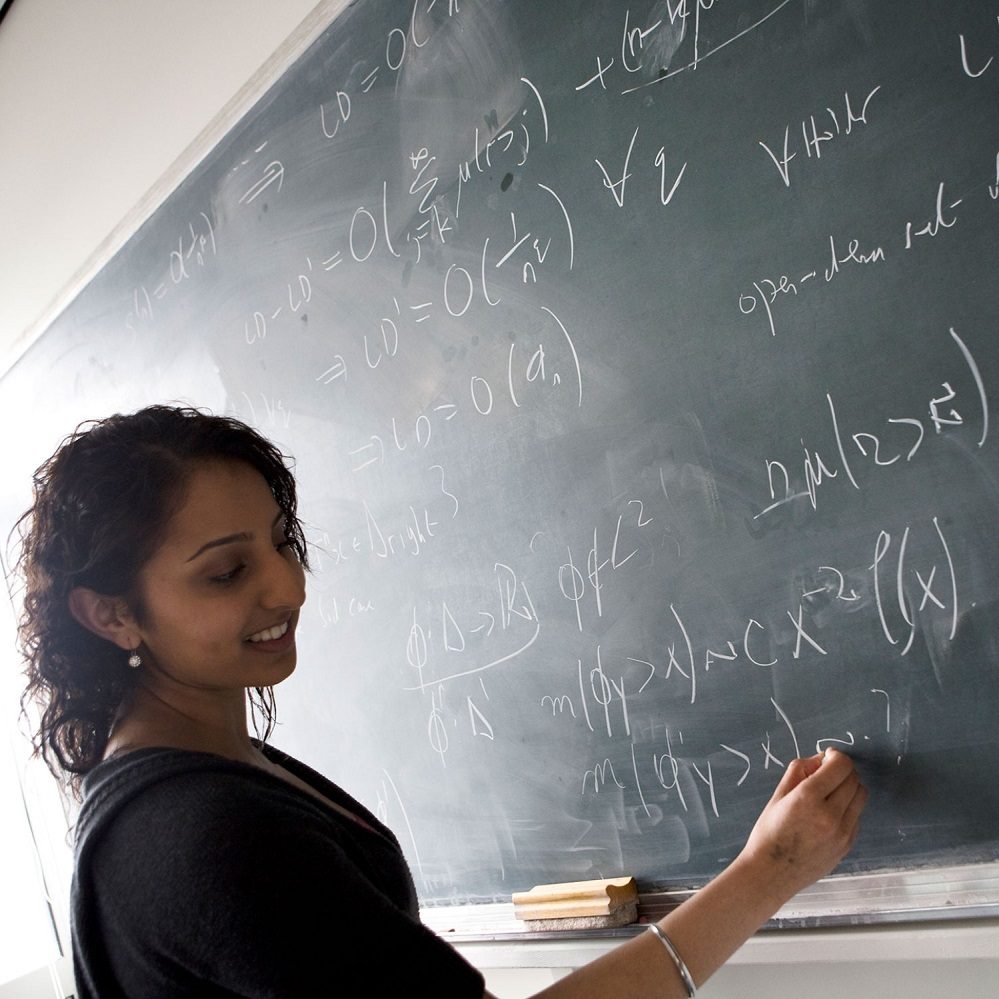
Participating in Discussions
Engaging in Blackboard Discussions
Discussion boards are an integral part of learning in an online environment. They provide opportunities for you to engage with classmates, share ideas, and discuss course materials on various topics. Faculty often use discussions to gauge your understanding of the material and to encourage critical thinking.
You can find discussion prompts within the “Discussions” section of each course. Participate actively by replying to your peers and posting your responses to the assigned topics. Don’t hesitate to share your thoughts and ask questions, as this fosters a collaborative learning environment.
Etiquette and Best Practices
When participating in discussions, maintain professional communication. Use proper grammar and spelling, and be respectful to others, regardless of differing opinions. Engaging constructively with classmates encourages open dialogue, which can enrich your educational experience.
Additionally, ensure you post within deadlines specified by your instructor. Timely participation is often crucial for meaningful interactions, especially in ongoing discussions where replies build on one another.
Tracking Your Grades
Accessing Your Grades
Blackboard includes a “Grades” section where you can monitor your performance throughout the semester. Here, you’ll find grades for assignments, quizzes, and exams, along with any feedback provided by your instructors. This feature allows you to keep track of your academic progress and identify areas that may need attention.
Regularly checking your grades is essential for understanding how you’re performing in each course. If you notice any discrepancies or have questions about a specific assignment, don’t hesitate to reach out to your instructor for clarification.
Understanding the Gradebook
Your instructor’s gradebook may display grades as they’re entered, but some may choose to keep grades hidden until all submissions are complete. Regardless of the visibility of grades, the overall structure will often indicate upcoming assignments and what to expect in terms of grading.
Make a habit of reviewing feedback on your assignments, even if you receive a good grade. This feedback offers insight into your strengths and areas for improvement, helping you grow as a student.

Utilizing Additional Resources
Library and Learning Center Access
BSC Blackboard provides access to various resources outside of your courses. The library is an invaluable asset, offering research materials, databases, and academic articles. You can often find links to library resources directly within your course pages or in a general resources section.
Additionally, the Learning Center may provide tutoring assistance, writing help, or academic workshops. Utilize these services to enhance your understanding of course material and improve your study skills.
Technical Support and FAQs
If you encounter technical difficulties while using Blackboard, don’t hesitate to reach out for help. BSC typically provides technical support services to assist students with any issues related to the platform. Familiarize yourself with the “Help” or “Support” section in Blackboard to find guidance on common issues or contact information for further assistance.
Being proactive about technical support can save you time and frustration. Keep an eye out for tutorials and FAQs that can help troubleshoot problems before they escalate.
Mastering BSC Blackboard
Navigating BSC Blackboard effectively opens doors to a wealth of resources and opportunities for academic success. As you familiarize yourself with its features and capabilities, take the time to explore every section thoroughly. Mastering the platform enables you to take control of your learning environment and optimize your educational experience.
Be proactive in managing your assignments, engaging with your peers, and utilizing available resources. Consistent participation and organization will lead to improved academic performance. Remember that every tool within Blackboard is designed to support your learning journey. Embrace the platform, and you’ll find that it enhances your study experience at Birmingham-Southern College. Happy studying!