Navigating a university’s Learning Management System (LMS) can be challenging, especially for newcomers. Central Michigan University (CMU) uses Blackboard as its primary platform for course management, making it a critical tool for both instructors and students. This article aims to provide straightforward advice on how to efficiently use the Blackboard platform, making your educational journey at CMU smoother and more productive.
Getting Started with Blackboard
Understand the Interface
The first step to mastering Blackboard at CMU is to familiarize yourself with its user interface. After logging in, you’ll see your dashboard, which contains a list of your current courses, announcements, and due dates. Spend some time clicking through the features to understand where everything is located. The navigation pane on the left side is your best friend, offering quick access to course content, grades, and more.
Set Up Notifications
Staying updated is crucial. Blackboard allows you to set up email or mobile notifications for new content, assignments, grades, and announcements. By configuring these notifications, you can ensure you never miss important information or deadlines. To do this, look for the “Settings” menu in your profile, then select “Notifications” and adjust them to your preference.
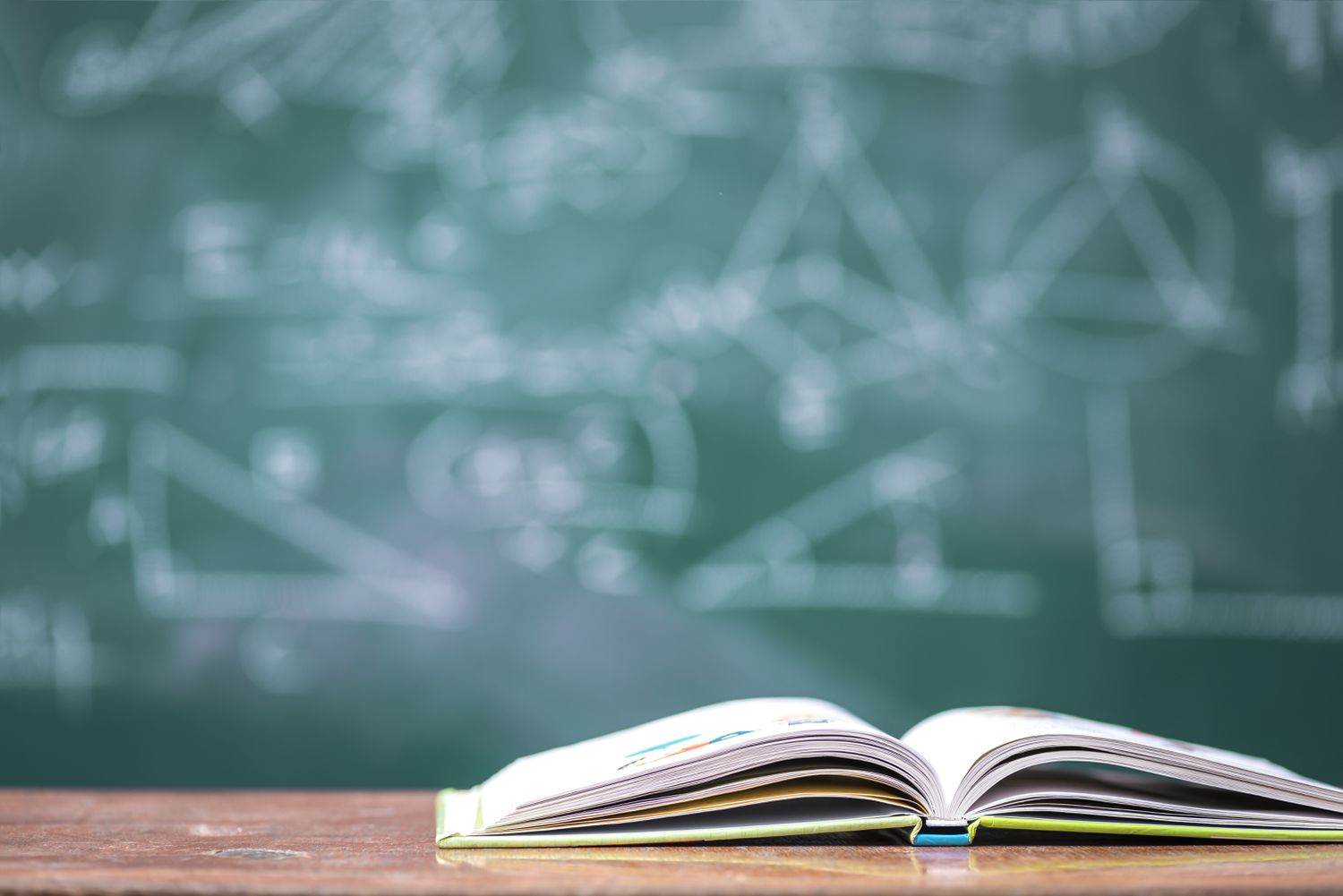
Maximizing Your Learning Experience
Engaging with Course Material
Blackboard is not just a place to download assignments and submit them. It’s an interactive environment. Most courses will include discussion boards, which are great tools for engaging with your peers and instructors. Make it a habit to participate actively in these discussions. Not only does this help with understanding the course material better, but it also makes you more visible to your instructors.
Utilizing Blackboard Tools
CMU’s Blackboard platform offers various tools designed to aid your learning process. Tools like the calendar can help you manage your deadlines, while the “My Grades” section provides instant access to your academic performance across courses. There’s also a built-in messaging system that you can use for quick communication with your course instructors and classmates. Familiarizing yourself with these tools can make your study routine more efficient.

Troubleshooting Common Issues
Login Problems
One of the most common issues users face is trouble logging in. This is often due to forgotten passwords or technical glitches. If you encounter such a problem, try resetting your password using the “Forgot Your Password?” link on the login page. If the issue persists, contacting CMU’s IT helpdesk is your next best step.
Missing Courses or Content
Sometimes, you might not see a course you’re enrolled in on your dashboard or notice missing content within a course. Firstly, ensure that you’re enrolled in the course by checking your schedule in the CMU portal. If you’re indeed enrolled but still facing issues, it’s usually a matter of the course not being made available by the instructor yet. In such cases, reaching out to the instructor directly can often resolve the problem.
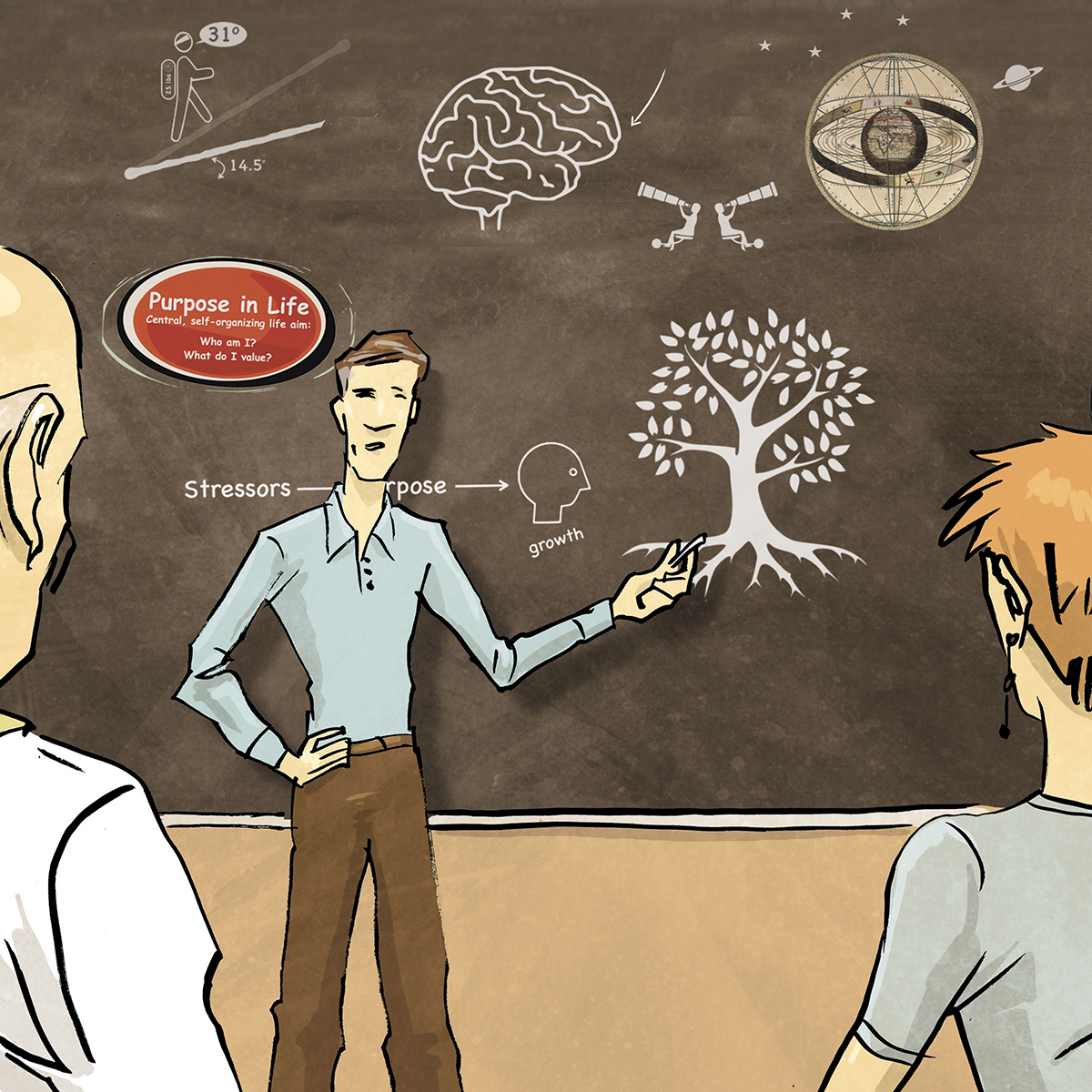
Advanced Features and Tips
Customizing Your Experience
Blackboard allows a certain degree of personalization that can enhance your learning experience. For instance, you can change the theme of your dashboard for a more personalized look or organize your courses in order of priority. Exploring the “Personalization” settings will reveal a range of options to tailor the platform to your needs.
Collaborating with Peers
Collaboration is key to success in many courses, and Blackboard supports this through its group functionalities and wikis. These tools enable you to work together on projects, share files, and even collaboratively edit documents. Learning how to use these functions early on can give you a significant advantage in courses that heavily rely on group work.
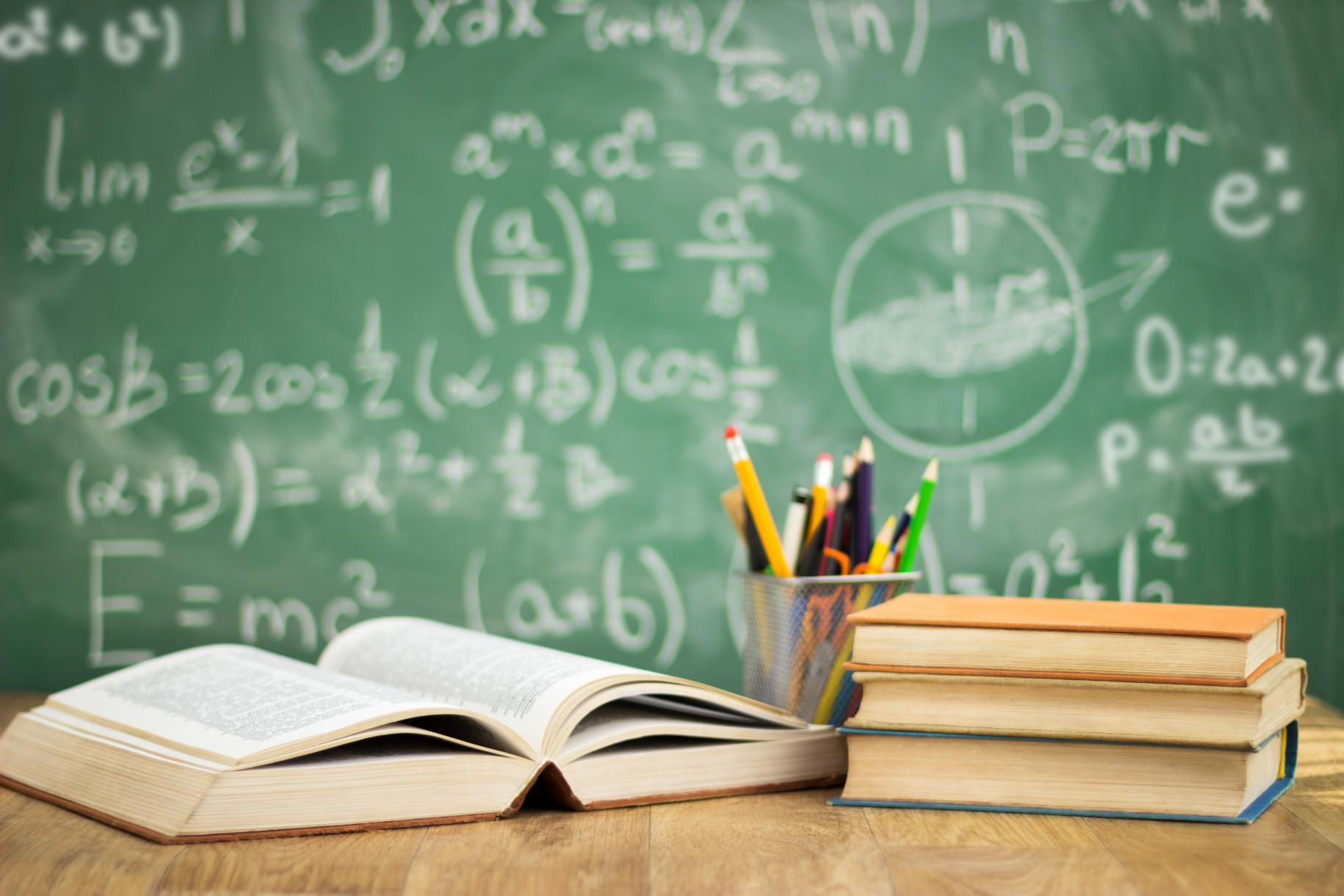
Time Management Strategies within Blackboard
Organizing Your Week
Start every week by checking Blackboard for updates on assignments, discussions, and upcoming tests. Set aside specific times for each task and stick to them. Use the Blackboard calendar to log all your due dates and plan time for studying. This helps ensure that you balance your workload and reduces last-minute stress. Effective time management within Blackboard is a proactive way to stay on top of your studies.
Prioritizing Tasks
In any course, certain assignments will carry more weight towards your final grade. Identify these high-priority tasks early and allocate more time to them. Use the “Tasks” feature to track your assignments and stay organized. By prioritizing, you can focus on what matters most and improve your overall performance.
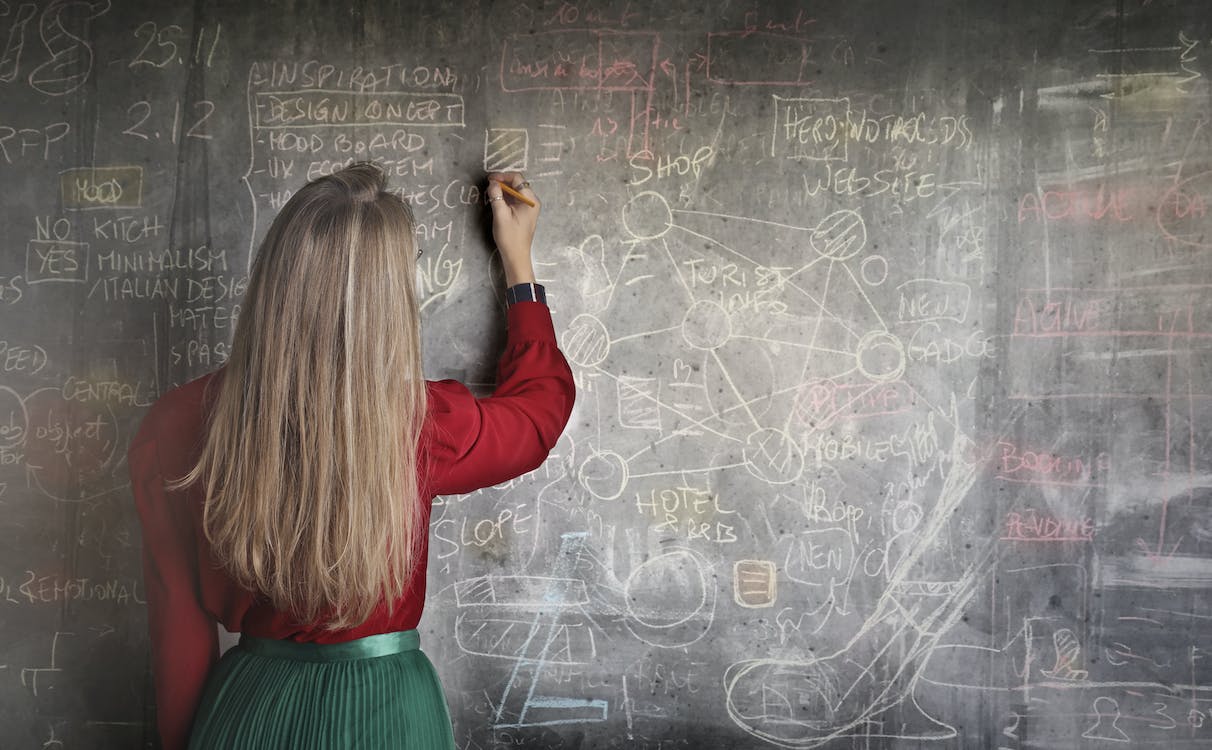
Collaborative Tools for Enhanced Learning
Taking Advantage of Blackboard Collaborate
Blackboard Collaborate is a real-time video conferencing tool that allows you to participate in virtual classrooms. Use this feature to attend live lectures, study groups, or office hours. It’s an excellent way to connect with instructors and classmates, ask questions, and dive deeper into the course material. Always check your audio and video settings beforehand to ensure a smooth experience.
Expanding Knowledge with Blackboard Learn
Beyond the classroom, Blackboard Learn is your hub for a wealth of information. Access additional learning resources like e-books, articles, and videos that your instructors may have curated. Regularly explore these materials to enrich your understanding of the subjects. Plus, the more you interact with Blackboard Learn, the better it gets at suggesting content tailored to your educational needs.
Mastering Assessments and Feedback
Effective Study Techniques Using Blackboard
Achieving excellence in your assessments requires more than just understanding the content; it’s also about mastering the tools at your disposal. Blackboard’s assessment features can be pivotal in enhancing your study techniques. Use practice quizzes and flashcards if your instructors provide them. These can serve as valuable self-check mechanisms to ensure you’re comprehending the material. After completing assignments and tests, don’t forget to review feedback. Instructors often use Blackboard’s grading annotations to give detailed comments on your work. Delve into this feedback to understand your areas of strength and those requiring improvement. By actively using these assessment tools and responding to feedback, you can significantly improve your academic performance and grasp of the course material.
Navigating the Blackboard platform efficiently is a skill that will greatly benefit your academic career at Central Michigan University. By understanding the interface, engaging actively with course materials, troubleshooting common issues, and utilizing advanced features, you can make the most out of Blackboard. Remember, like any other skill, it requires practice, so don’t hesitate to explore and experiment with the platform to find what works best for you.
