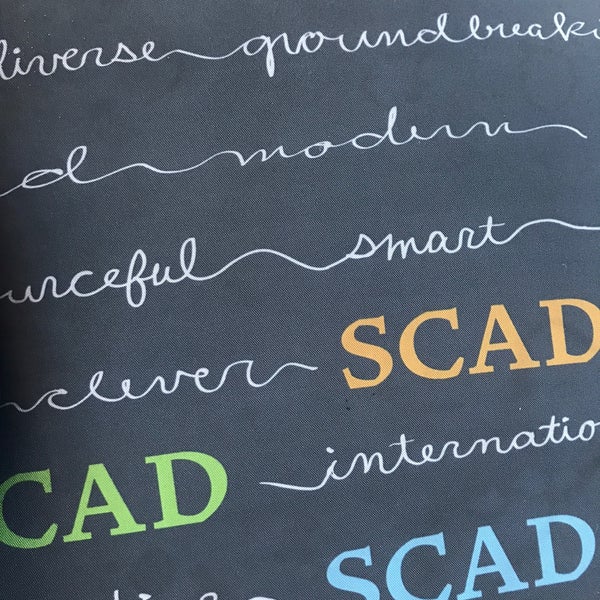SCAD Blackboard is a powerful online learning platform used by the Savannah College of Art and Design (SCAD). It helps students access course materials, submit assignments, and communicate with instructors. Maximizing its features can significantly enhance your learning experience. Here’s how to make the most out of SCAD Blackboard for your studies.
Getting Started
Logging In and Setting Up
First, log in to SCAD Blackboard using your SCAD login credentials. Once logged in, familiarize yourself with the main dashboard. This dashboard gives you access to all your courses, notifications, and important updates.
Set up your profile by adding a profile picture and relevant information. This makes it easier for instructors and classmates to recognize you. Updating your notification settings is also crucial. Choose how you’d like to receive updates: via email, SMS, or through the platform itself. These notifications help you stay organized and never miss important updates.
Understanding how to navigate the interface is essential. Explore the left-side menu, which includes links to your courses, calendar, and tools. Each course will have its own section with folders for course materials, assignments, and forums. Spend some time exploring these sections to get a feel for where everything is located.
Pay attention to the calendar feature. It helps you keep track of assignment due dates, exam schedules, and course events. Use it actively to plan your study schedule and avoid last-minute panic.
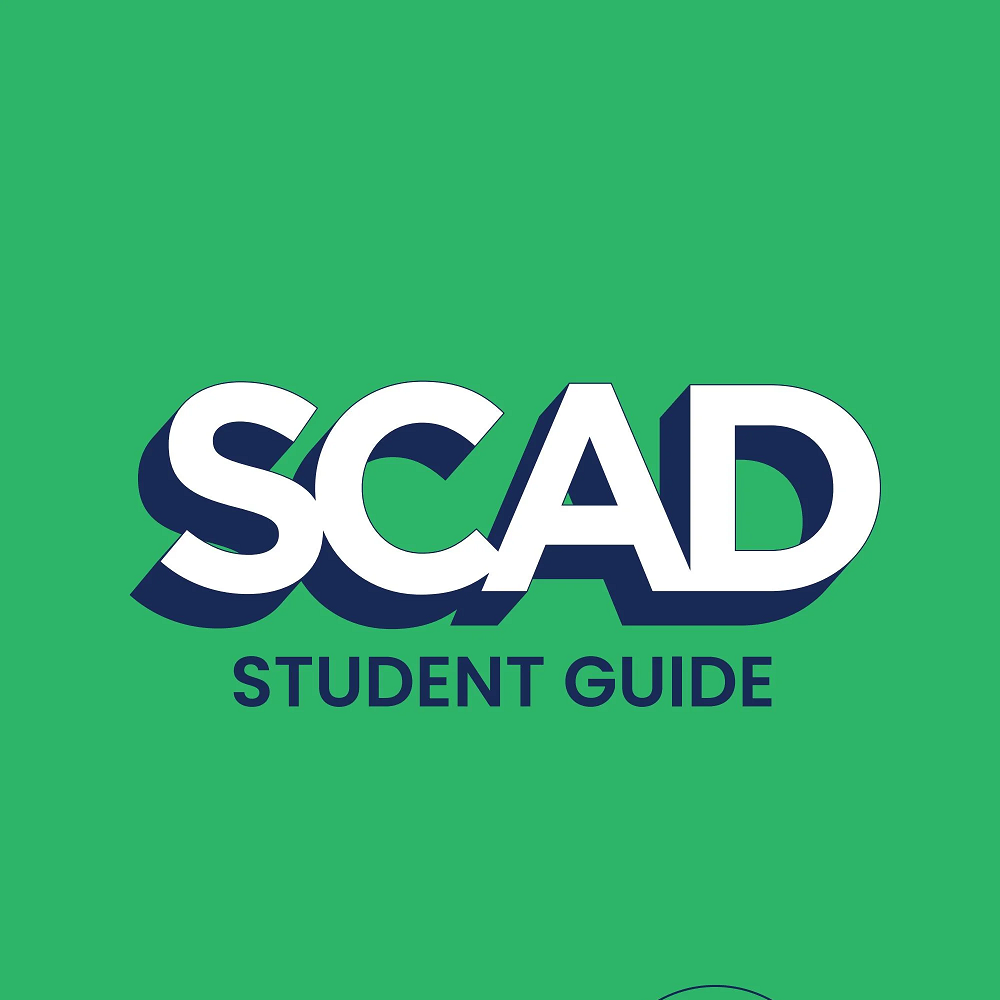
Accessing Course Materials
Finding Lectures and Readings
Course materials are at the heart of SCAD Blackboard. Usually, instructors upload lectures, readings, and resources in specific folders within each course. Click on the course name and navigate to the “Course Content” section. Here, you’ll find all uploaded materials organized by week or topic.
Download and organize these materials on your computer or cloud storage. Keeping everything organized helps you easily find and review course content whenever needed. Creating folders by course and week is an effective way to keep your materials sorted.
Using Supplemental Resources
Some courses provide supplemental resources like videos, articles, and external links. Make use of these to deepen your understanding of the topics. These resources often offer additional insights that can be very helpful for assignments and exams.
Annotate and take notes on these resources. Jotting down key points and summaries can help reinforce your understanding. Revisit these notes during revision periods to refresh your memory and clarify complex concepts.
Submitting Assignments
Uploading Work
Submitting assignments on SCAD Blackboard is straightforward. Navigate to the assignment section within your course. Click on the assignment link, and follow the instructions to upload your work. Ensure your file is in the required format and that it uploads correctly.
Double-check deadlines and submission guidelines before submitting your work. Missing these details can lead to penalties or missed submissions. If possible, submit your assignments ahead of the deadline to avoid last-minute issues.
Checking for Feedback
Feedback is crucial for improvement. After your assignments are graded, instructors usually provide feedback through Blackboard. Go to the “My Grades” section to see your scores and any comments from instructors.
Read the feedback carefully and use it to improve future assignments. Addressing the points highlighted by your instructor can help you understand your mistakes and avoid them in future work. Incorporate this feedback into your study routine to continually improve your skills.
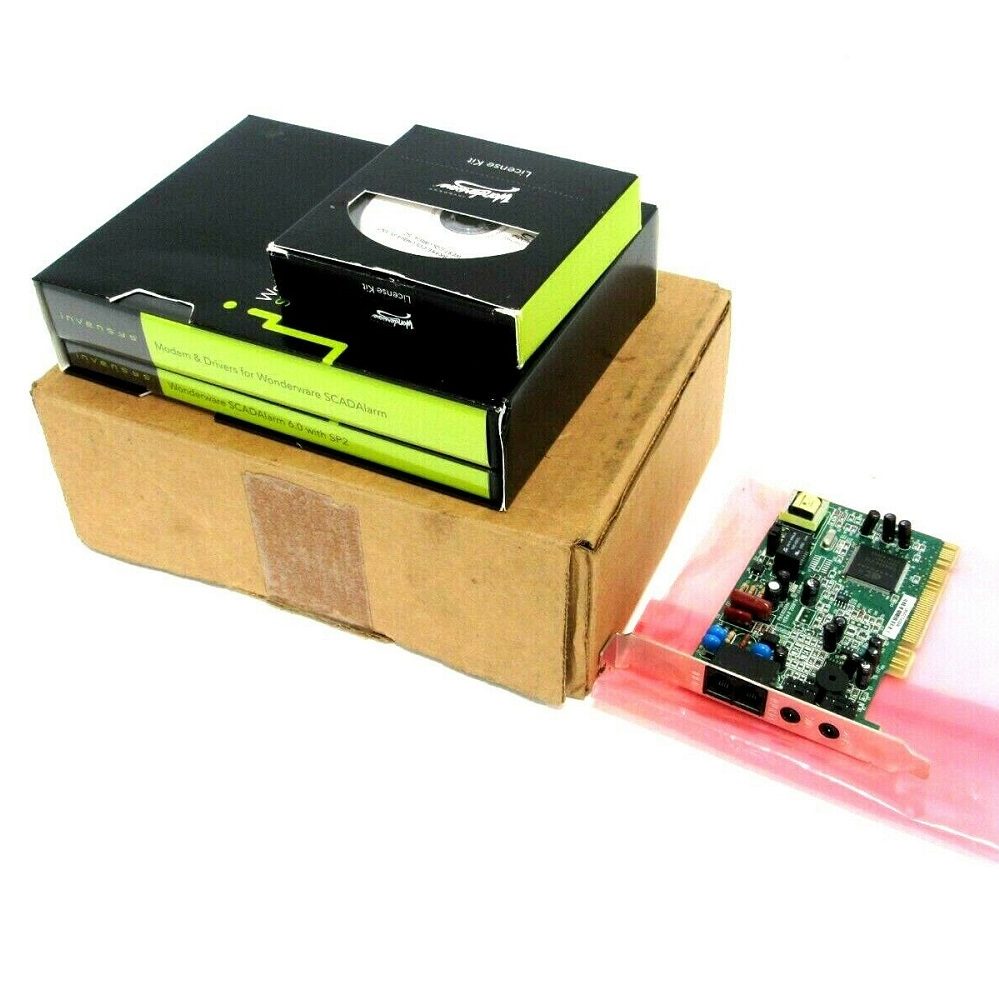
Participating in Discussion Boards
Engaging in Forums
Discussion boards are an integral part of many courses. They offer a platform for interaction with your classmates and instructors. Participate actively in these forums by asking questions, sharing insights, and responding to others’ posts.
Engagement in forums enhances your understanding of the subject. It exposes you to different viewpoints and ideas, broadening your perspective. Regular participation can also positively impact your grades, as many instructors consider it part of the course requirements.
Enhancing Learning Through Collaboration
Collaboration is key to a richer learning experience. Use discussion boards to form study groups, share resources, and discuss course materials. This collaborative approach helps reinforce your learning through peer support and diverse perspectives.
Organize virtual study sessions with your classmates. Use collaboration tools like Google Docs or Zoom to work on group projects or study together. Collaborative learning helps clarify doubts and provides a support system, making the learning process more enjoyable and effective.
Utilizing Blackboard’s Tools
Calendar and Scheduling
SCAD Blackboard offers various tools to help you manage your time effectively. The calendar tool is particularly useful. It displays all your course-related deadlines and events in one place. Use it to plan your study schedule and allocate time for assignments, readings, and revision.
Sync the Blackboard calendar with your personal calendar app. This integration helps you receive reminders and ensure you don’t miss deadlines. Regularly update your calendar with any new deadlines or events to stay organized.
Blackboard Collaborate
Blackboard Collaborate is a virtual classroom tool available within SCAD Blackboard. It allows for live sessions, virtual office hours, and group meetings. Familiarize yourself with its features by attending scheduled sessions and exploring the tool independently.
Take advantage of live sessions to interact directly with instructors and classmates. Participate actively by asking questions and engaging in discussions. Use the recording feature to revisit sessions later. Re-watching sessions can reinforce learning and help you catch any details you might have missed.
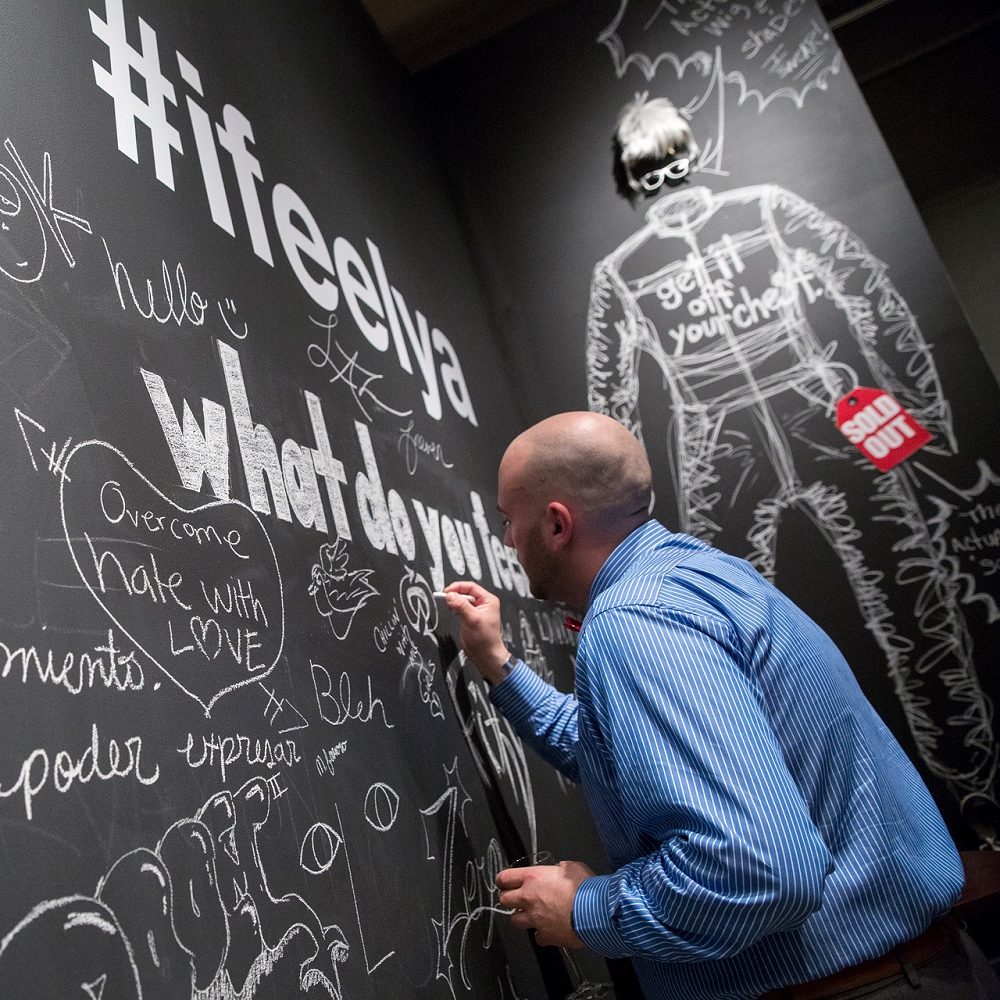
Communicating with Instructors
Sending Messages
Direct communication with instructors is vital for clarifying doubts and receiving guidance. SCAD Blackboard’s messaging feature lets you send messages directly to your instructors. Use this feature to ask questions, seek feedback, or request help with challenging topics.
Be clear and concise in your messages. Include relevant details like the course name and specific assignment or topic you’re referencing. This clarity helps instructors understand and respond to your queries efficiently.
Attending Office Hours
Many instructors hold virtual office hours through Blackboard Collaborate or other tools. Attend these sessions regularly to get personalized help and feedback. Office hours provide an opportunity to discuss your progress, address challenges, and seek advice on assignments.
Prepare questions and topics in advance to make the most of these sessions. Being proactive and engaged during office hours can significantly enhance your understanding and performance in the course.
Staying Organized and Efficient
Regular Check-Ins
Consistency is key to staying organized on SCAD Blackboard. Make it a habit to log in daily to check for updates, new materials, and deadlines. Regular check-ins ensure you stay on top of your coursework and avoid any surprises.
Set specific times each day to review your course updates. This routine helps you stay disciplined and ensures that you allocate enough time for each course. Consistency in routine is essential for managing your coursework effectively.
Creating a Study Schedule
Develop a study schedule that incorporates all your coursework, assignments, and personal study time. Use the calendar tool on Blackboard to mark important deadlines. Allocate specific times for each course and stick to your schedule.
Break down your study sessions into manageable chunks. Focus on one topic or assignment at a time to avoid feeling overwhelmed. Regularly review and adjust your schedule based on your progress and upcoming deadlines. A well-structured study plan helps maintain a balanced workload and reduces stress.
Conclusion
Maximize Your Learning
Making the most out of SCAD Blackboard involves understanding its features and using them effectively. From accessing course materials to submitting assignments, every feature is designed to enhance your learning experience. Stay organized, participate actively, and use the tools available to you.
Stay Engaged
Engagement with the platform, instructors, and peers is crucial for success. Regularly check for updates, participate in discussions, and seek help when needed. By staying proactive and involved, you can fully leverage SCAD Blackboard to excel in your studies. Happy learning!